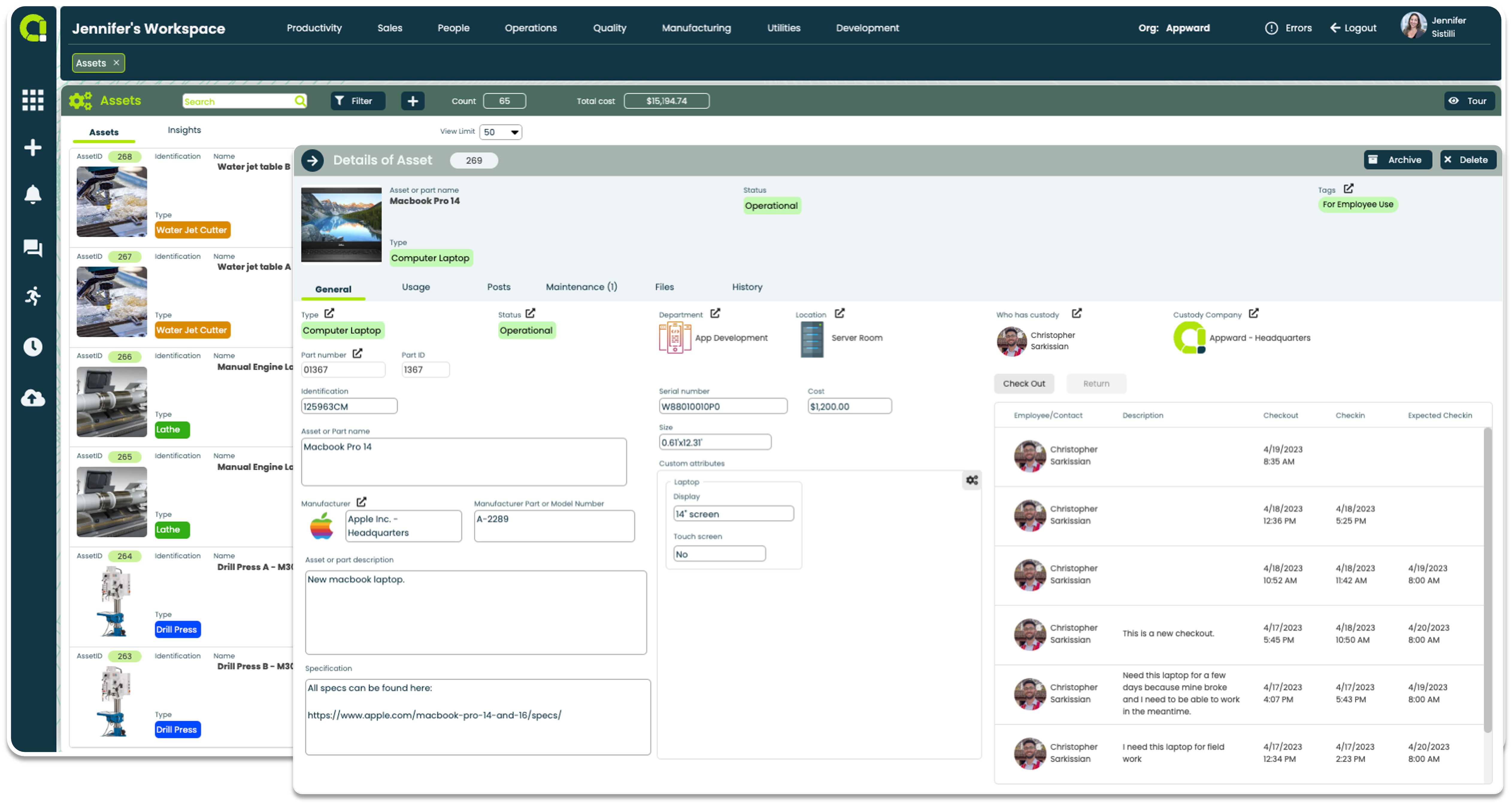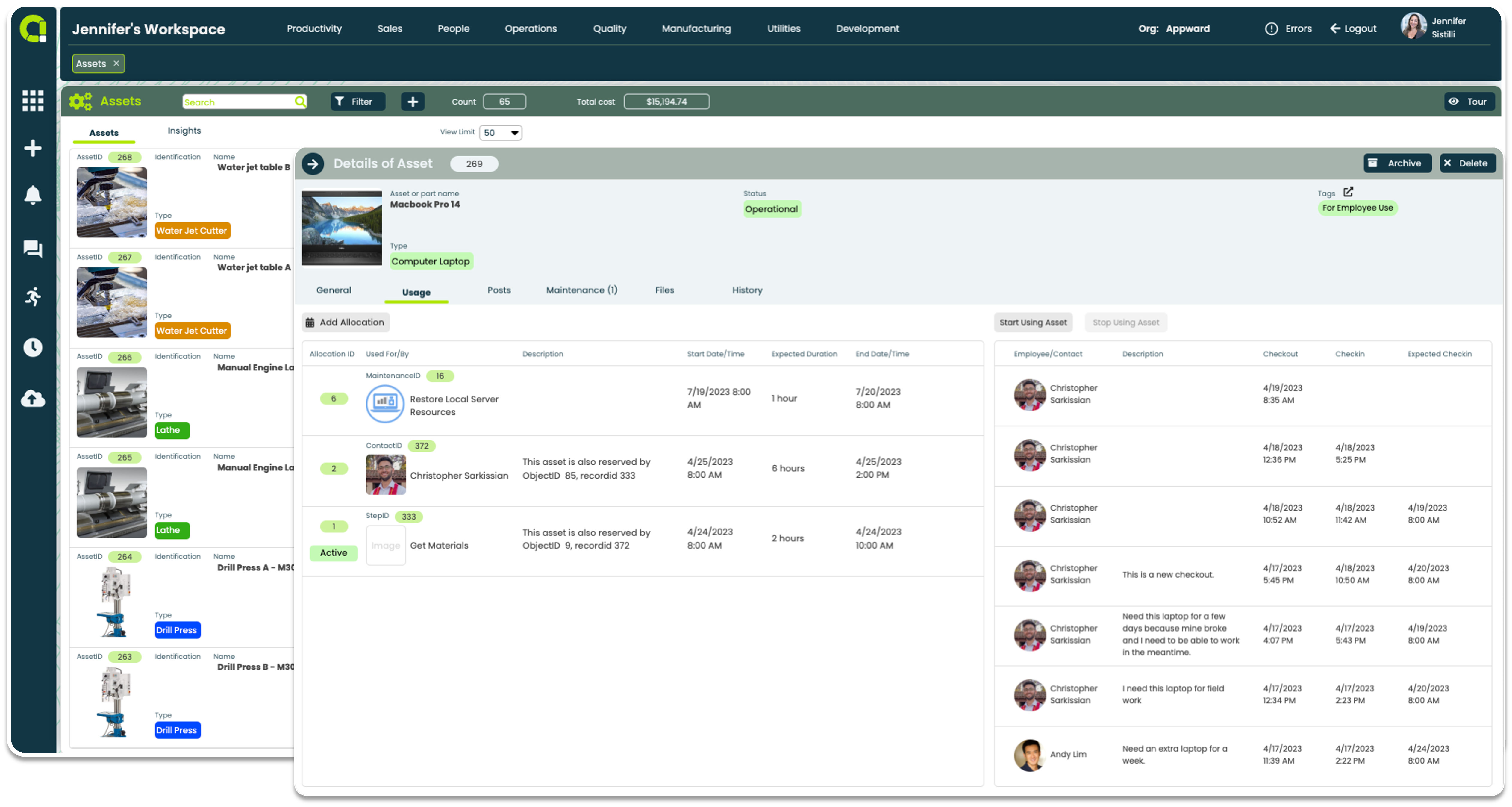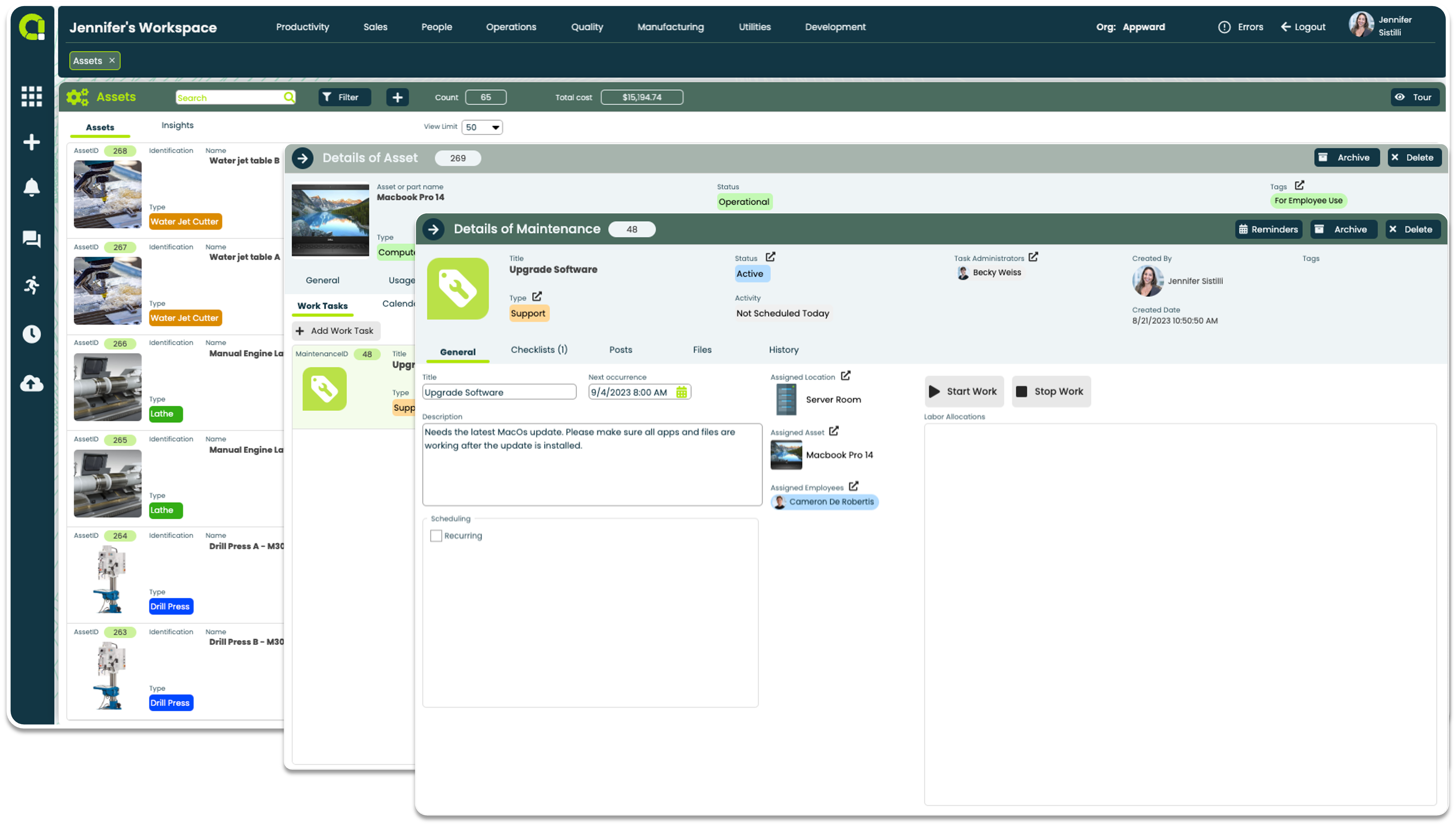All your assets under one roof
- Store and organize all asset data for effortless access and management, saving time and improving efficiency
- Port over asset information from the Parts app to auto fill essential information such as description, manufacturing information and maintenance history
- Track assets accurately for optimal resource allocation and to minimize underutilization
- Monitor asset usage for precise asset check-in/out data, promoting traceability and accountability
Keep your assets in prime condition
- Schedule maintenance with attached checklists for comprehensive task completion and regulatory adherence, preserving asset condition
- Activate automated alerts for upcoming maintenance, repairs, or tasks, enabling timely action
- Generate comprehensive insights on asset usage aiding informed decisions
- Automatically records all asset changes, ensuring a thorough audit trail
Assets App Features
- Customize and catalog diverse asset types across your organization
- Link an asset from Parts to seamlessly import information like name, description, ID number and manufacturer data
- Attach and access manufacturer company, manufacturer number or model number associated with an asset
- Record and track asset serial numbers
- Allocate assets to specific departments
- Locate where an asset is being utilized
- Identify current possessors of assets from within your organization or external companies
- Attribute costs to assets for financial clarity
- Record asset usage details, including timing, location, and duration.
- Set expected date and time duration of asset use
- Notate a reason for each instance of asset usage
- Initiate and end usage with a single button, which auto-fills duration information
- Access a live log tracking of asset utilization along with check-in/out information and users involved
- Specify what type of maintenance is needed for each asset
- Attach maintenance checklists and ensure consistency
- Assign maintenance tasks to employees and designate admins to oversee work being done
- Add a location to where maintenance will be taking place
- Schedule one-time or recurring maintenance and view tasks on a calendar
- Record estimated labor costs for each task
- Access an activity log of past, present, and future maintenance
- Log all maintenance-related work in the asset’s flyout
- Communicate with team members
- Add @mentions to message others in your organization using the Notification link in the Appward sidebar
- Like a post to acknowledge and notify the author
- Attach documents, images, media and AppShare links connecting to any record in Appward
- Attach files related to each asset to conveniently provide supporting information
- Link to files in the Appward Cloud, Appward Documents or upload from local storage
- Organize files by list order using arrow keys
Related apps
Assets works seamlessly with Appward apps and services so you can do much more.
Related Posts