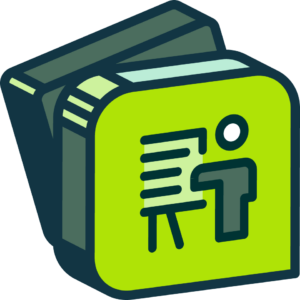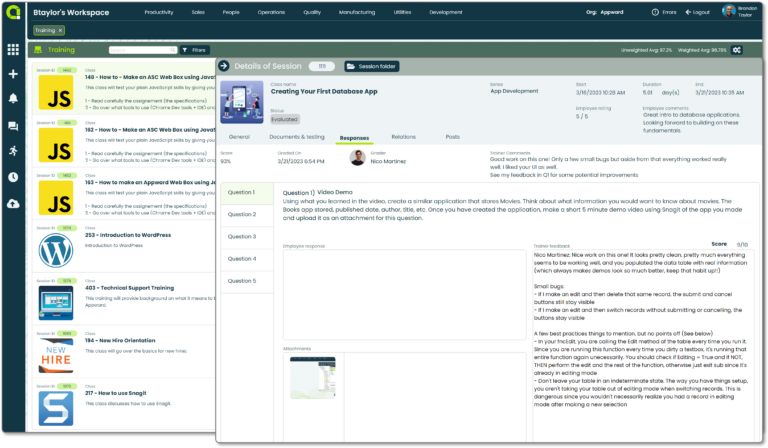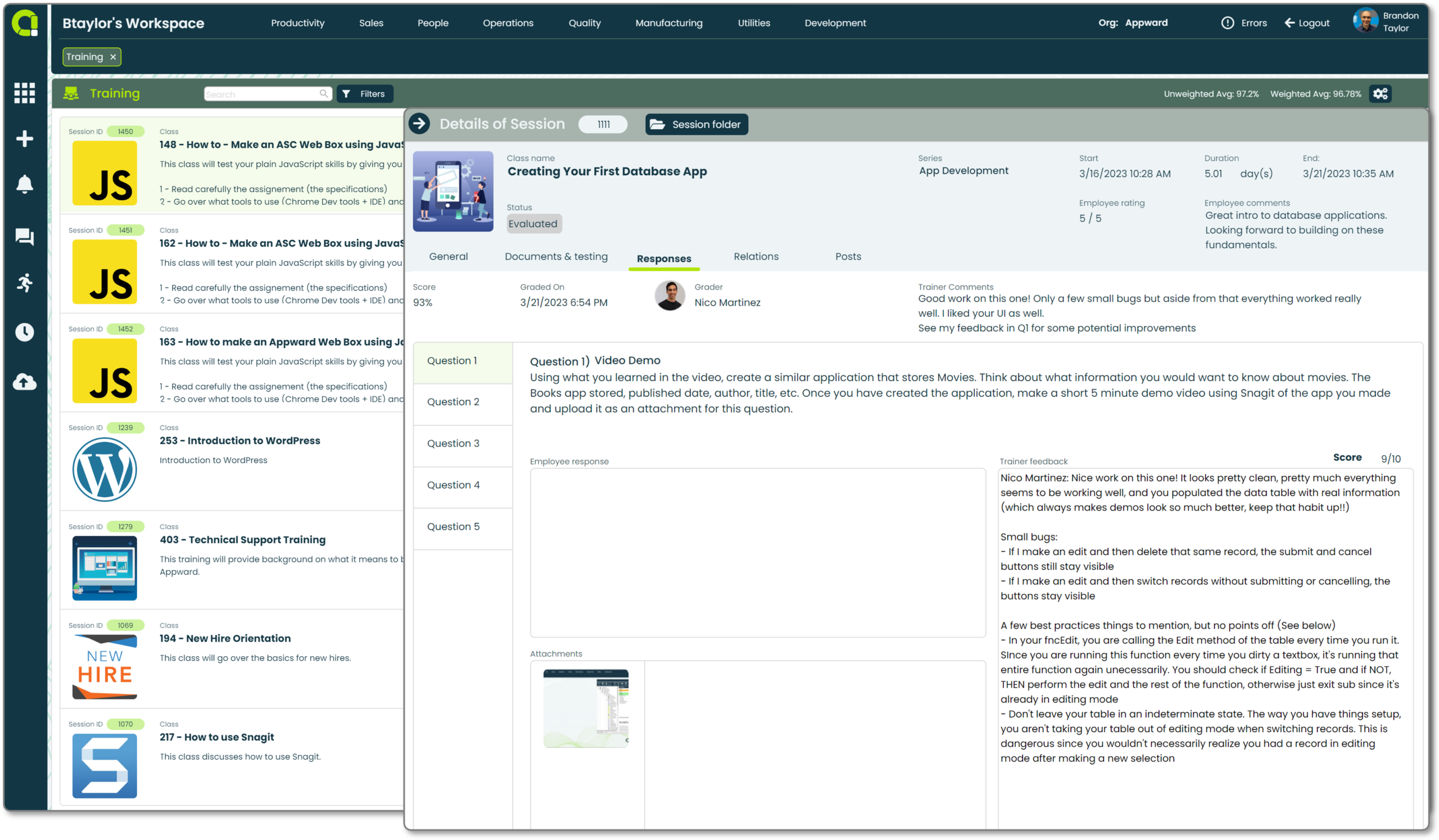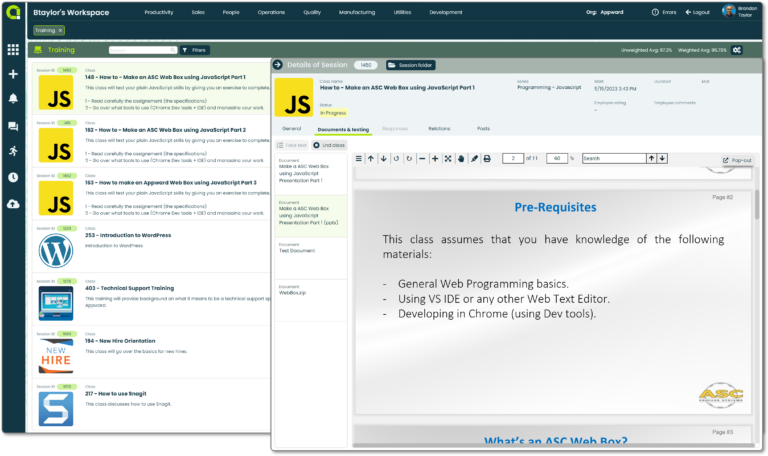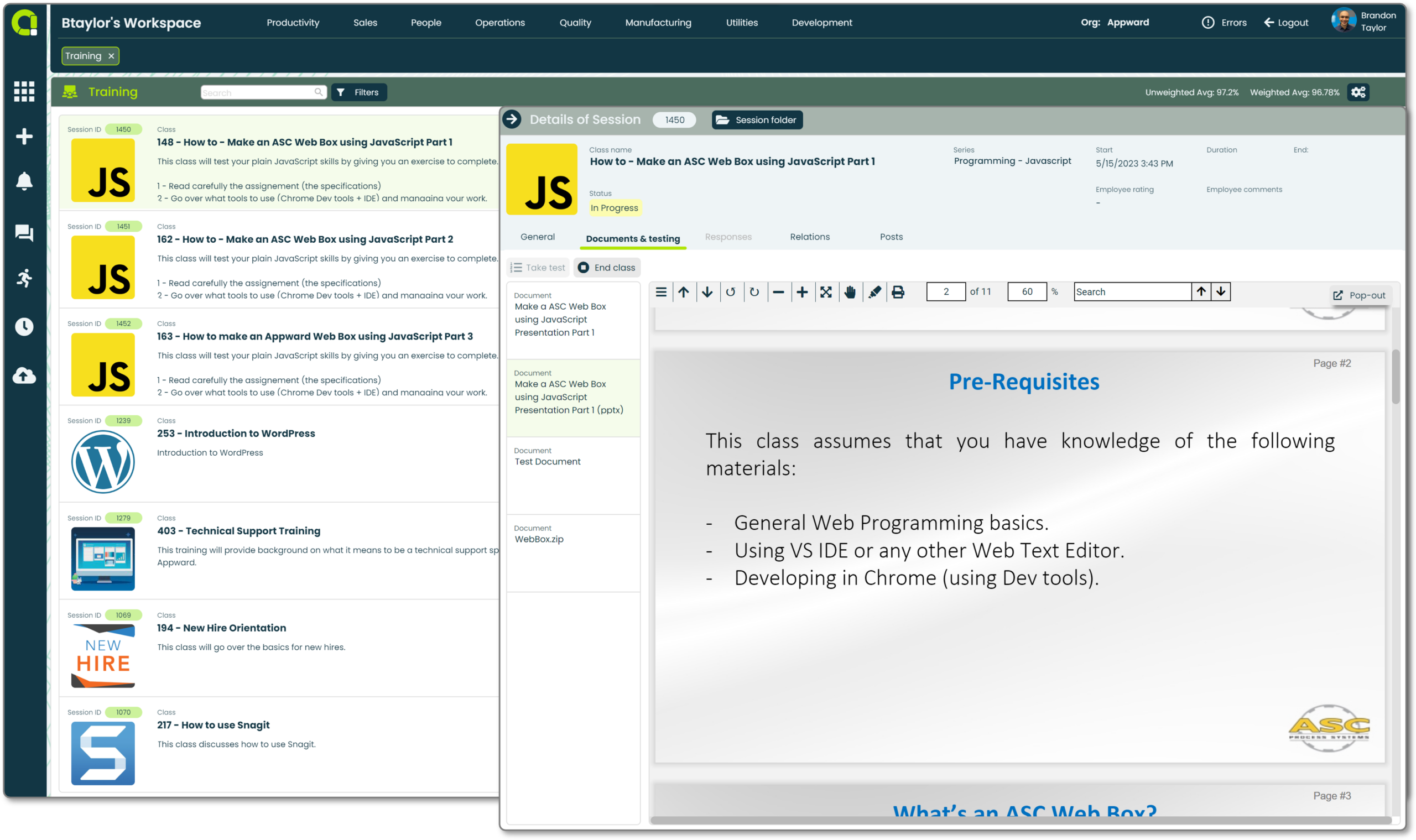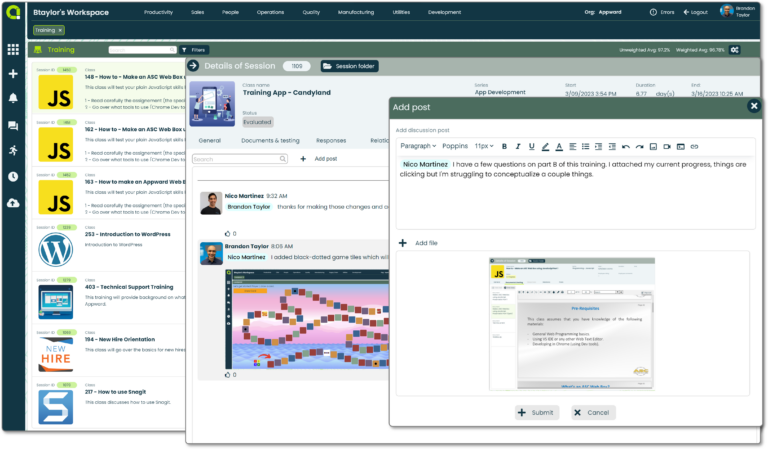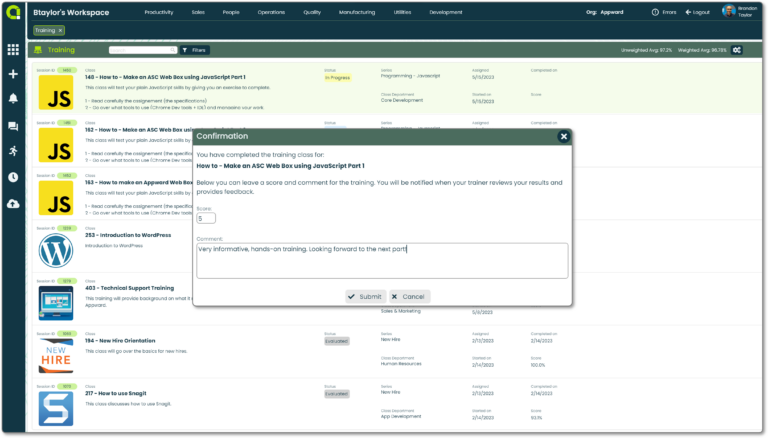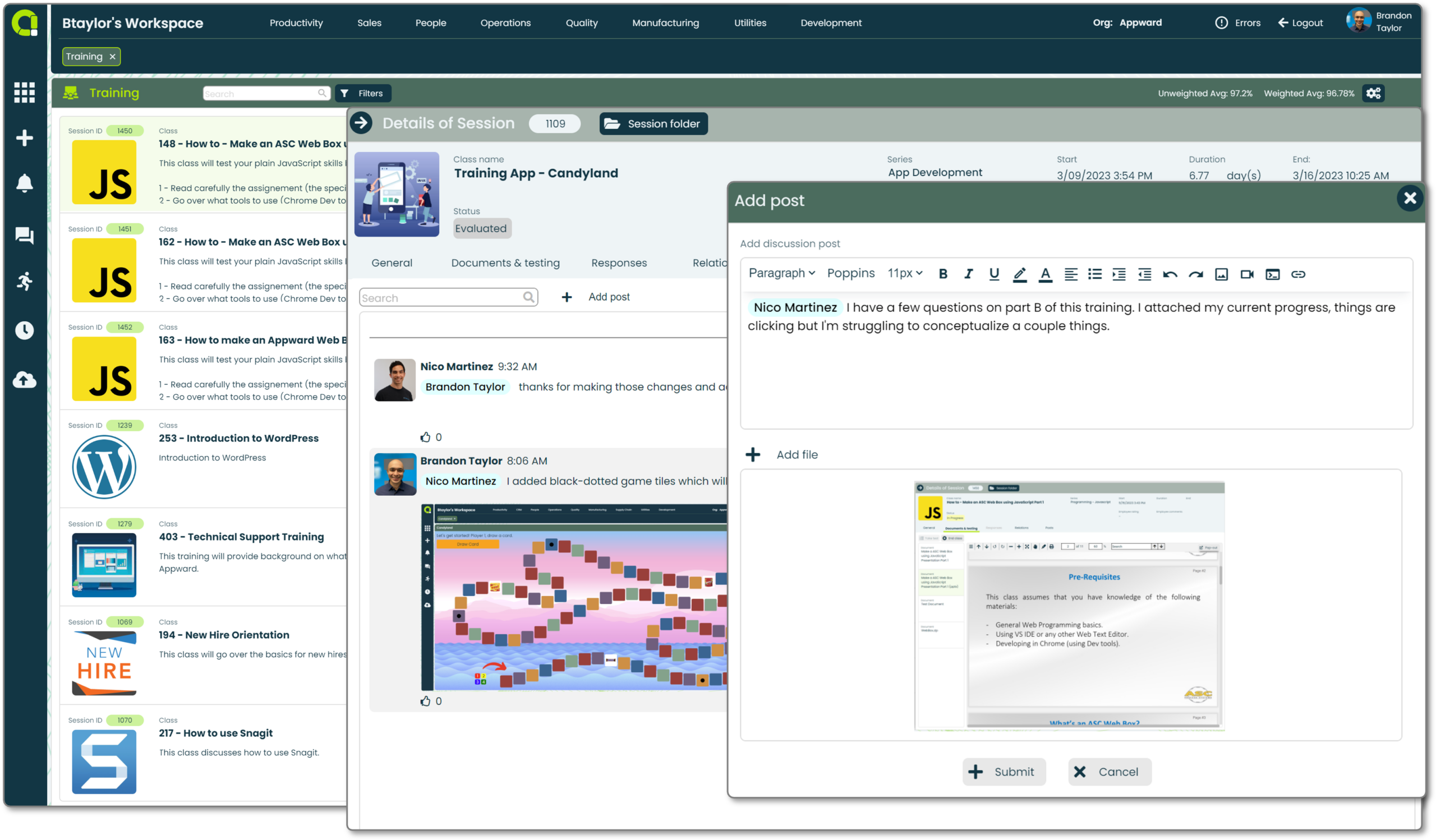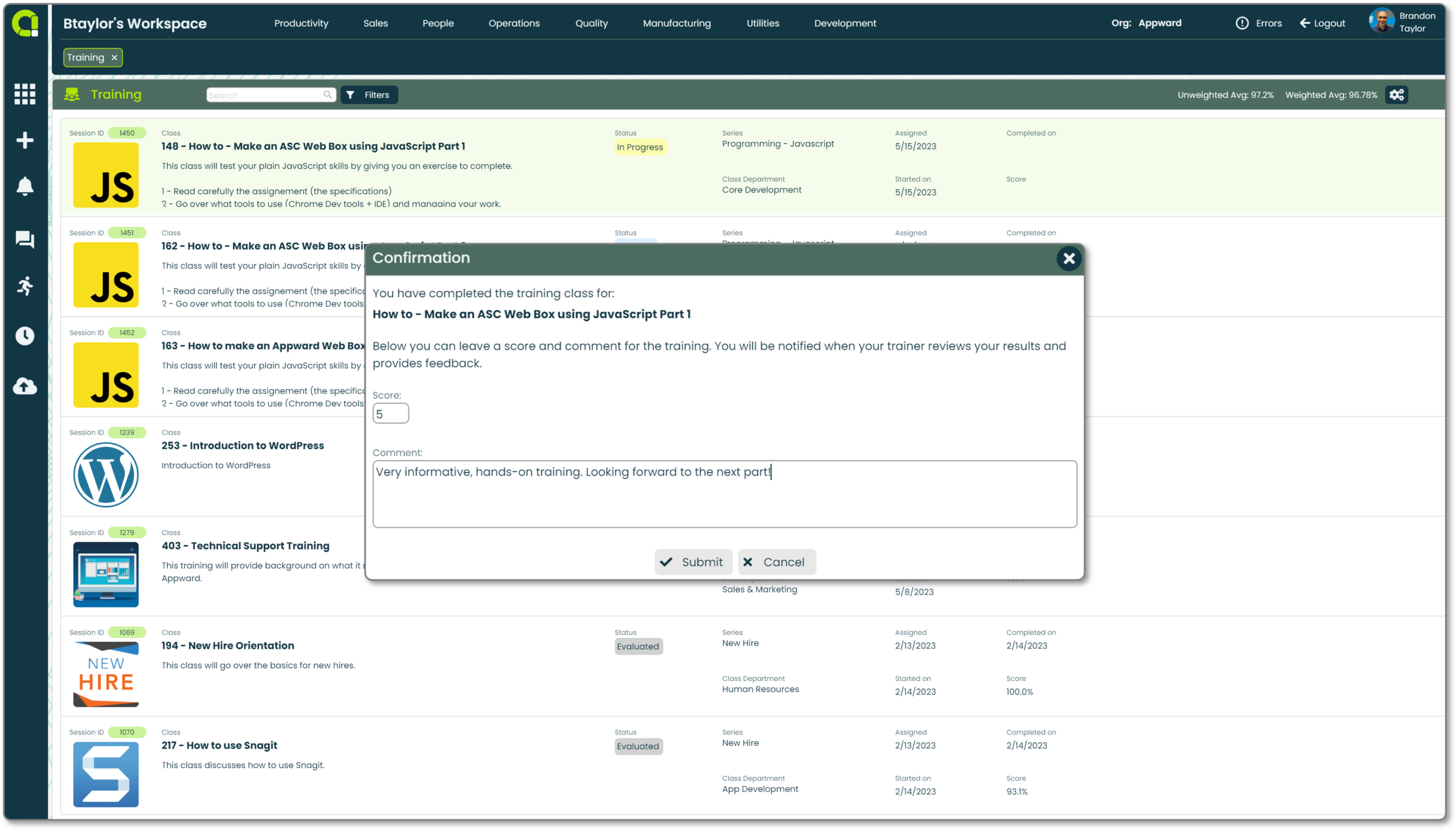A one-stop spot for training and feedback
- A highly visible list of all assigned courses for a specific employee or role
- Classes are organized in sequential order to help keep employees on task
- Predetermine a set of classes to ensure consistent training across team members with similar responsibilities
- Employees have full visibility of trainer feedback post-evaluation to gain a better understanding of what they learned
All training materials and tests at your fingertips
- Access all learning materials without leaving the app
- All test questions and documentation are hosted within each course for quick evaluation
- Upload test materials when outside documentation is requested, keeping everything centralized
Automatic notifications for evaluations and reviews
- Instant notifications are sent to trainers once a class has been completed
- Evaluations can be reviewed side by side with original responses to provide a better understanding of the materials learned
Training App Features
- Participate in immersive, content-rich training classes to hone your skills within your company
- Actively apply the knowledge gained from training classes to your daily tasks
- Suggest ways to improve the training experience, such as more interactive exercises or updated materials in “Feedback”
- Effectively learn and retain new information and skills with uploaded documents. They are used for both training and testing material and come in the form of the slides, text-based documents, videos, and images
- Assess your strengths and weaknesses through comprehensive tests custom-made by your company
- Use your test results in conjunction with trainer feedback as a guide for future learning and development
- Find specific training classes with searching and filtering functionality
- Use filters to narrow down search results by date, type of document, or other relevant criteria
- Sort search results by relevance, date, or other relevant criteria
- Easily view and filter your classes based on their status
- Prioritize classes that are pending or in progress to ensure you are on track to meet your objectives
- Use the status filters to prioritize your workload and ensure that you are dedicating appropriate time and resources to each class
- Help improve the learning experience for yourself and your colleagues with feedback at the end of each training session
- Your trainers will be notified of your feedback and respond with any insightful knowledge they can provide
- Rate and comment on specific aspects of the training, such as the clarity of the material, the quality of the trainer, or the usefulness of the exercises
- Conversely, receive feedback from trainers and colleagues on your own performance during training sessions to help identify areas for improvement
- Keep an open line of communication with your trainer(s) through the Posts system
- Regularly check the Posts section for important updates, announcements, and discussions regarding your training
- Read and respond to posts from trainers and fellow trainees to foster communication and collaboration
- Engage in discussions to gain a deeper understanding of the training content and learn from others’ perspectives
- Use the built-in timer to keep track of the time spent working on each task, ensuring accurate time logging for employee training sessions
- Quickly see the total amount of time spent on each task in hours, minutes, and seconds, enabling easy tracking of time management during training sessions
- Gauge your relative pace on trainings with the “Session Duration” which acts as an estimated completion time
- Access and complete training and testing materials within the app to deepen your knowledge and skills
- Review and study attached files, such as PDFs, videos, or images, to enhance your understanding of the training material
- Upload your own attachments to provide more context for your test responses and help your trainers better understand your thought process
Related apps
Training works seamlessly with Appward apps and services so you can do much more.
Related Posts