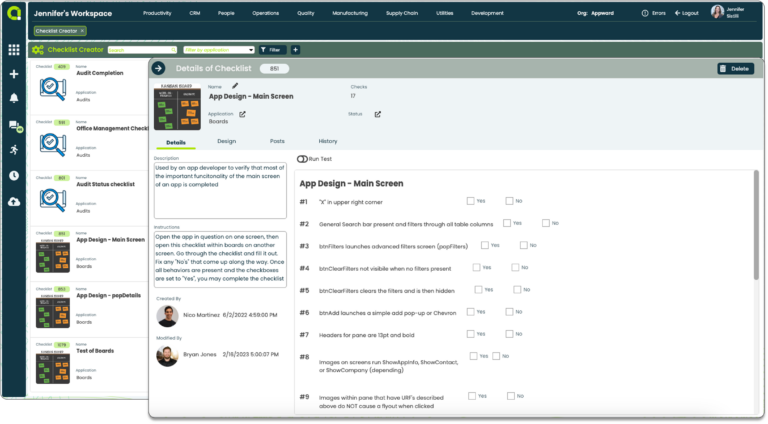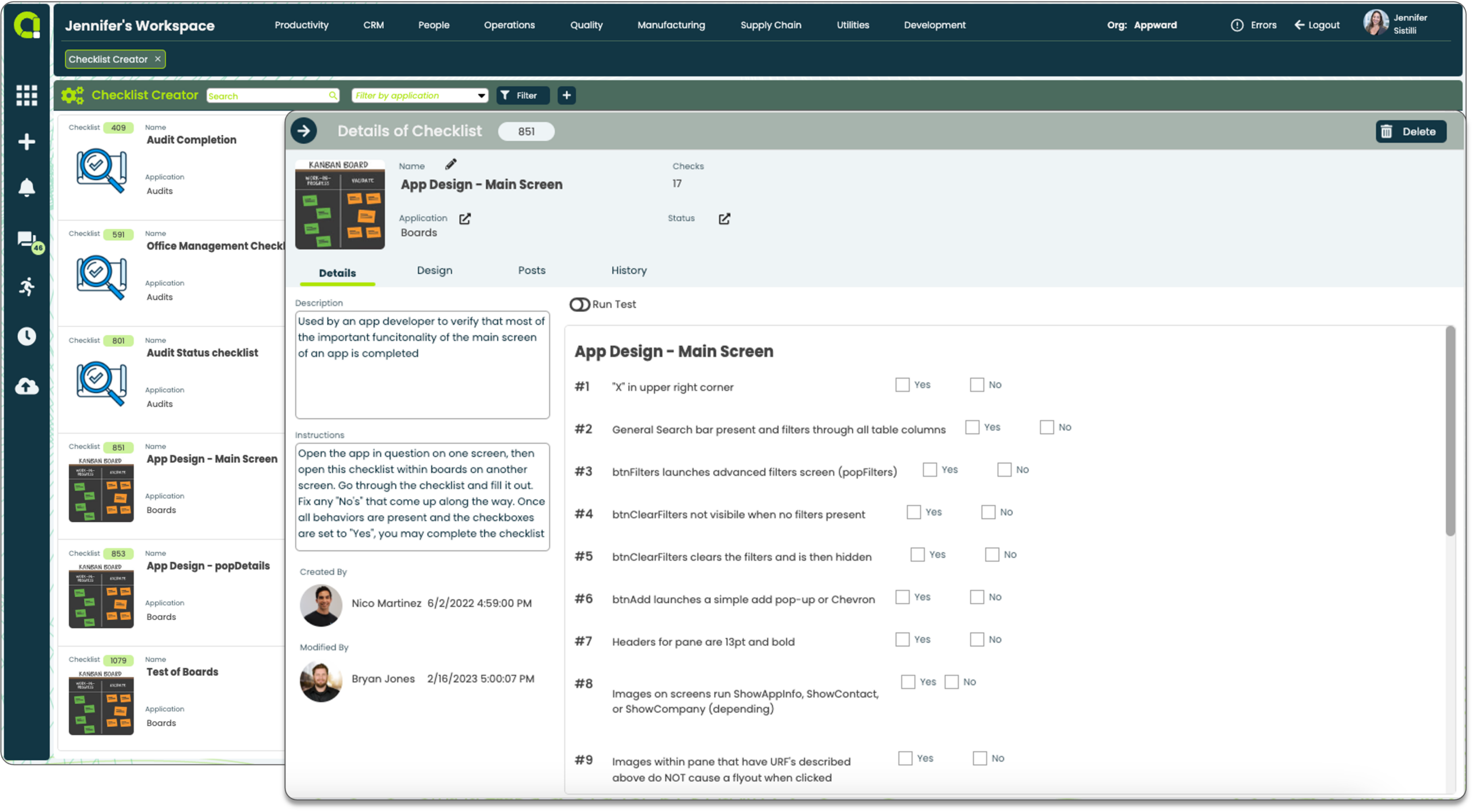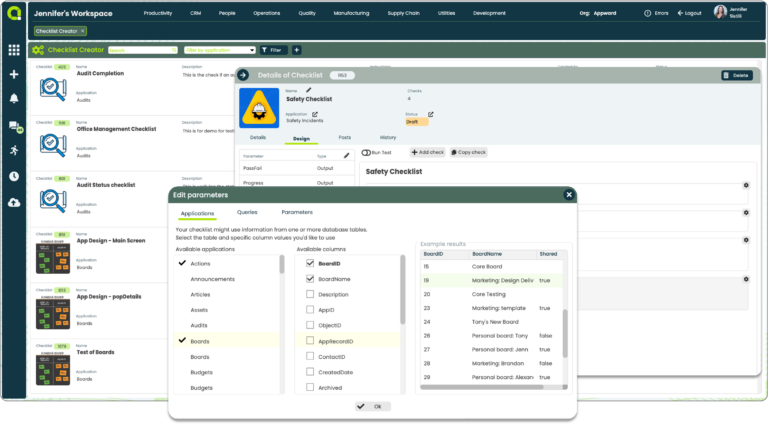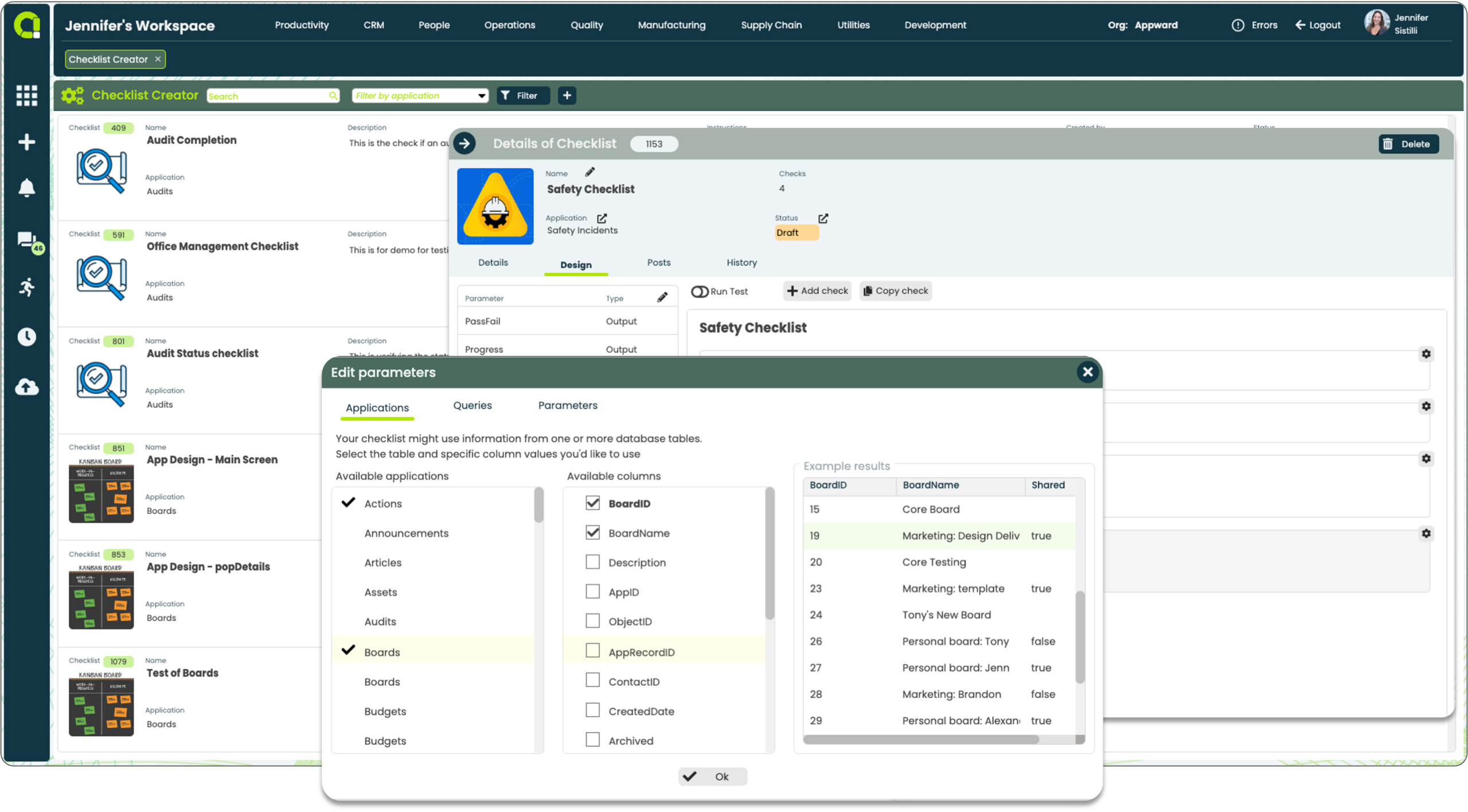- Create a clear list of action items tailored to your business protocols.
- Share and reuse checklists across different applications and departments.
- Collaborate on standardizing your checklists to ensure nothing is missed.
Define steps that are linked to essential components of your business
- Create and edit specific responsibilities for each check
- Set checks with direct requirements to help identify gaps and bottlenecks
- Link steps that attach to other Appward Apps like Projects, Inspections, Audits, Actions and others
Custom-build checklists to optimize processes and ensure accuracy
- Low code development capabilities for easy maintenance and innovation
- Connect information from other Appward apps for more detailed tasks
- Query values from other sources within Appward for a more robust to-do list
- Set up checklist parameters with default values to automate your processes
- View all active sessions of a checklist for a quick look at where the list is being utilized
Checklist Creator Features
- Associate an object to a checklist for easy filtering in other apps
- Input a description to identify the purpose of a checklist
- Select relevant information from any app database table and column values to display in a checklist
- Drill down into app information using custom queries with specific column values to populate a checklist
- Verify the accuracy of queries by testing them before implementation
- Automate information by creating or editing input/output parameter values to be passed into check captions
- Create checks directly from the “Add New Checklist” window
- View the type of checklist and the number of checks it contains within the header
- Identify the status of each checklist as “draft” or “published”
- The description is visible to help provide a comprehensive understanding of the purpose of each checklist
- View clear instructions for each checklist
- Quickly see who created and modified a checklist and when
- View the full list of questions and response fields for each checklist
- Test a checklist directly from the main flyout
- Easily edit, add, or delete parameters associated with each checklist
- Establish Pass/Fail criteria to score each checklist
- Customize your checklist by editing scripting to gain more control and set up automation
- Type in a caption for each check to provide context and clarity
- Include parameters in your caption for automatic population of details
- Select a check style from options such as yes/no, button, entry, ok, caption or choice
- Organize checks by indicating their placement after a current selection or at the end of your list
- Click on each check to edit its name and caption
- Input values for each answer provided to automate scoring calculations
- Establish a score number that indicates a pass or fail for each check
- Input a progress percentage to trigger the overall checklist progress bar
- Establish the width, height, and margin for check captions
- Indicate font size, weight, and style for text
- Use actionable scripting per element for automations
- Add multiple answer elements per check for more in-depth responses
- Add @-mentions to send Notifications to team members
- Like messages in Posts with a single click of the thumbs-up icon to automatically trigger a Notification
- Attach documents, images, media and AppShare direct deep links to any record to and from any Appward app
- Enlarge any attached document, image or media by double-clicking the file
- Edit your message by clicking on the pencil icon if you need to modify or update your note
- Authors of each message posted can delete their own comments
Related apps
Checklist Creator works seamlessly with Appward apps and services so you can do much more.
Related Posts