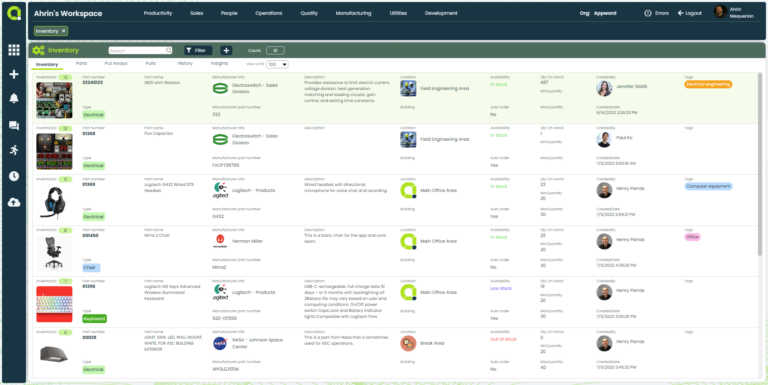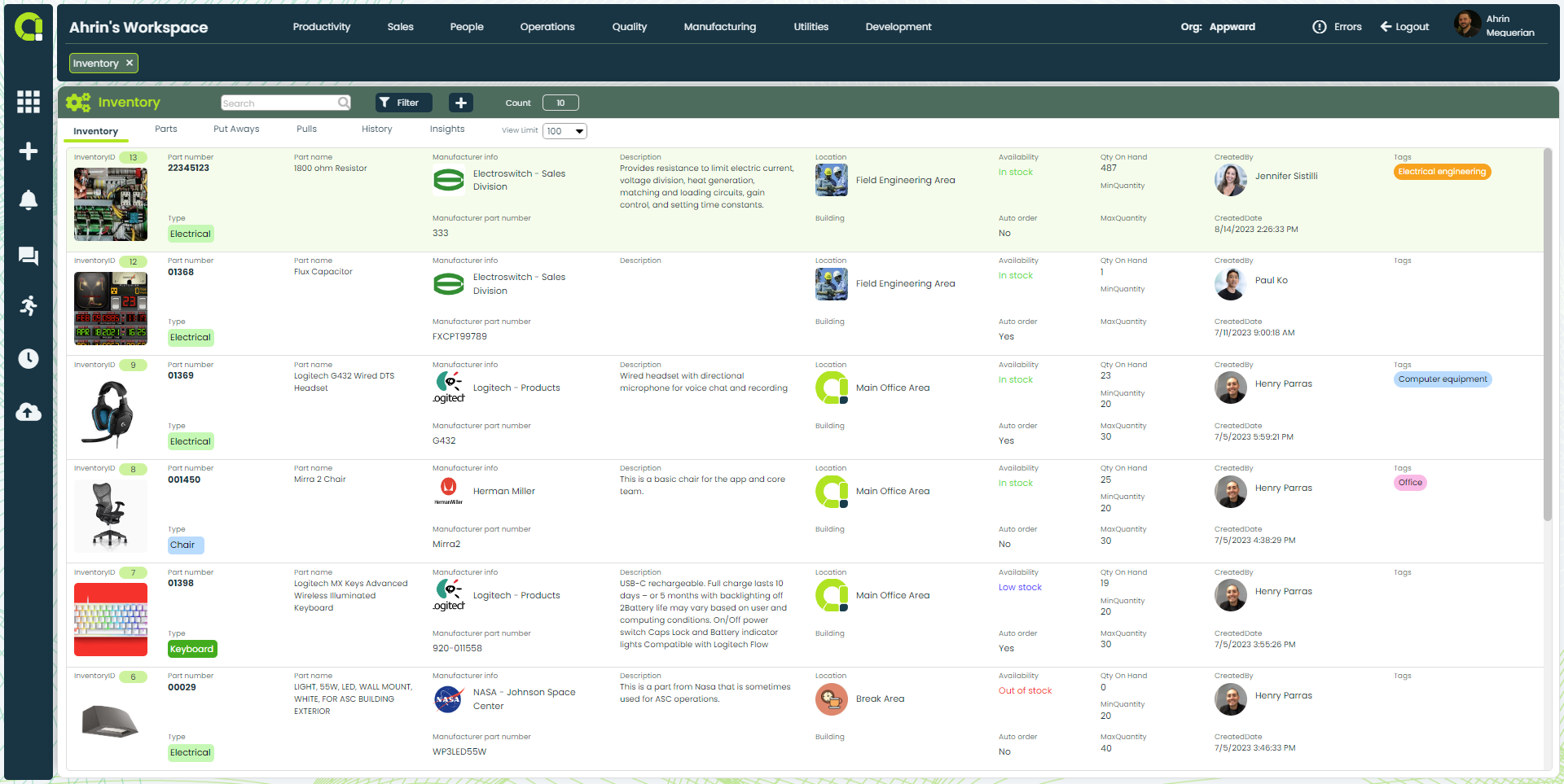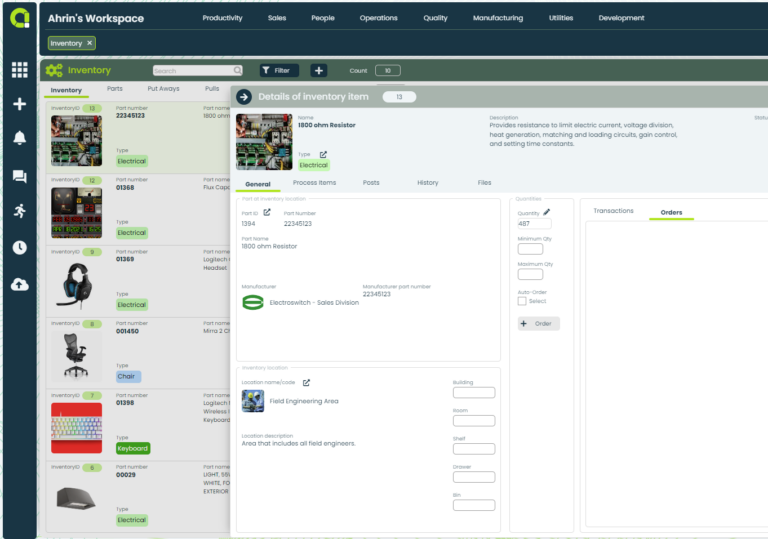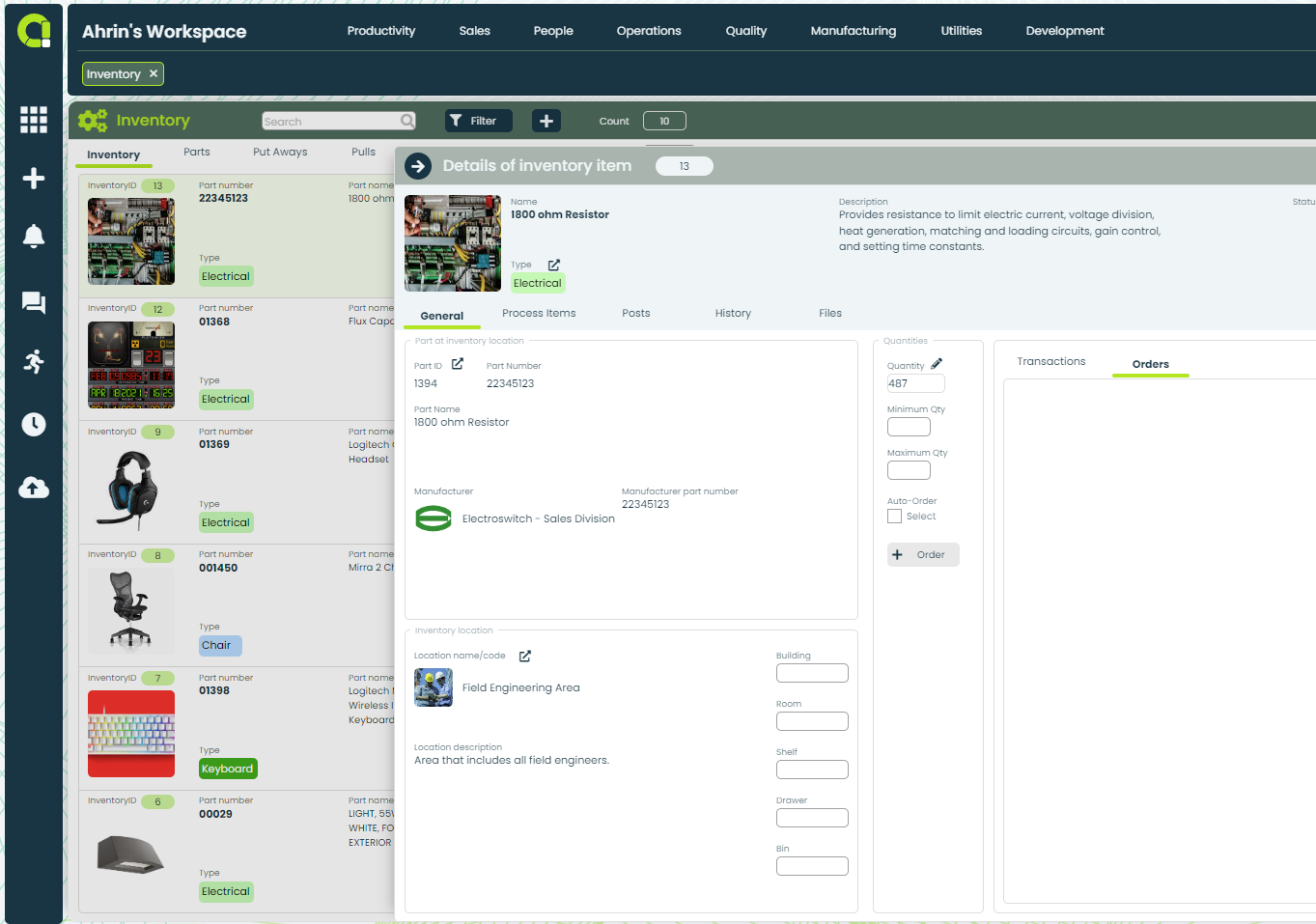Monitor, track, and record inventory
- Access complete part details in one list for more efficient information retrieval
- Monitor inventory levels in real time with detailed item quantity information for proactive decision-making
- Keep track of costs, purchase prices, process items and item locations for better logistical control
- Easily determine if a part has been stocked or taken, improving transparency and reducing inventory errors
- Tag parts to show urgency, allowing for prioritization and timely responses to critical needs
Guarantee availability
- Monitor the total count of available parts to prevent shortages
- Enable auto-ordering to ensure parts are never out of stock, minimizing supply chain disruptions
- Maintain awareness of inventory status across the team by sharing additional updates and information through Posts
- Use Insights to analyze inventory data to improve decision-making and overall inventory management
Inventory App Features
- Access a comprehensive list of inventory components
- View which items have been put away or pulled by accessing their corresponding tabs
- Guarantee team members are notified and remain well-informed about any changes in inventory status
- Stay updated on the quantity of available stock for each part and whether they are currently in use for any purpose
- Access the precise location information of where an inventory item is
- Initiate the process of reordering any items that require restocking directly within the app
- View part numbers and details in a single, convenient list
- Classify parts into types to stay organized
- Identify unit dimensions and the quantity of the part in stock
- Provide comprehensive manufacturing details for parts, including manufacturer name, product SKU, and manufacturer number
- Discuss inventory needs and get input from others in your organization in a dedicated area
- Add @mentions to message members and participants to directly send a Notification link to their Appward sidebar
- Like a post to acknowledge and notify the author of a post
- Attach documents, images, media and AppShare links to connect to any record in Appward
- Attach files related to each part, product or asset within your inventory to conveniently provide supporting information
- Link to files in the Appward Cloud, Appward Documents or upload from local storage
- Organize files by list order using arrow keys
- Collect data metrics to identify patterns, recurring issues, or bottlenecks in inventory management
- Analyze the gathered data to proactively address challenges, streamline processes, and promote continuous improvement
- View insights derived from data to understand the status and distribution of inventory stock
- Collect insights on time spent and progress made on tickets to improve efficiency
Related apps
Inventory works seamlessly with Appward apps and services so you can do much more.
Related Posts