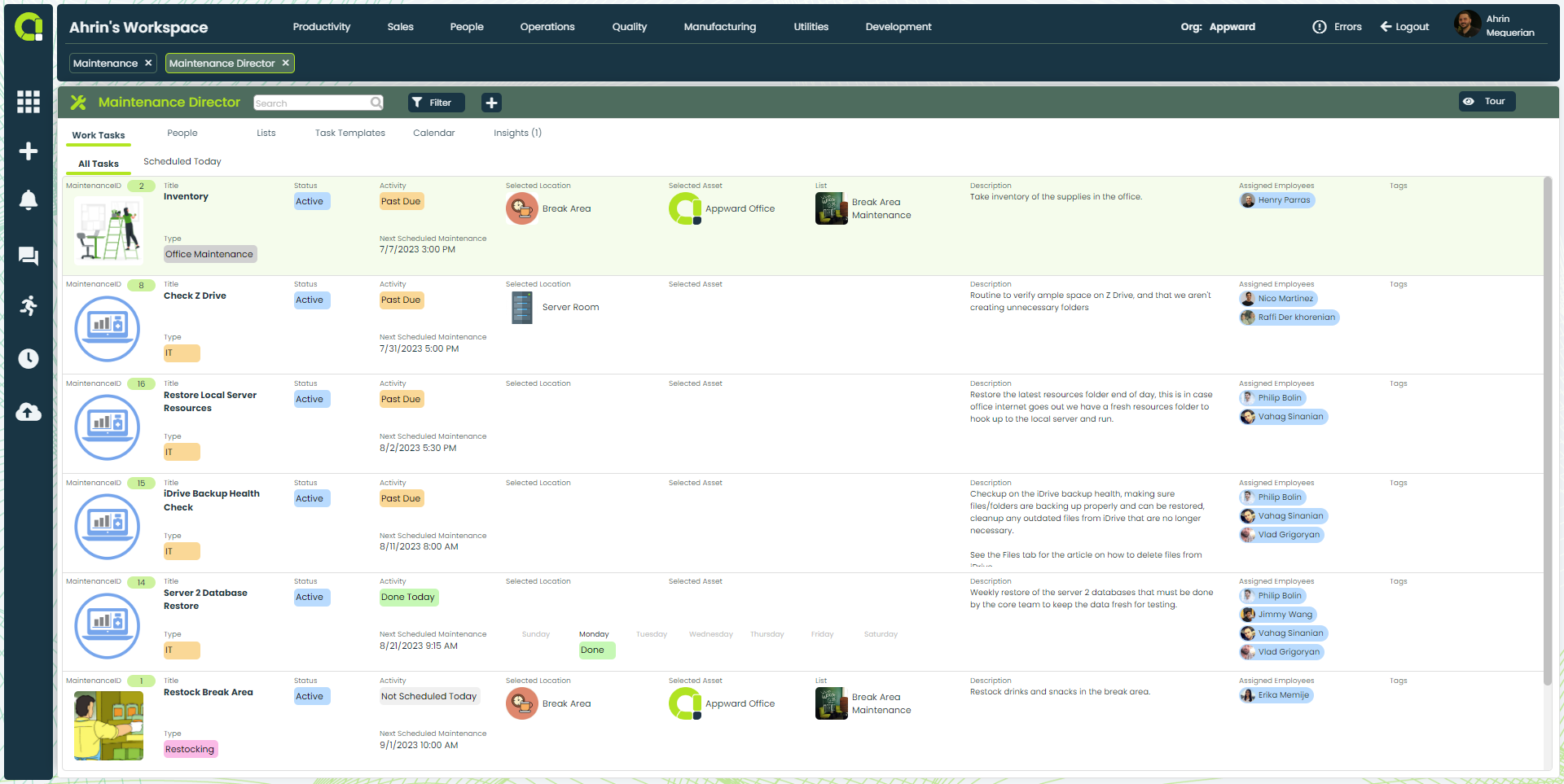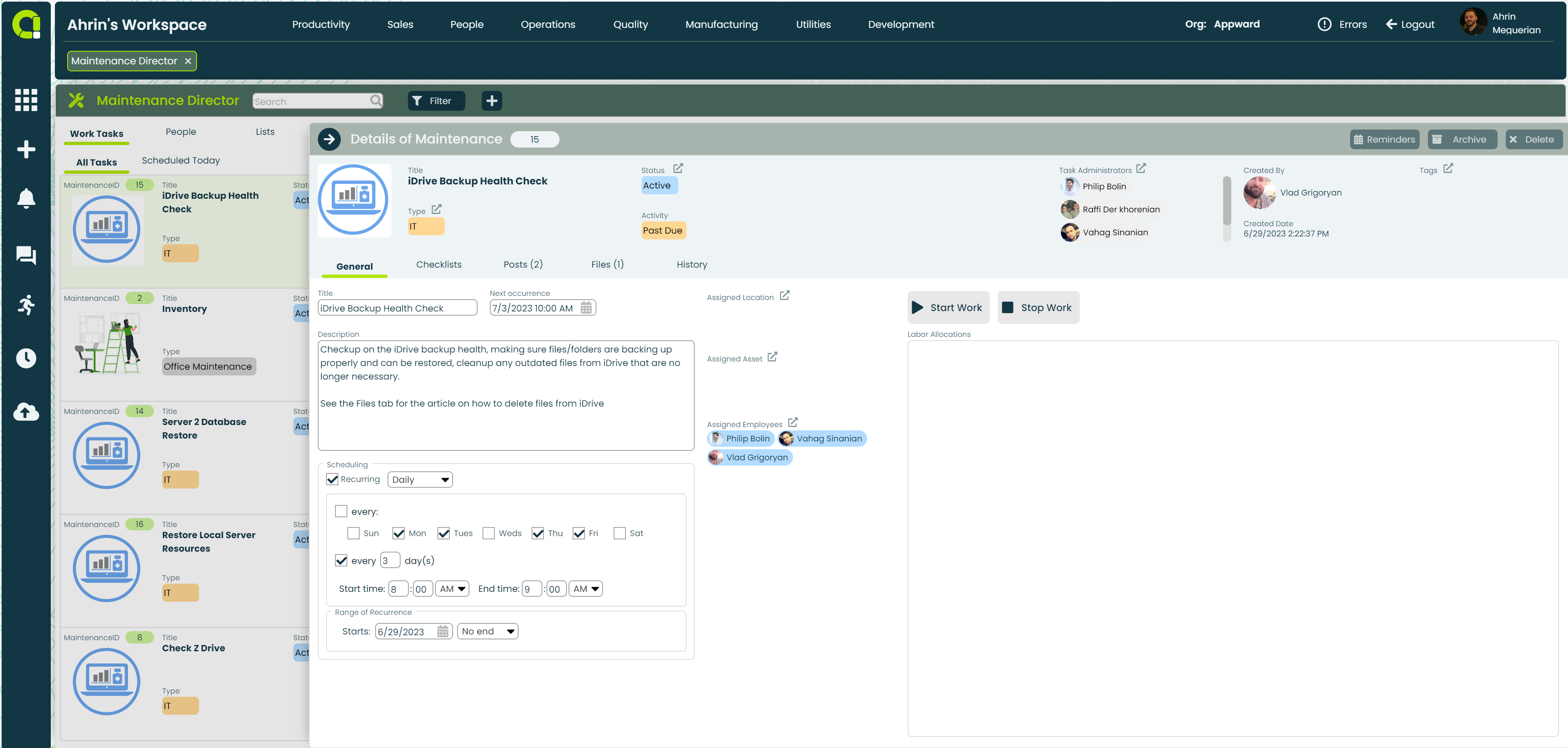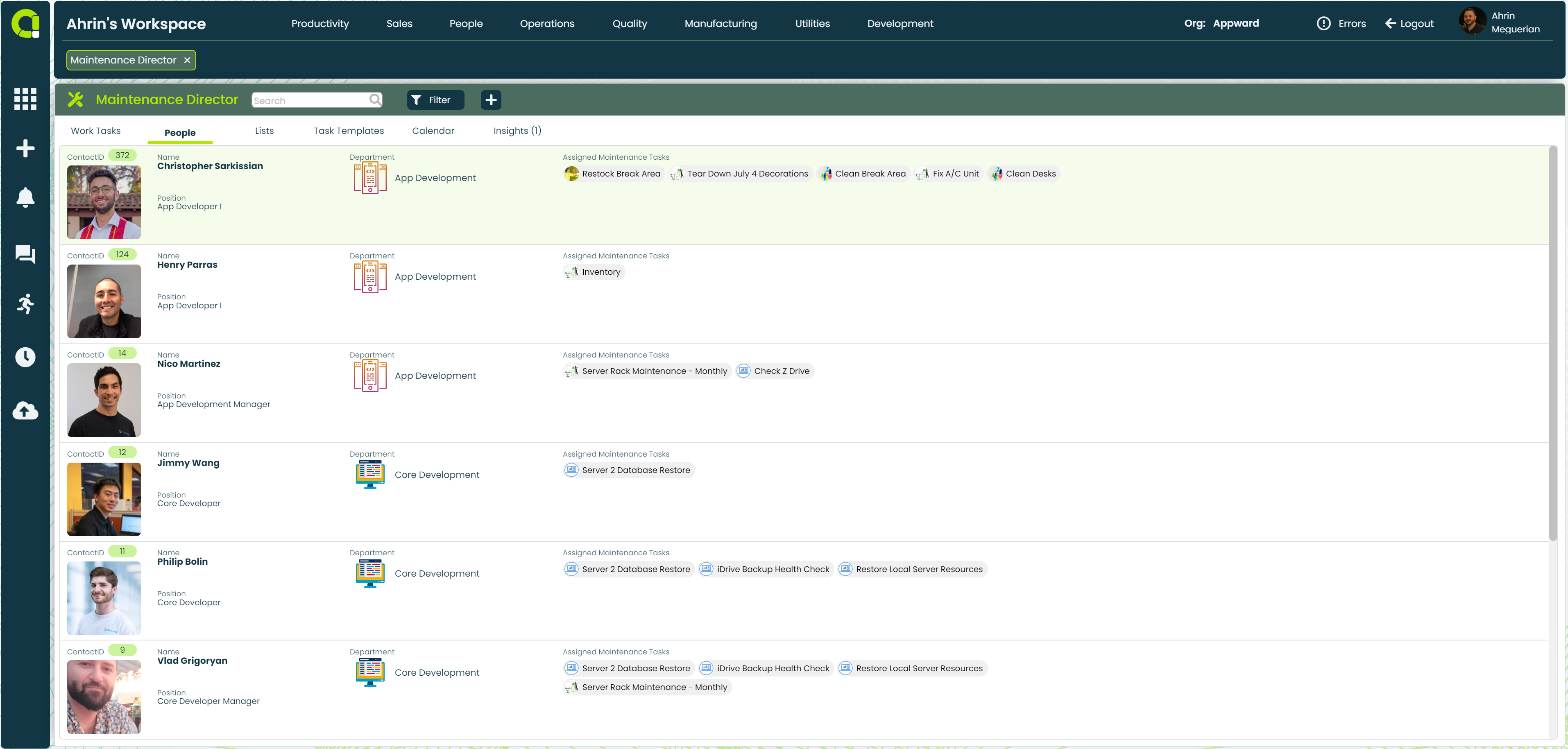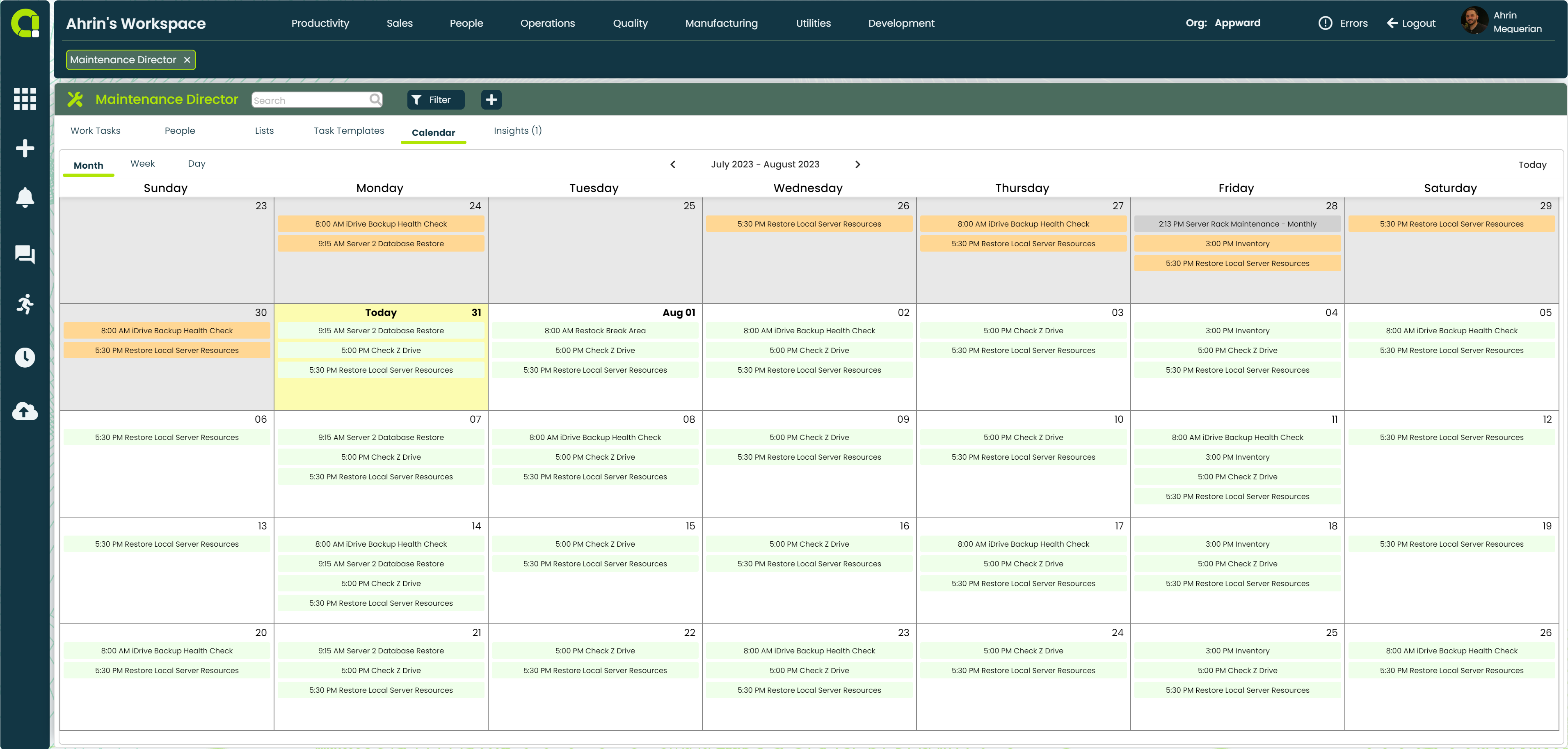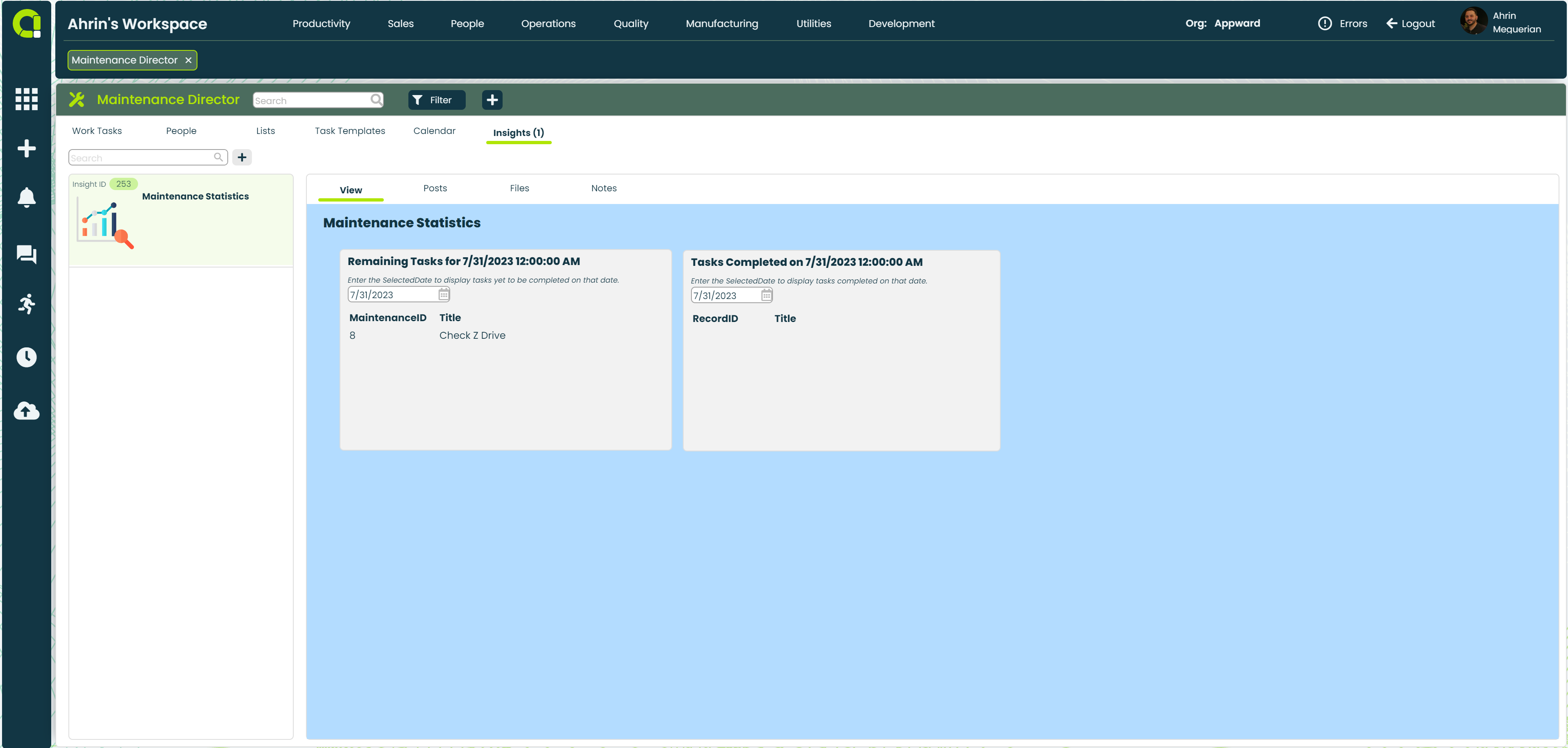Schedule, manage, and execute with efficiency
- Create tasks for one-time completion or set them up for recurring cycles
- Use templates to create new maintenance tasks quickly
- Unlock productivity with automated progress tracking, timer management, and scheduling
- Add checklists to ensure a thorough and consistent job
Stay on track
- Track progress of each maintenance task from start to finish
- Accurately track tasks for efficient labor allocation
- Use the calendar view to clearly see whether a task is active, past due or complete
- Receive notifications when the status of a task has been updated
Maintenance Director App Features
- Input clear and concise descriptions for each task
- Use existing task templates to create tasks
- Define tasks by type to keep them organized and trackable
- Indicate the asset, the assigned employee and the location of a task
- Assign task administrators to ensure tasks are completed efficiently, on-time and according to established standards
- Set start and end dates for each task
- Make tasks recurring as needed
- Access a list of people from your organization who have been assigned maintenance tasks
- Display employee names, positions, departments and their respective assigned tasks
- Track tasks sorted by employee for easier management and monitoring
- View all associated labor for each task
- Track information such as assigned employee name, position and completion date/time
- Record how long each action or task takes to complete with time-logging
- Visualize your organization’s current and upcoming tasks in the calendar view
- Select tasks within specific calendar days to bring up flyouts with details about maintenance task
- Monitor the progress of a task and make adjustments as necessary
- Review the historical record of tasks to assess productivity, analyze patterns and make improvements
- Efficiently manage actions by grouping them into categorized lists
- Assign multiple tasks within a single curated list
- Organize lists by specified type
- Identify dependencies between tasks
- Add relevant checklists to each maintenance task using Checklist Creator
- Visually monitor the progress of each associated checklist
- Set a start and end date for each checklist for accurate tracking
- Discuss maintenance tasks and get quick responses from others in your organization in a dedicated area
- Add @mentions to message members and participants to directly send a Notification link to their Appward sidebar
- Like a post to acknowledge and notify the author of a post
- Attach documents, images, media and AppShare links to connect to any record in Appward
- Add notes to individual tasks to provide additional context
- Enable collaboration to allow editing by others
- Organize notes in folders for quick navigation
- Use the HTML editor to format notes and highlight key information
- Create quick visual concepts using the Drawing Tool
- Attach files related to each task to conveniently provide supporting information
- Link to files in the Appward Cloud, Appward Documents or upload from local storage
- Organize files by list order using arrow keys
- Collect data metrics to identify patterns, recurring issues, or bottlenecks in maintenance tasks
- Analyze the gathered data to proactively address challenges, streamline processes, and promote continuous improvement
- View insights derived from the data to understand the number of past due tasks and gain an overview of why they are late
- Collect insights on labor allocations and progress made on maintenance tasks to monitor and assess efficiency
Related apps
Maintenance Director works seamlessly with Appward apps and services so you can do much more.
Related Posts