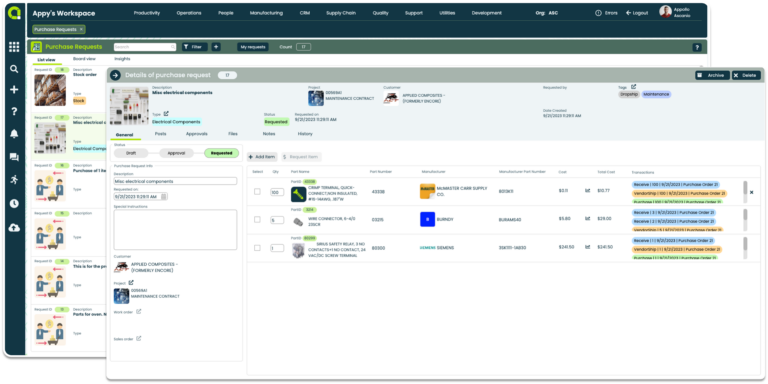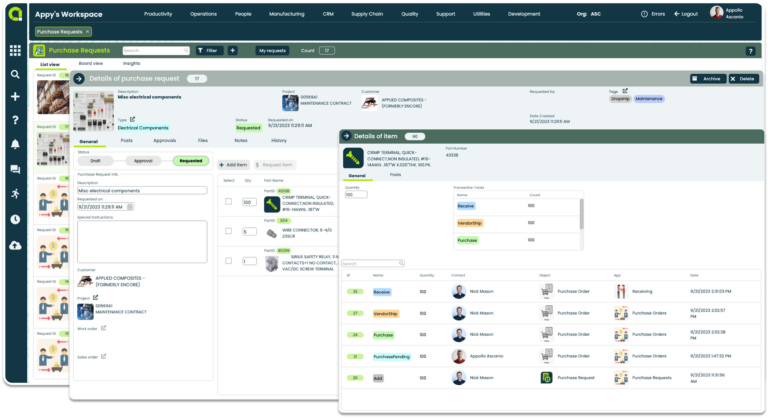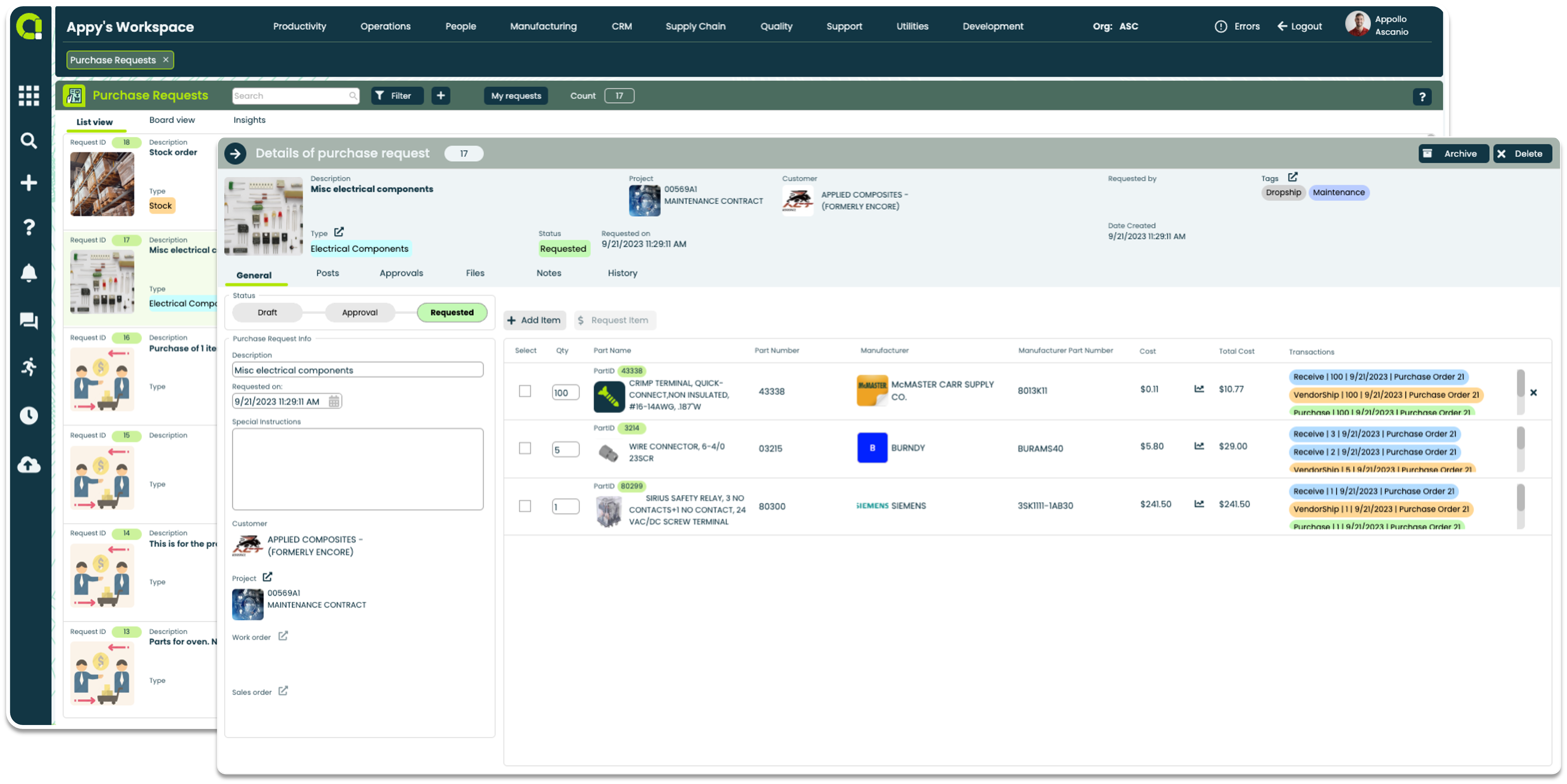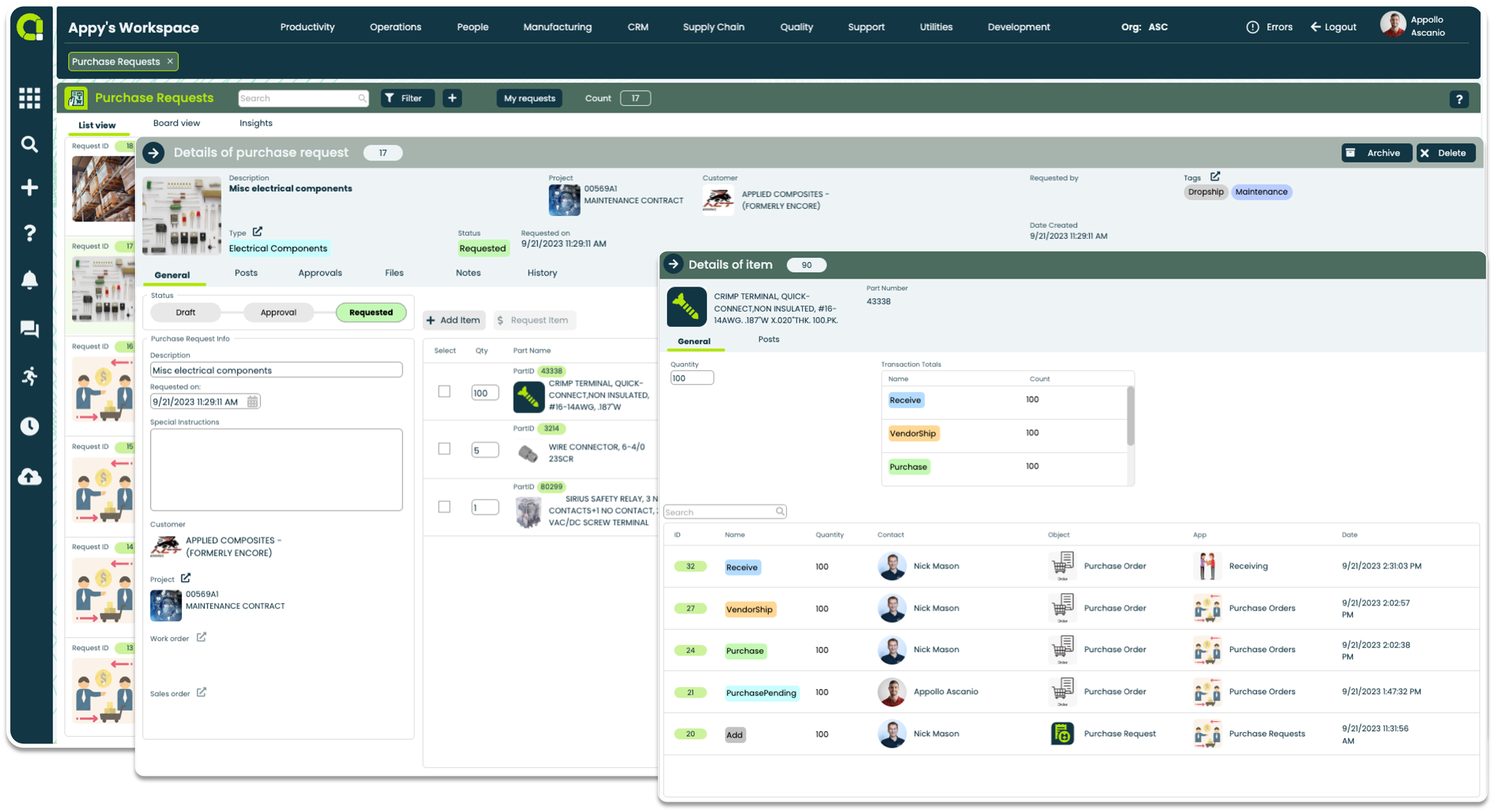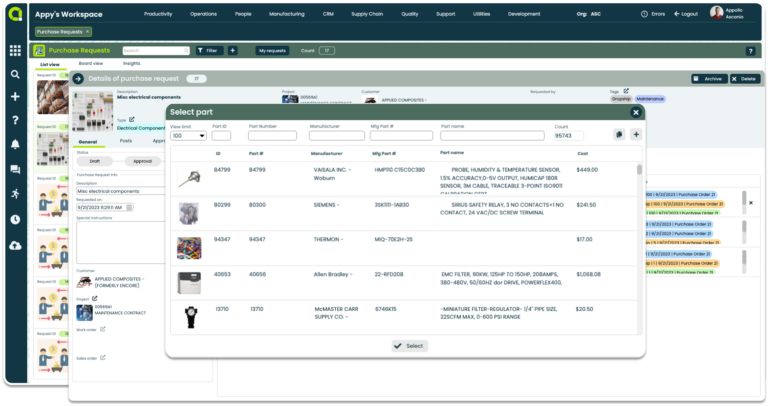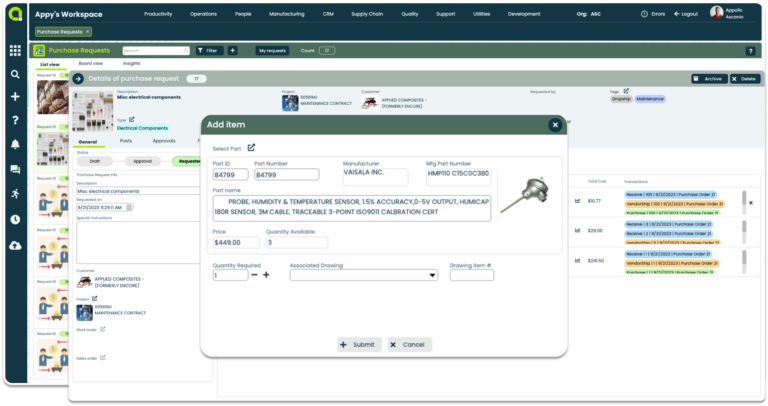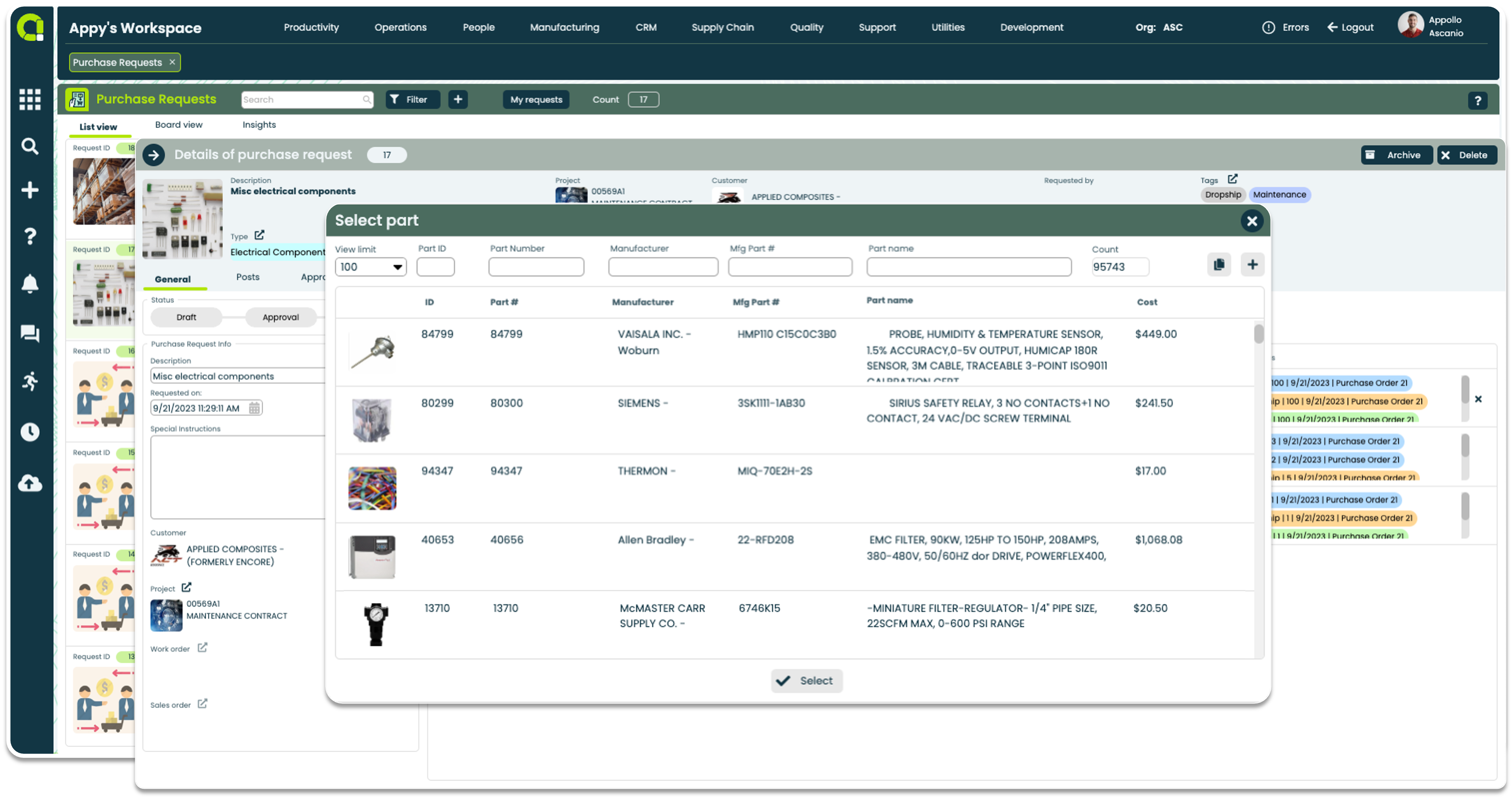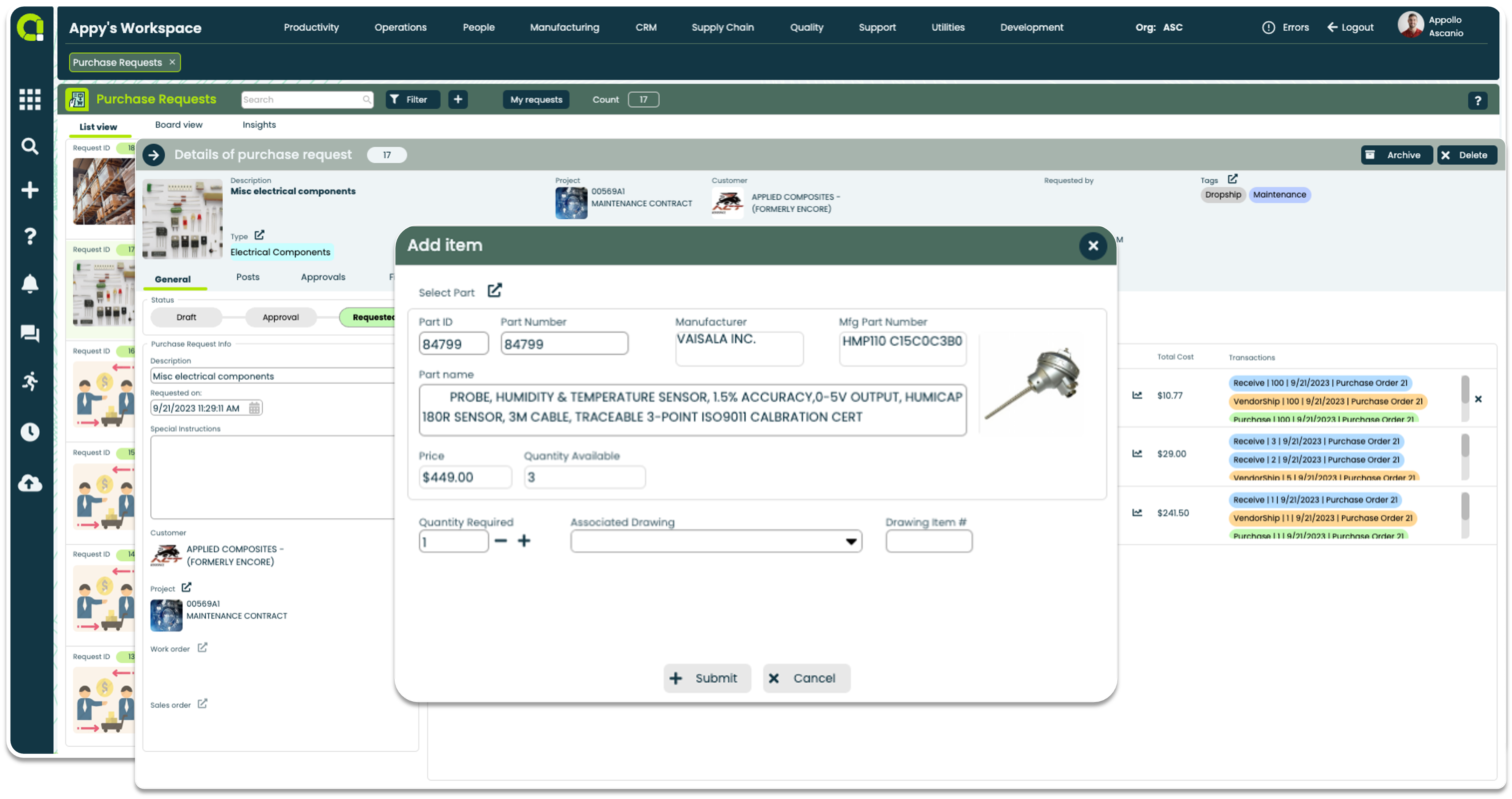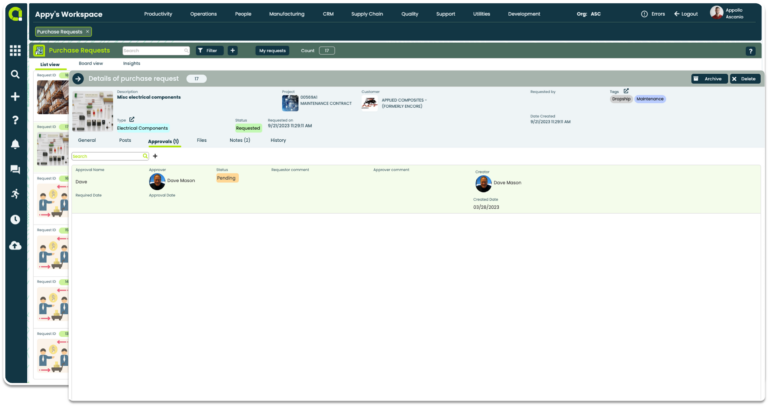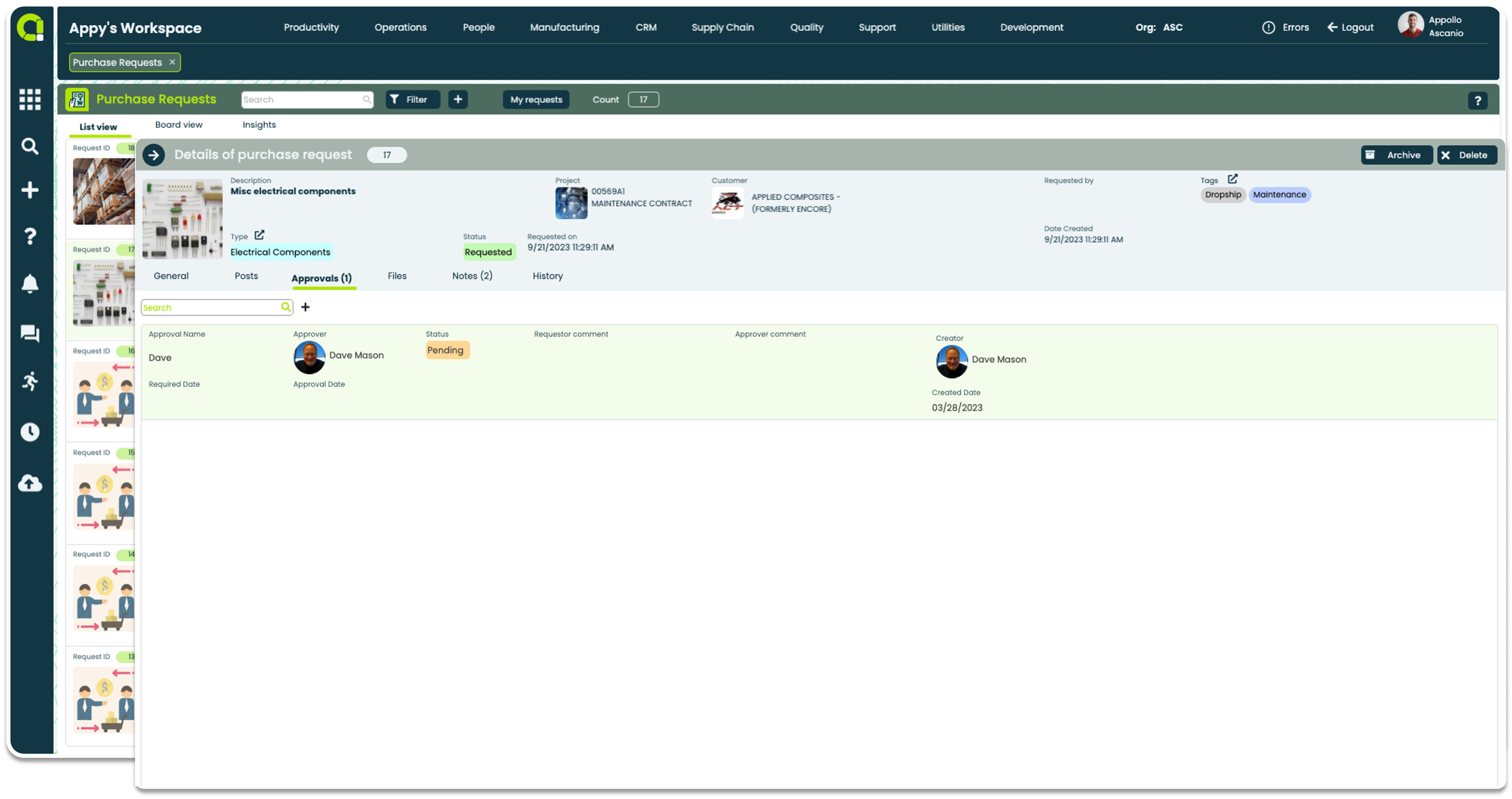Effortlessly manage and track purchase requests
- Collectively see all purchase requests in one place, ensuring nothing gets missed
- Easily view information about each request and current status
- Know which requests are associated with Work Orders, Projects, Sales Orders, or Customers
Easy request creation with automated data population
- Easily create new purchase requests by selecting items from the Parts app.
- Automatically populates part numbers and manufacturer information
- Quickly access pricing for each item based on past orders, aiding in cost estimation
- Submit your request for items to be purchased through Purchase Orders with a simple one-click button
- Access your complete transaction history for an up-to-date overview
Customizable approval workflow and instant communication
- Set status of a request from draft, approval to request
- Setup a single or multi-step approval process with all those who need to sign off
- Communicate with managers or project leads to obtain clarification or get quick responses to any questions pertaining to a specific purchase request
Purchase Requests App Features
- Access a full list of purchase request records
- Quickly retrieve item details and quantities needed for each request
- Employ the board view to seamlessly transition requests from draft to approved and submitted
- Easily track the status of purchase requests at a glance
- Quickly identify purchase requests linked to Customers, Projects, Work Orders, and Sales Orders
- View creation and submission dates for every request
- Get an itemized list of requested items with detailed information, cost breakdown, and transaction updates
- Source items to be purchased directly from your Parts application
- Auto-populate part details, including part numbers, manufacturers, and manufacturer part numbers
- Quickly see the cost per item and the availability of each item
- Track item progress from request to received
- Set up a multi-staged approval process with multiple participants or a one-step approval to review a purchase request
- Label each stage of your approval process and assign who you would like to approve within that part of your process
- Set a deadline date for each approver so they are aware of when they need to approve
- Add members for full visibility into all comments, feedback, posts and key information of a change request to make well-informed decisions
- Send notifications and reminders to each approver, letting them know they are part of the approval process or to submit their responses
- Discuss and get input from others in your organization in a dedicated area regarding items within a purchase request
- Add @mentions to message members and participants to directly send a Notification link to their Appward sidebar
- Like a post to acknowledge and notify the author of a post
- Attach documents, images, media and AppShare links to connect to any record in Appward
- Add notes to each purchase request record to provide additional context
- Enable collaboration to allow editing by others
- Organize notes in folders for quick navigation
- Use the HTML editor to format notes and highlight key information
- Create quick visual concepts using the Drawing Tool
Related apps
Purchase Requests works seamlessly with Appward apps and services so you can do much more.