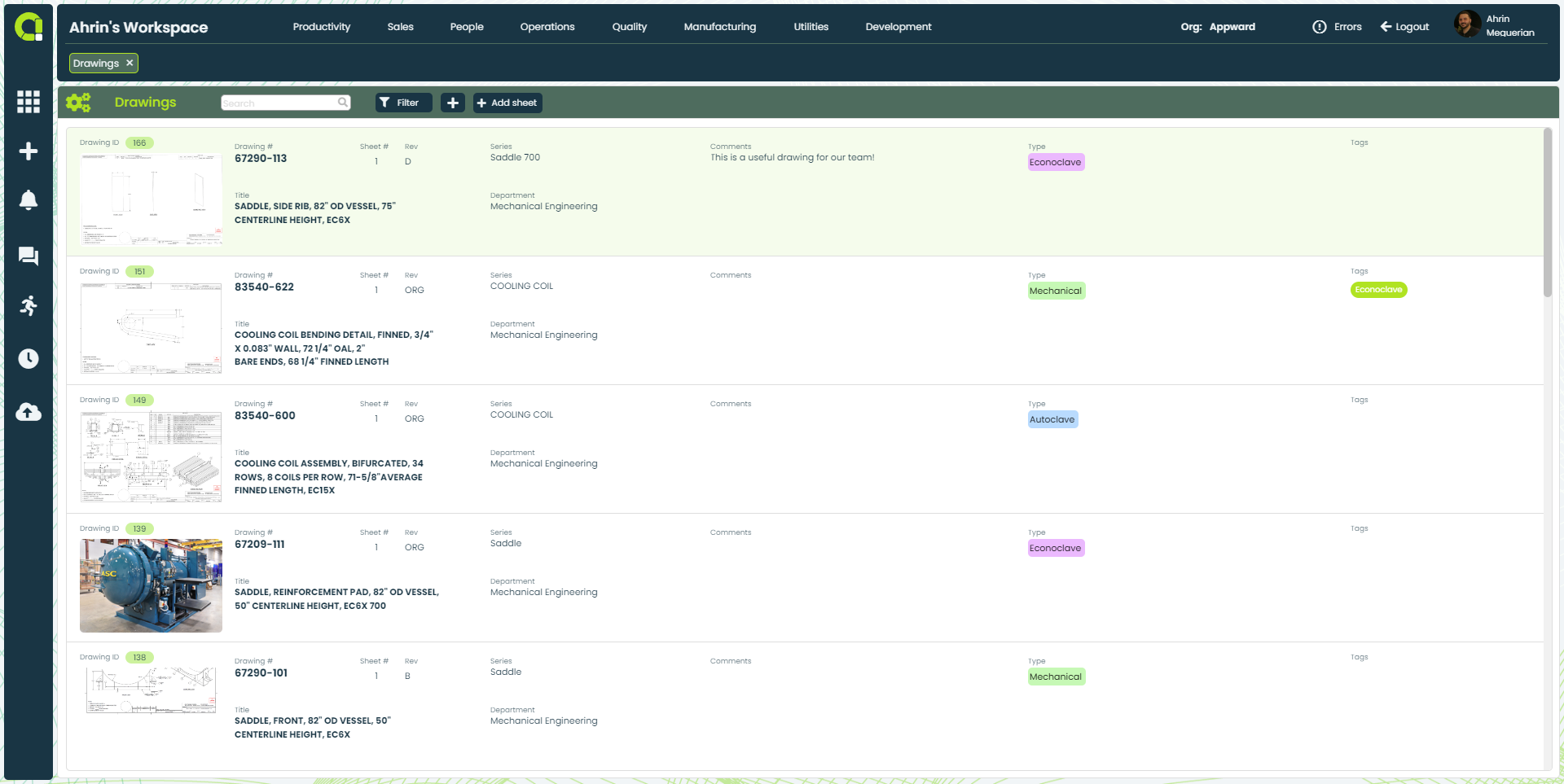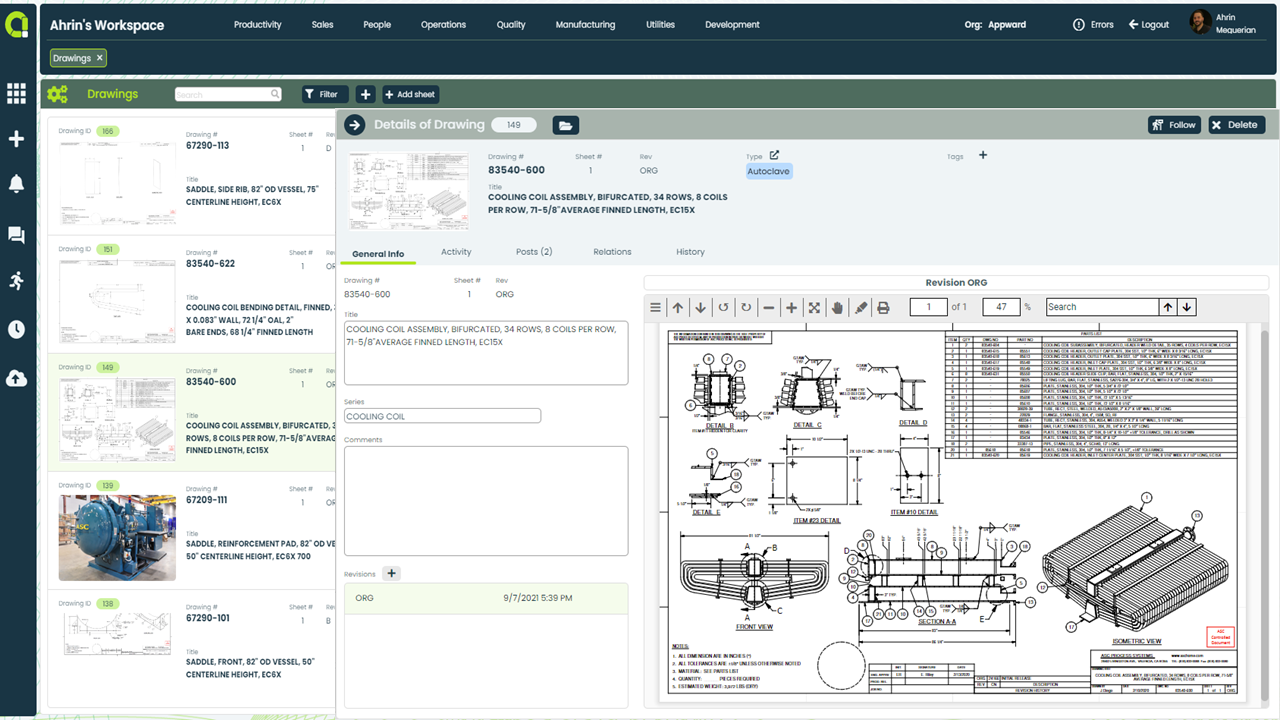Drawings
Storing and managing physical drawings poses challenges such as misplacement, version control issues, and limited accessibility for production teams. Additionally, collaborating on paper drawings introduces challenges for dispersed teams, heightened error risks and a lack of real-time updates.
Appward’s Drawings app allows you to centralize and seamlessly manage all your company’s drawings and revisions. Link drawings directly to any project, work order, or sales order within the Appward platform, guaranteeing an efficient manufacturing process that upholds accurate product standards.
Storing and managing physical drawings poses challenges such as misplacement, version control issues, and limited accessibility for production teams. Additionally, collaborating on paper drawings introduces challenges for dispersed teams, heightened error risks and a lack of real-time updates.
Appward’s Drawings app allows you to centralize and seamlessly manage all your company’s drawings and revisions. Link drawings directly to any project, work order, or sales order within the Appward platform, guaranteeing an efficient manufacturing process that upholds accurate product standards.