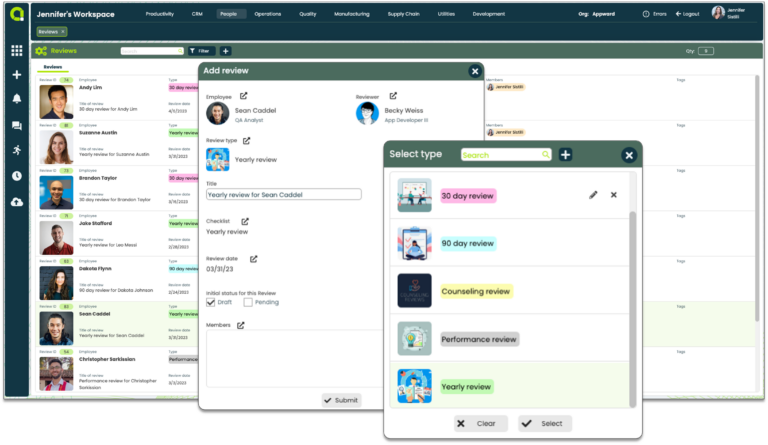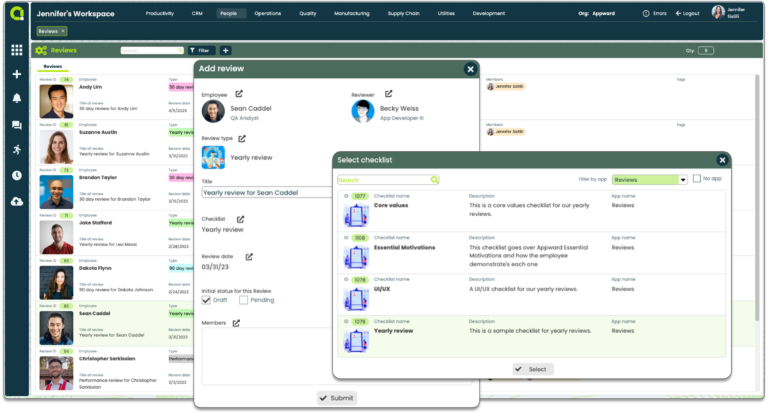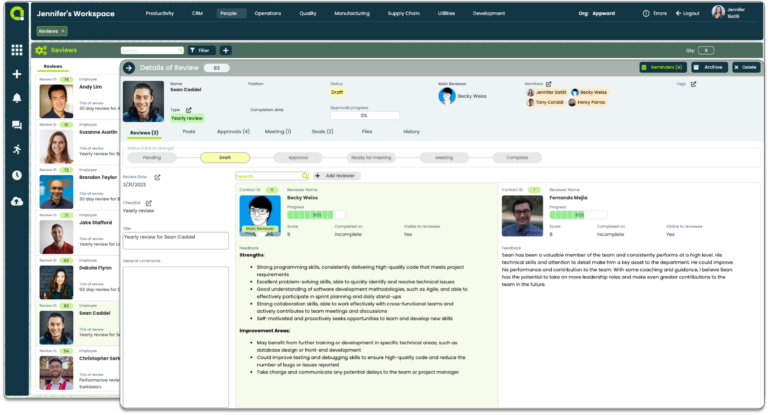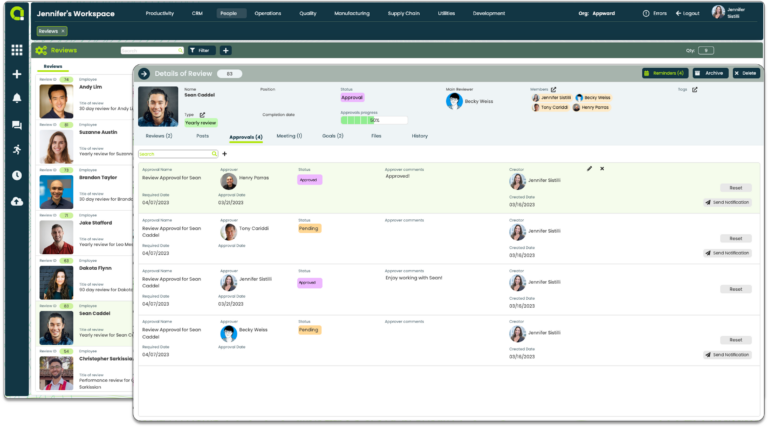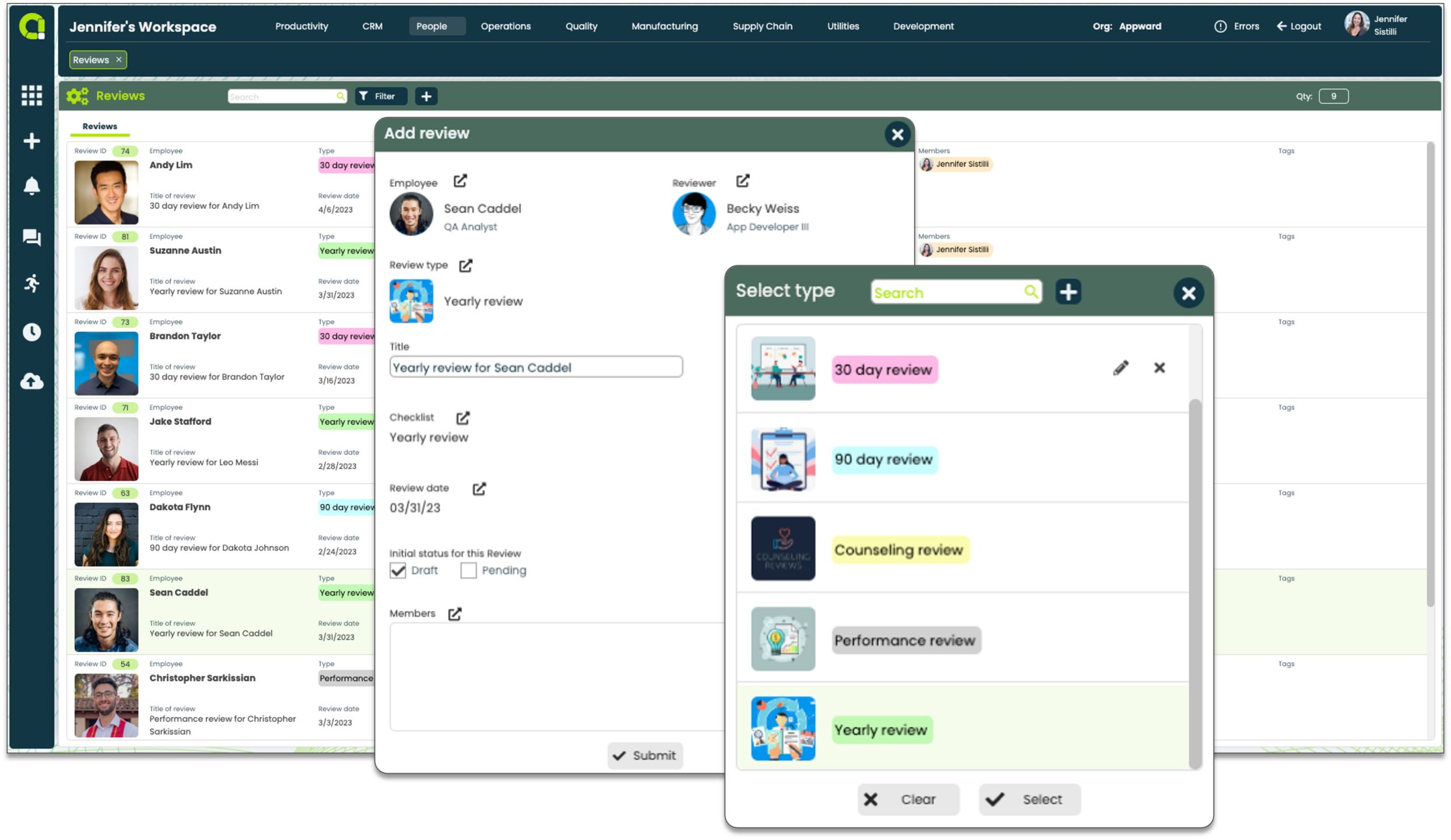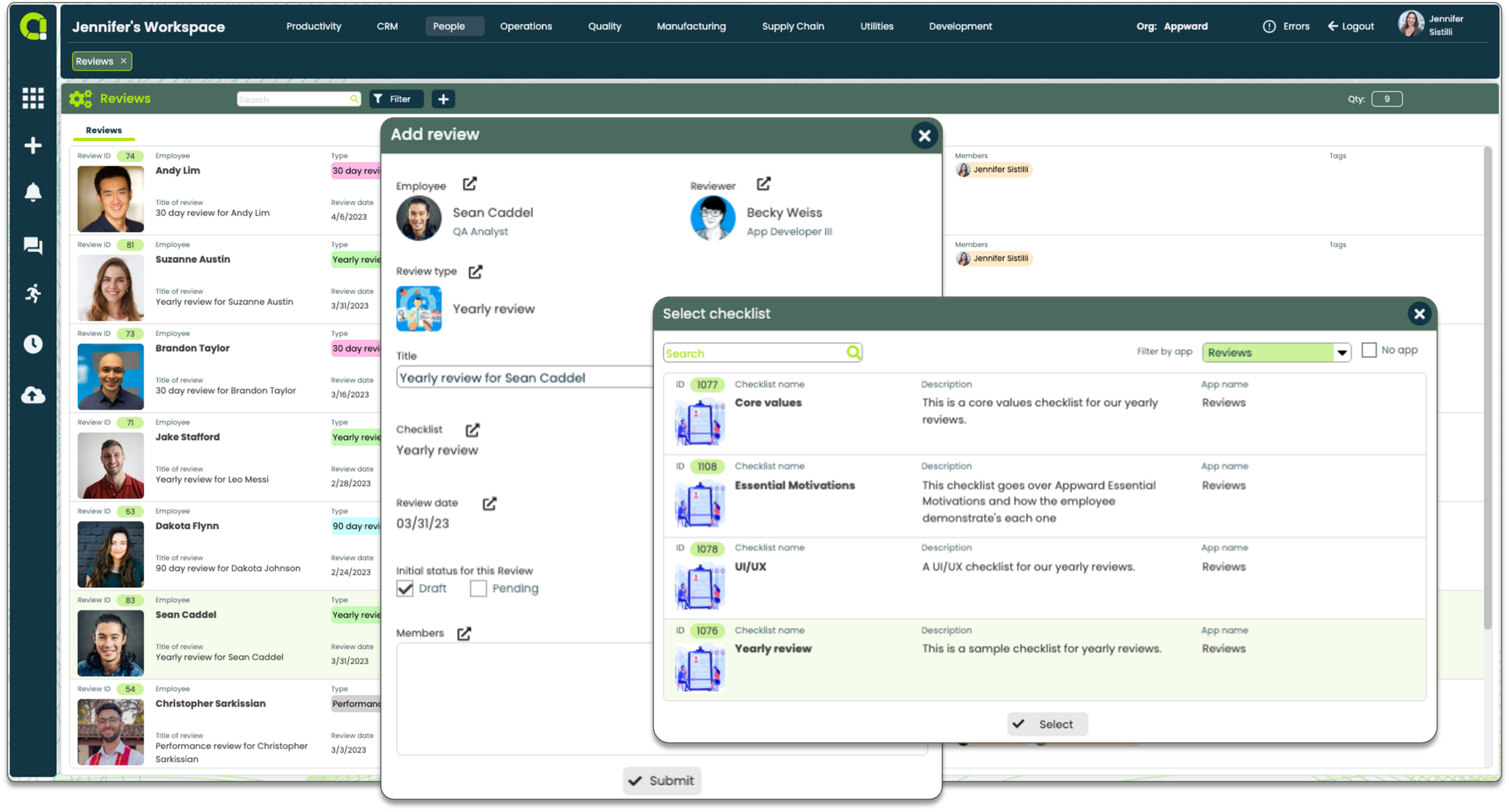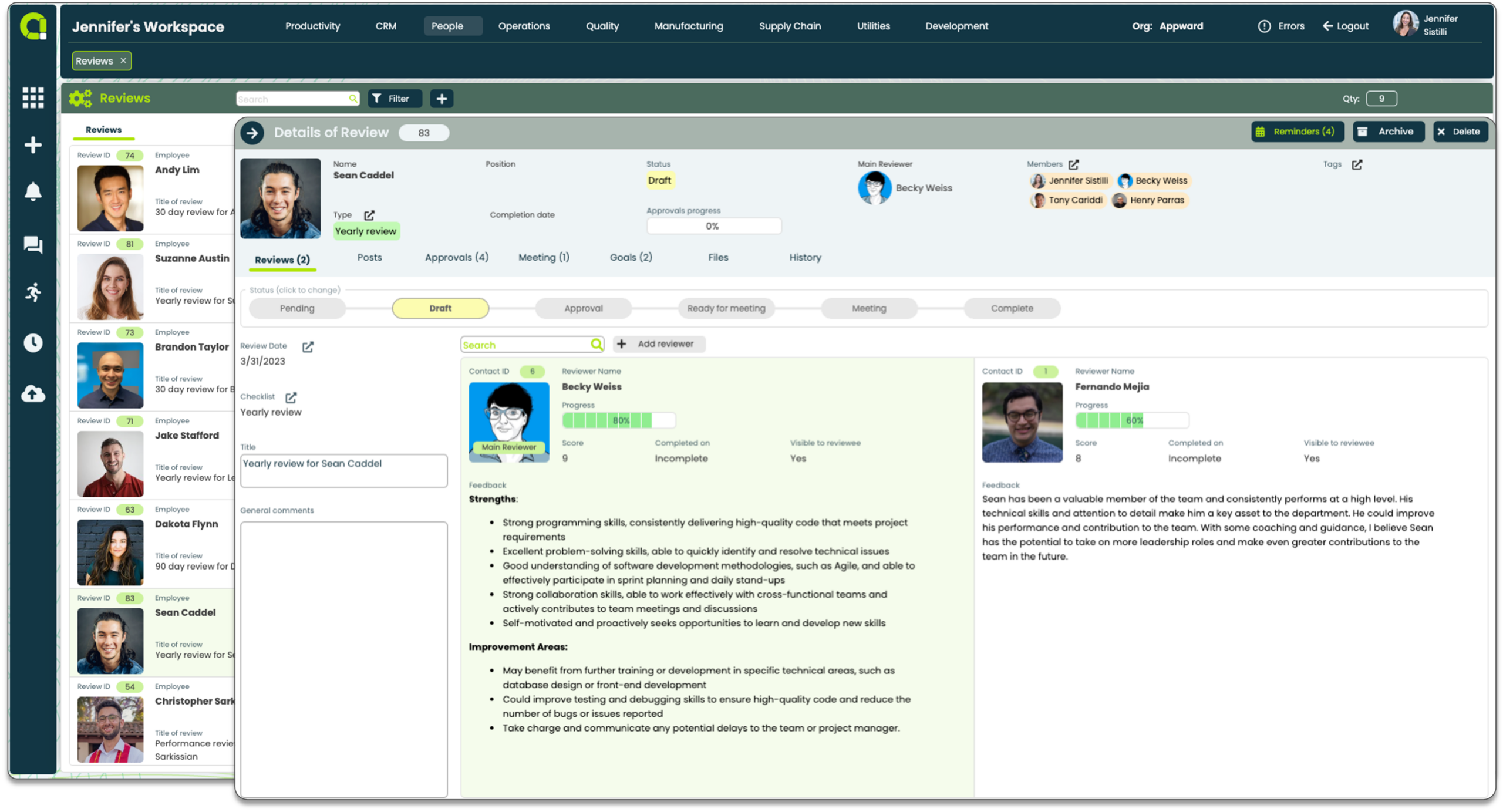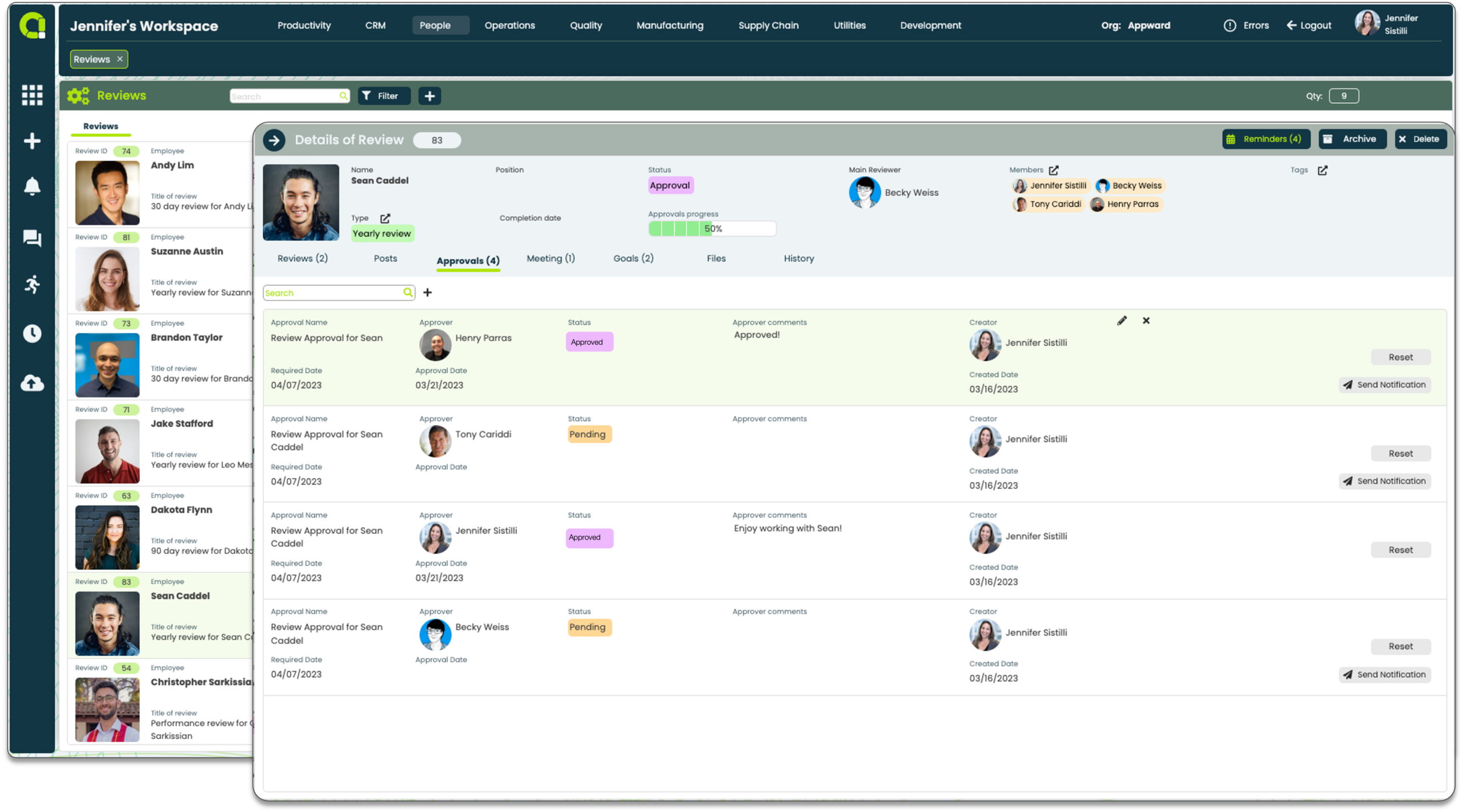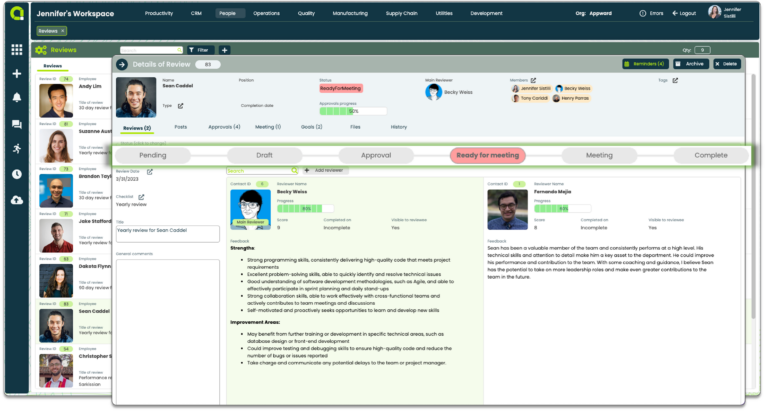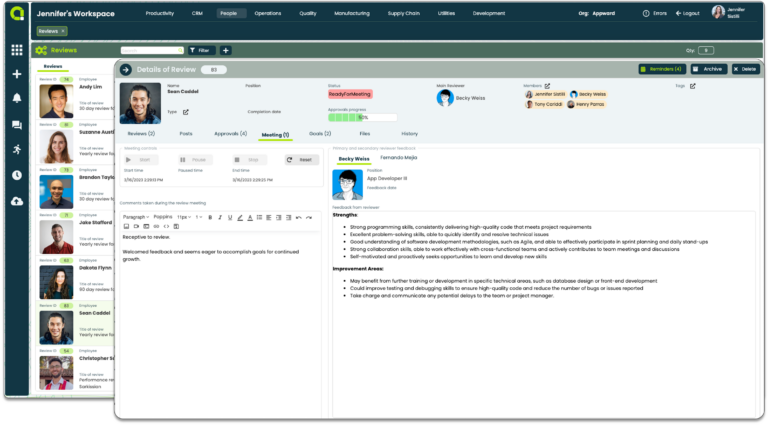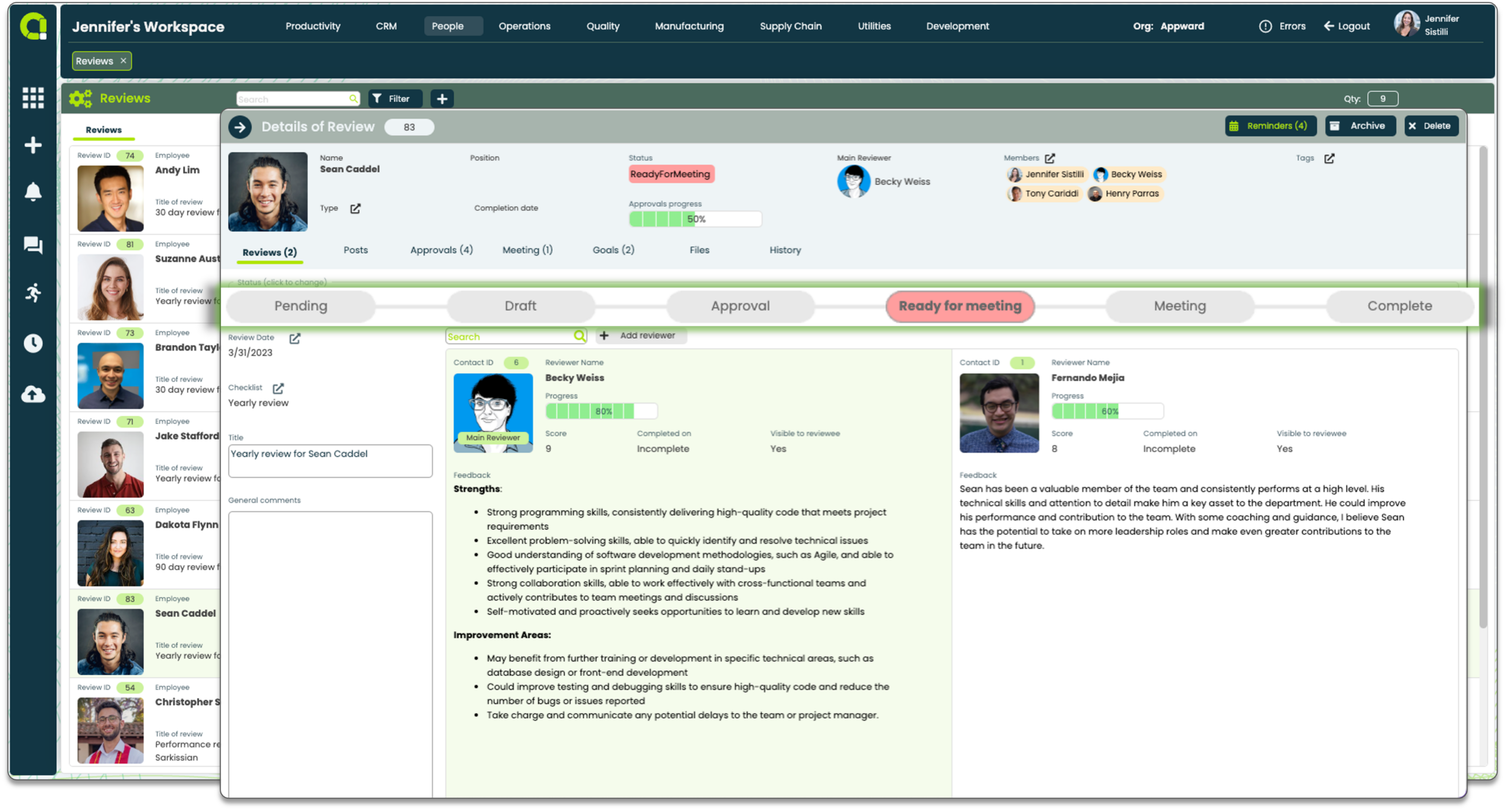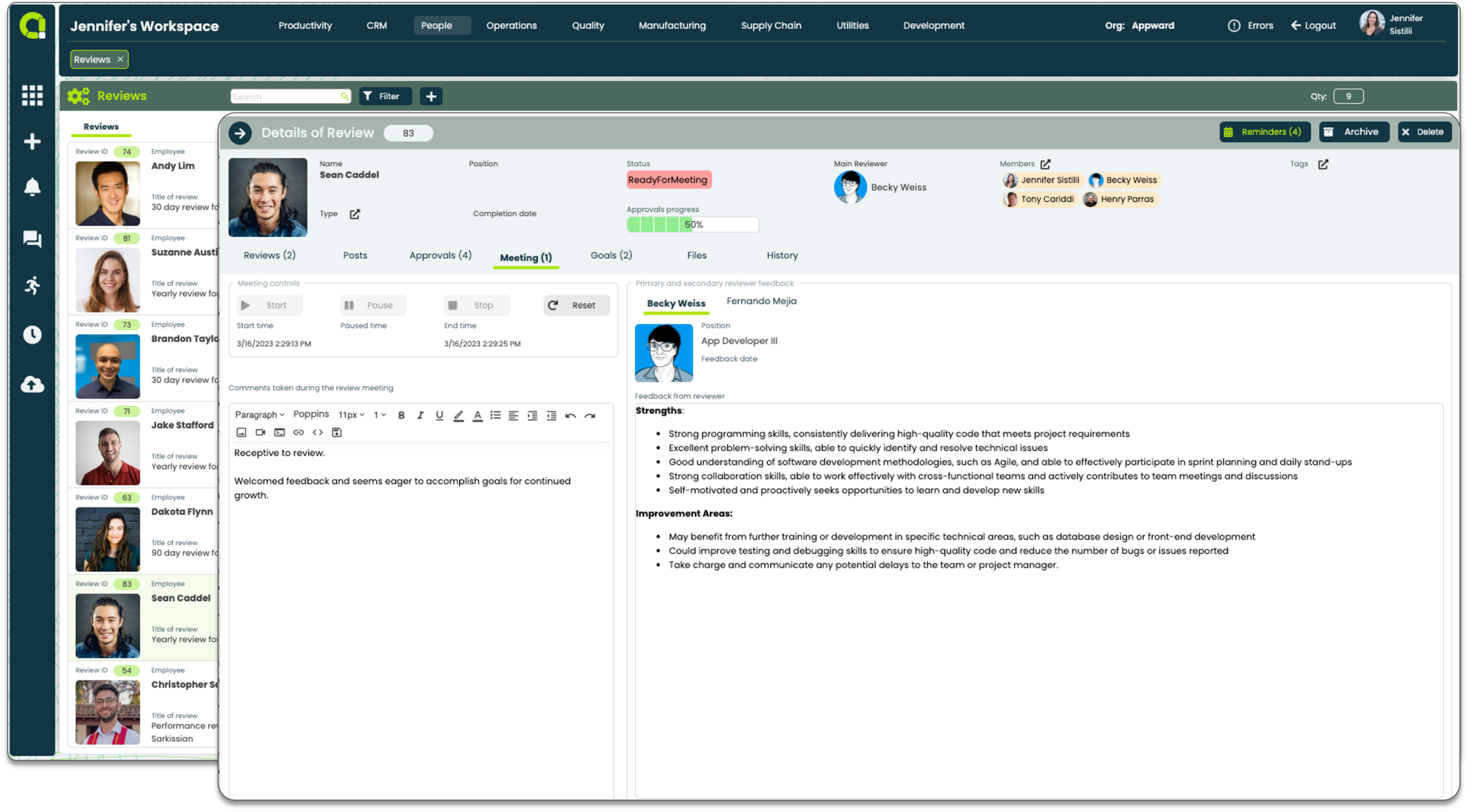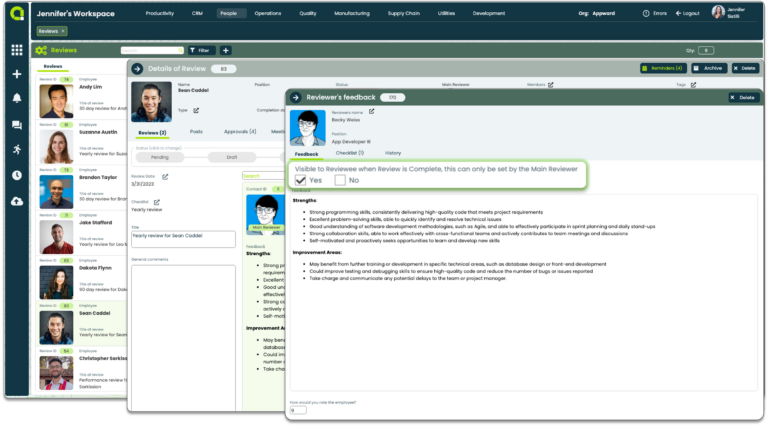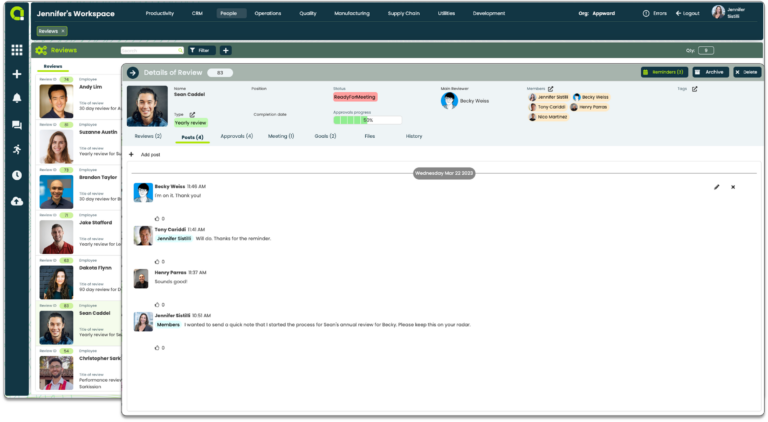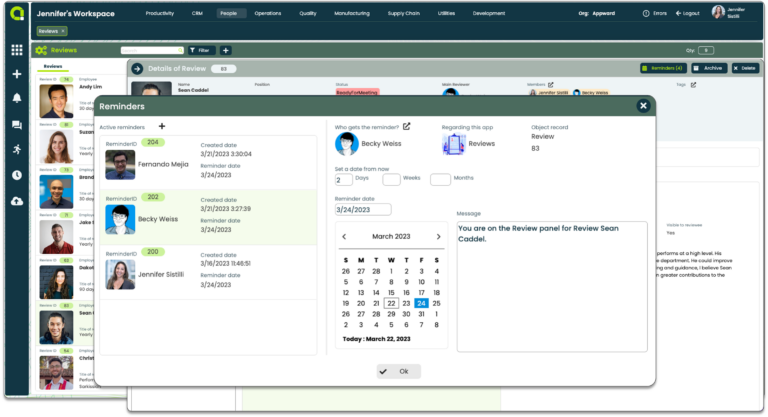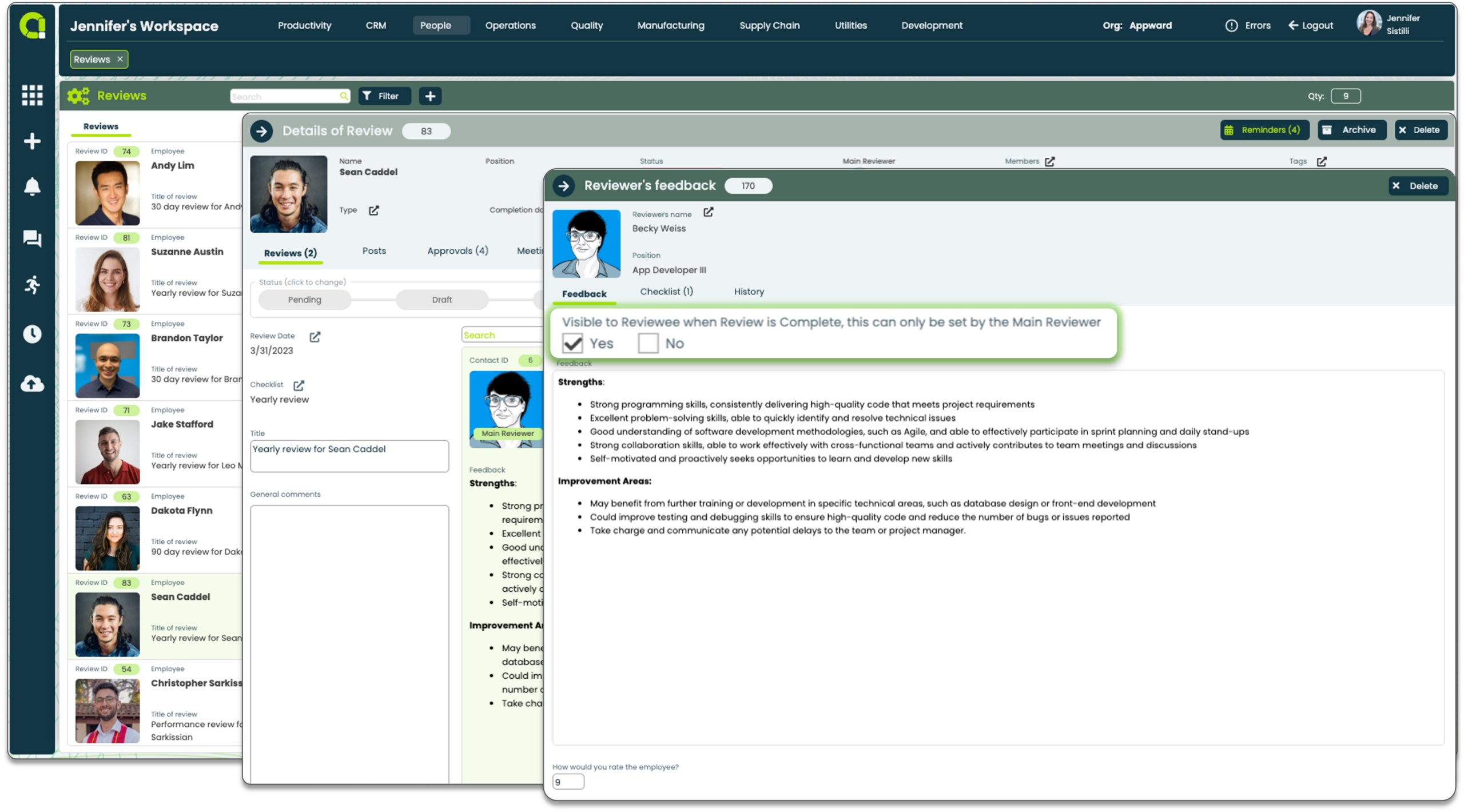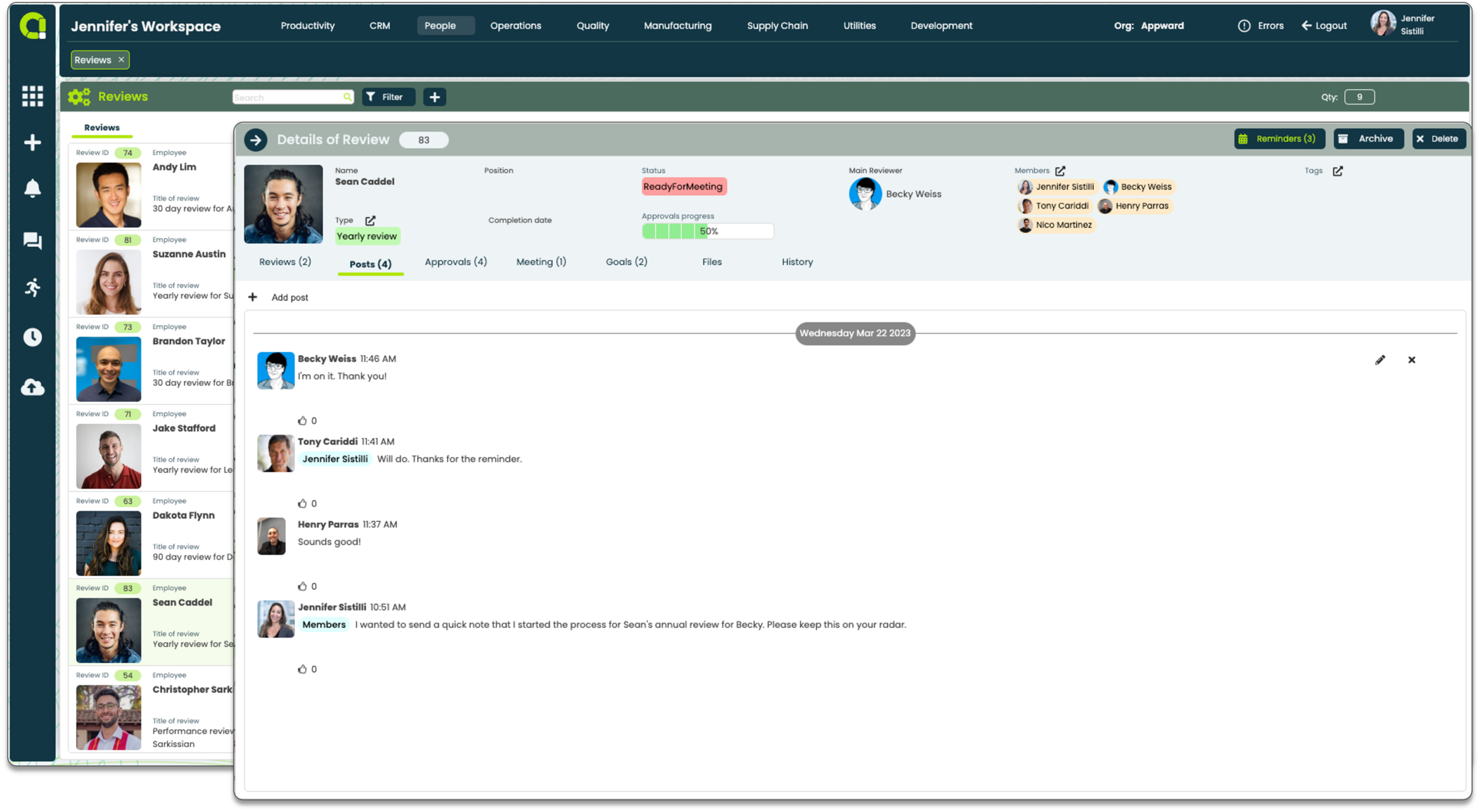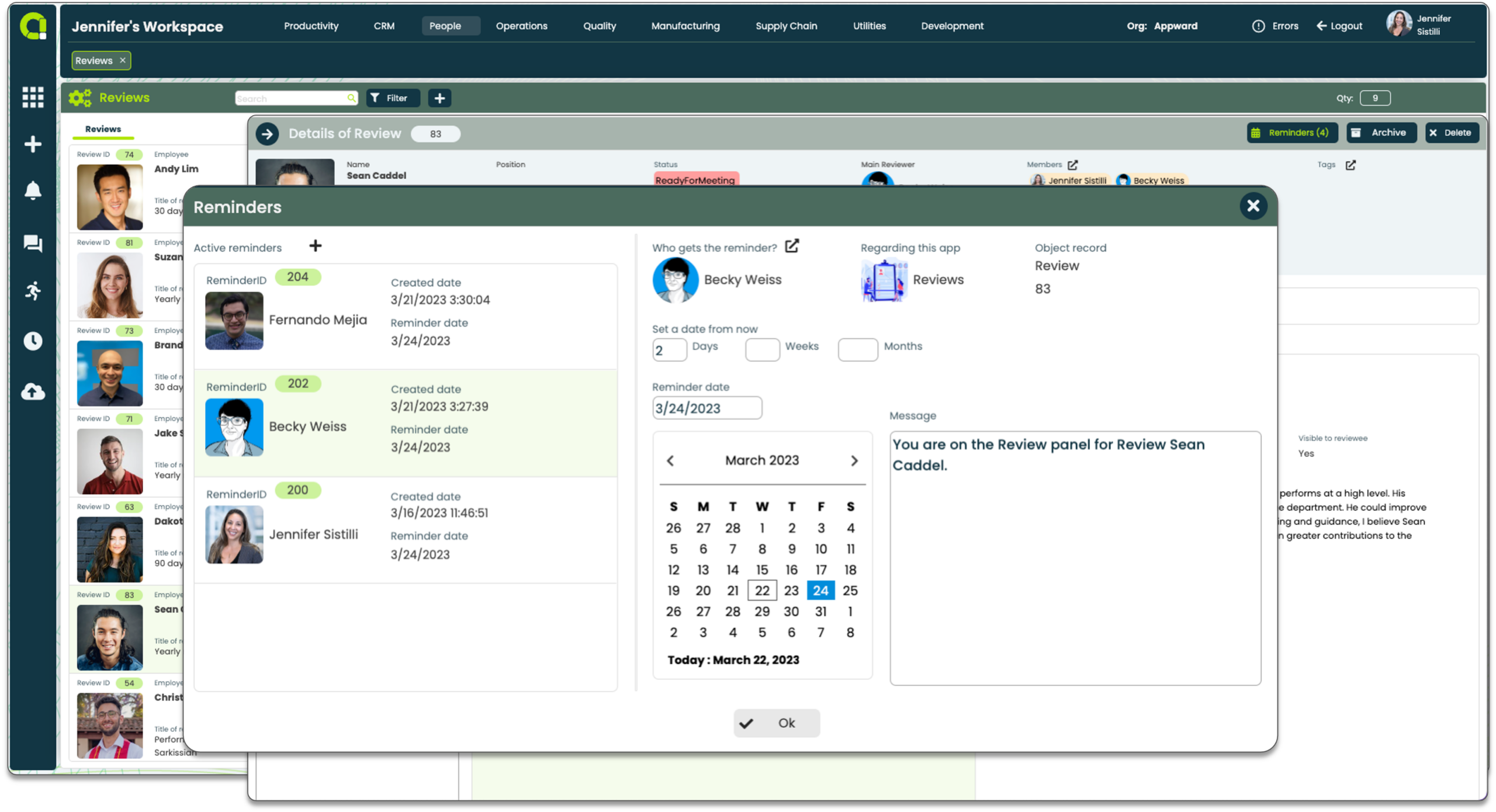Reviews
Most companies today rely on traditional paper-based methods of manually filling out performance review forms and storing them in physical personnel files. This approach can be time-consuming and prone to errors.
With Appward’s Reviews app, you can build out and facilitate your entire performance review and approval process. Helping your organization provide constructive feedback to motivate and keep employees engaged throughout the year. Resulting in improved performance and increased job satisfaction.
Most companies today rely on traditional paper-based methods of manually filling out performance review forms and storing them in physical personnel files. This approach can be time-consuming and prone to errors.
With Appward’s Reviews app, you can build out and facilitate your entire performance review and approval process. Helping your organization provide constructive feedback to motivate and keep employees engaged throughout the year. Resulting in improved performance and increased job satisfaction.