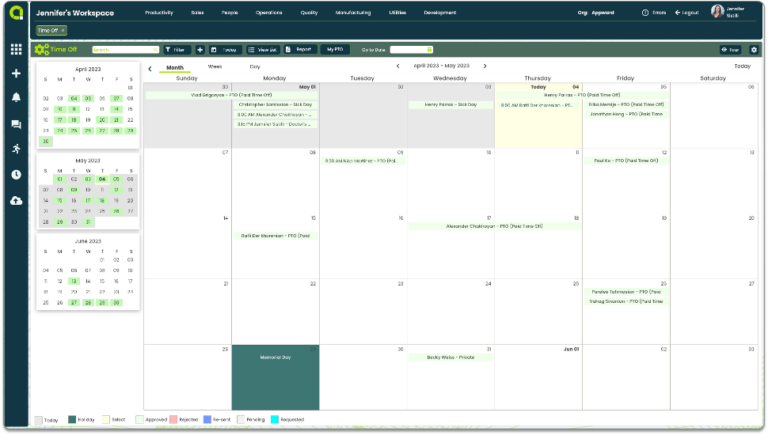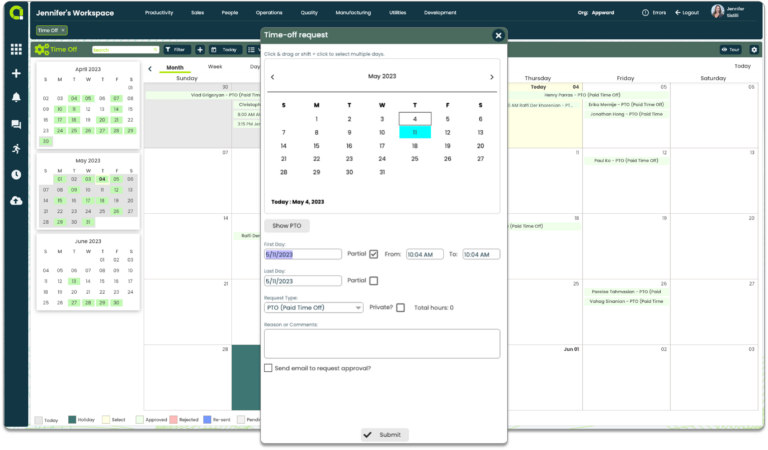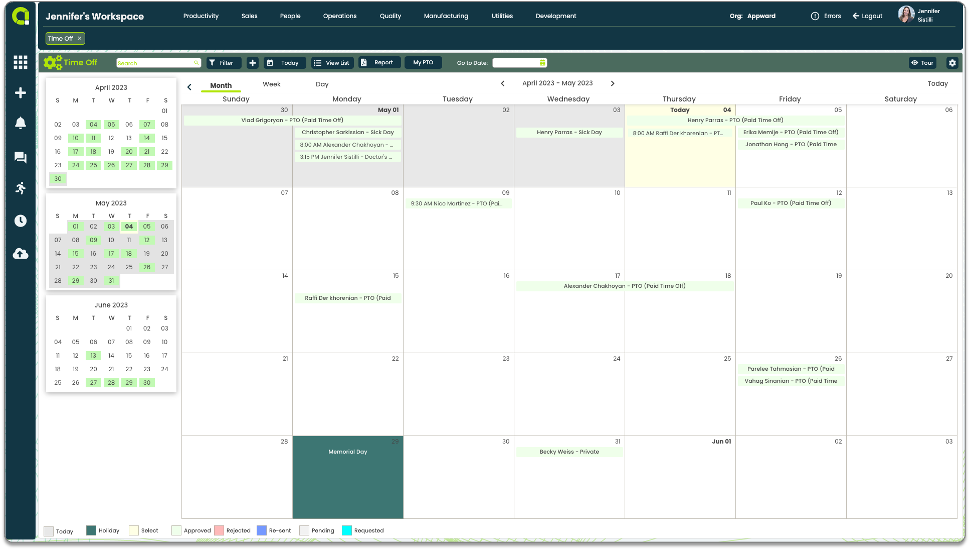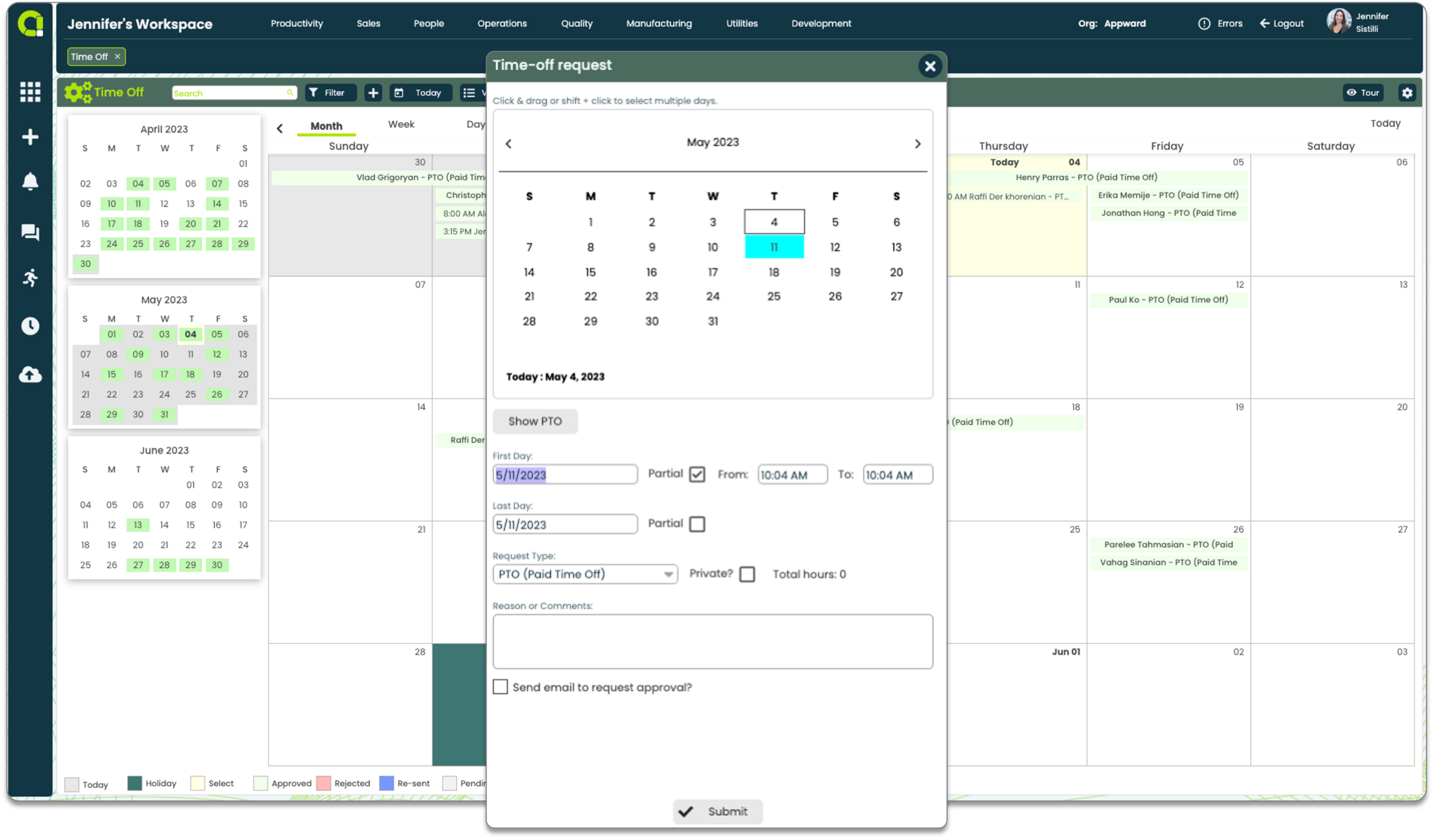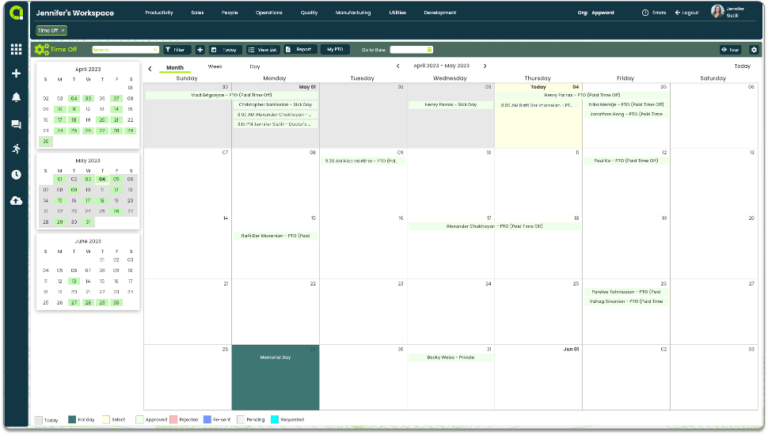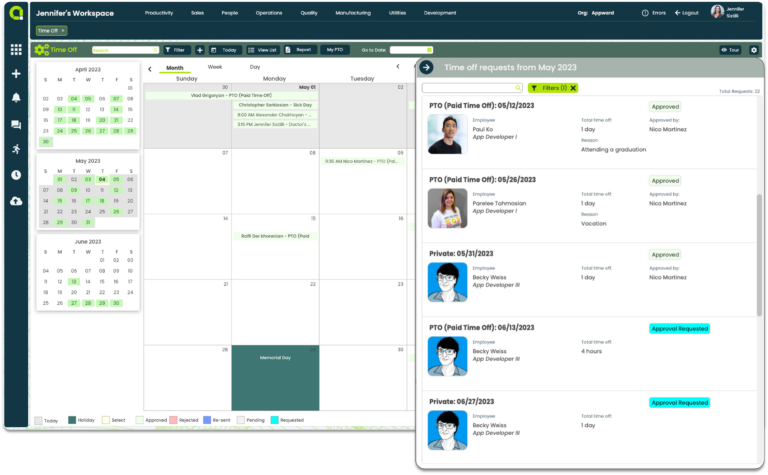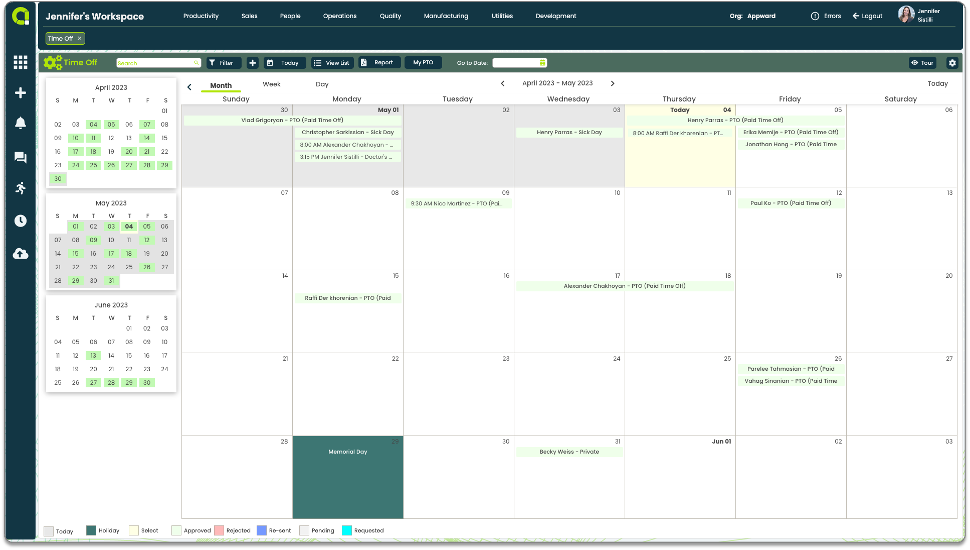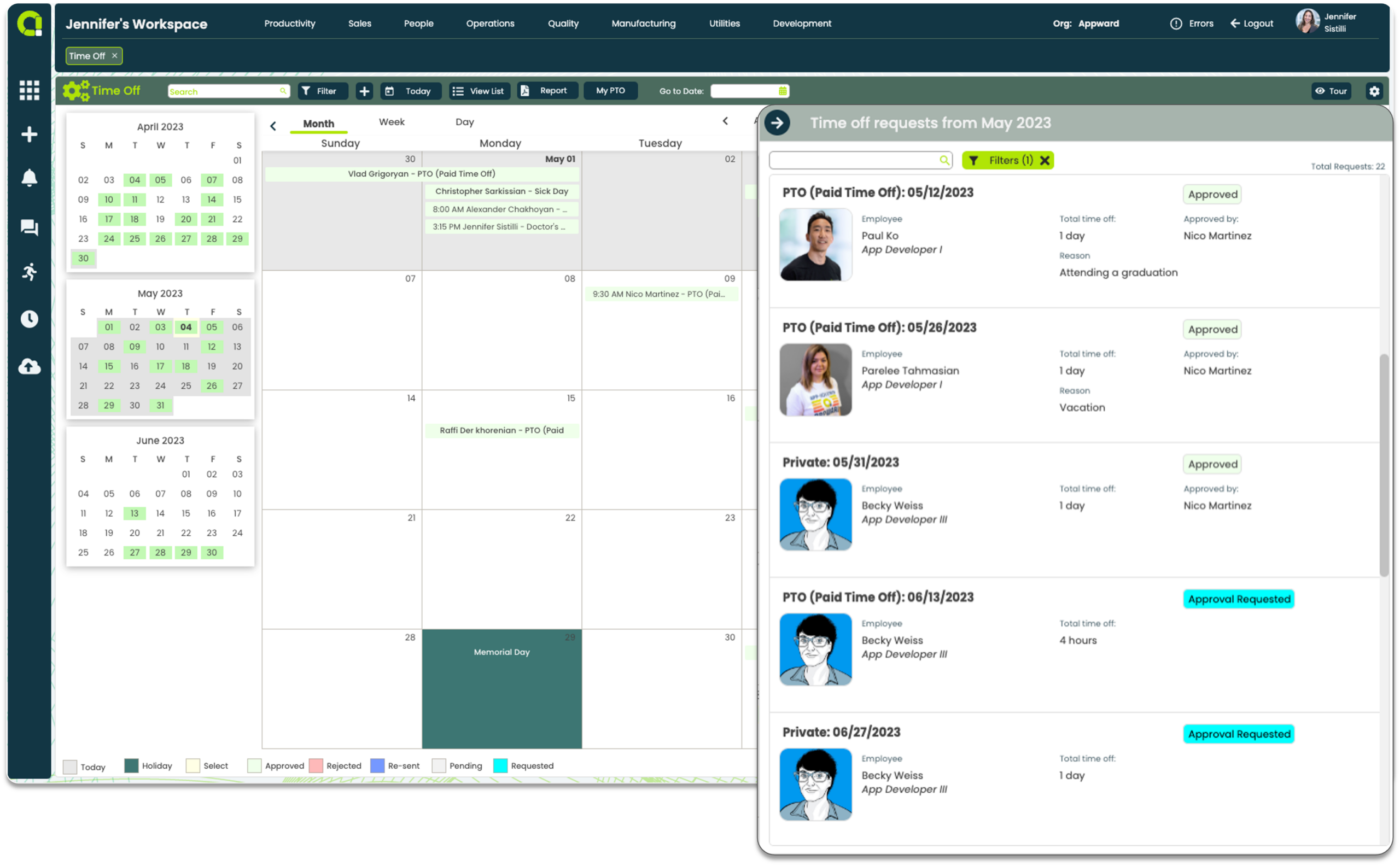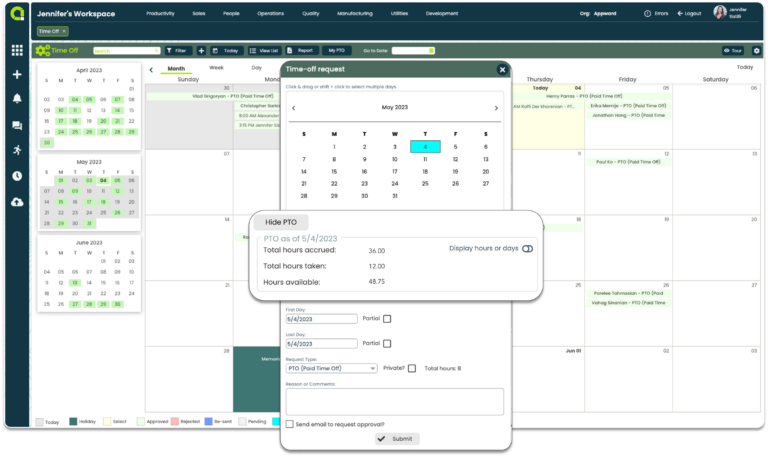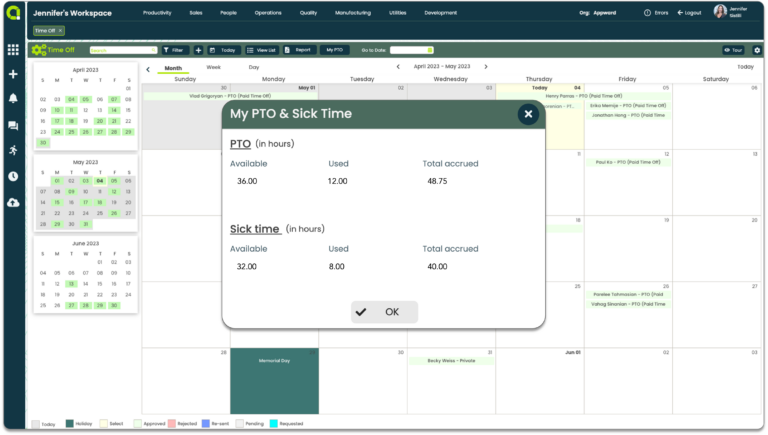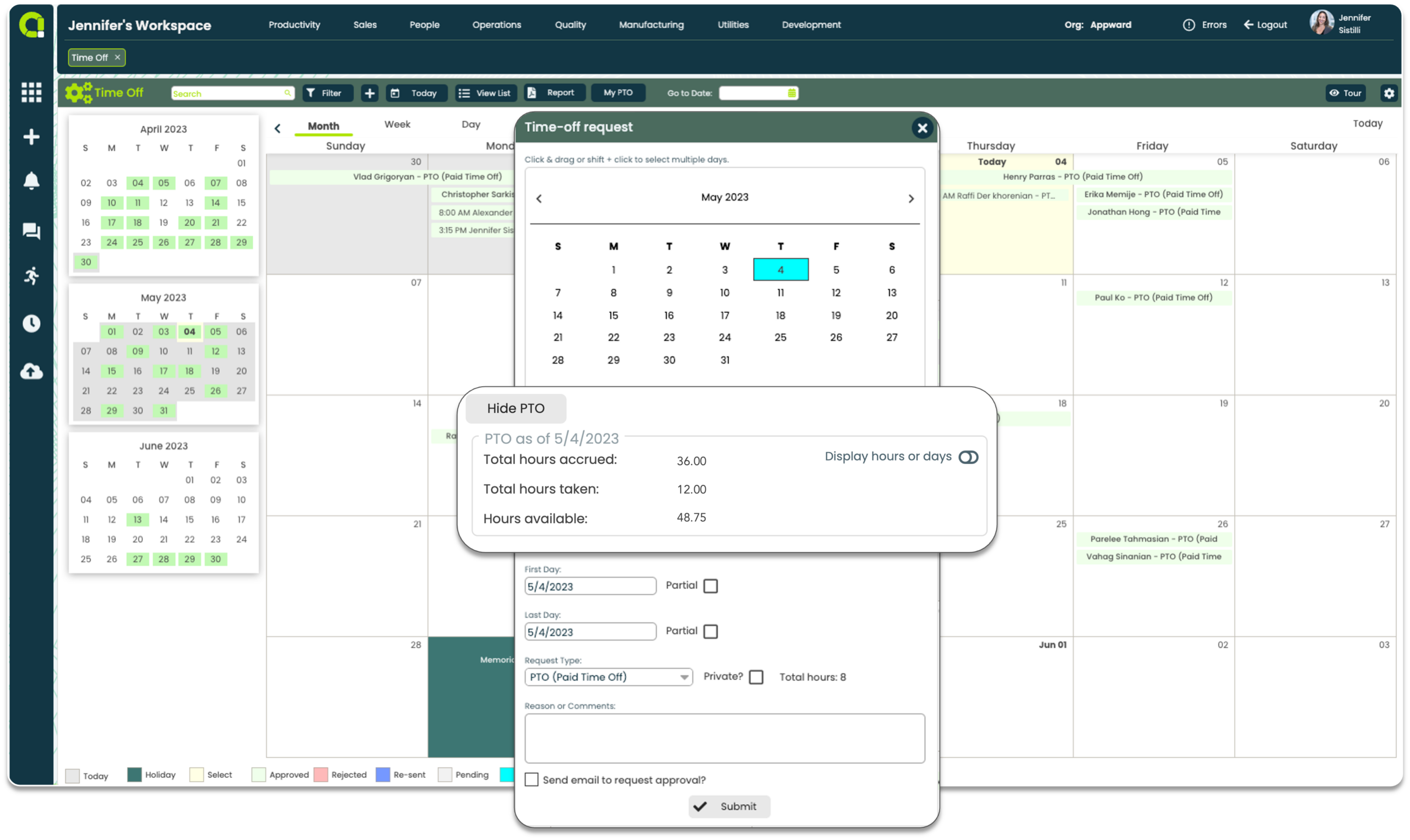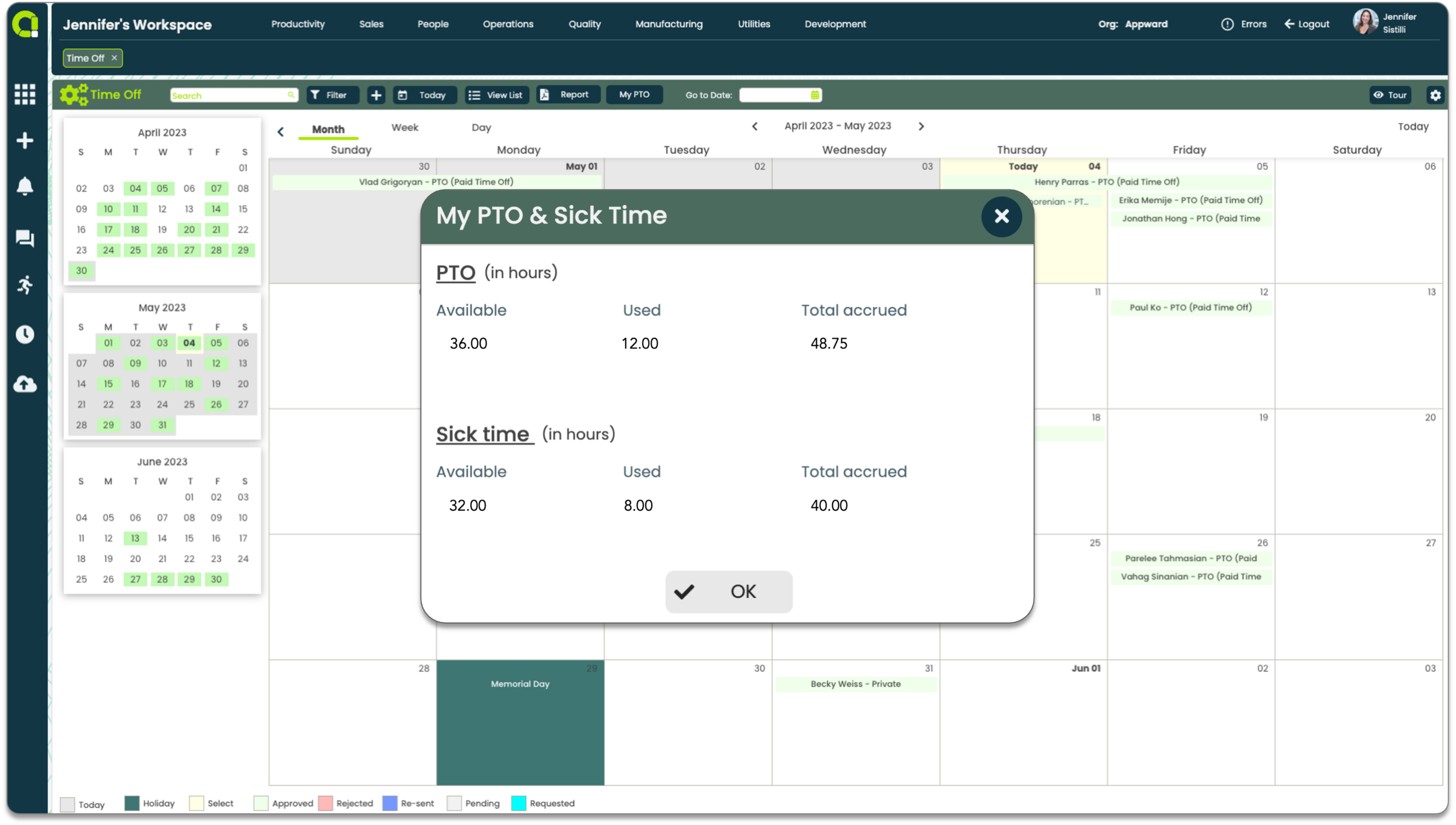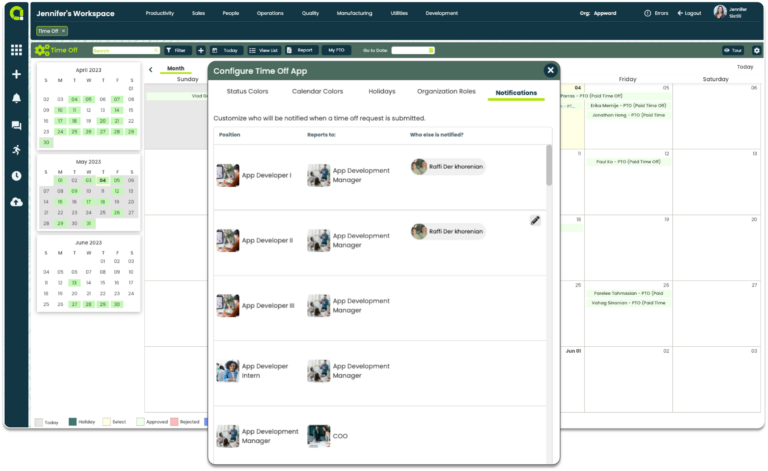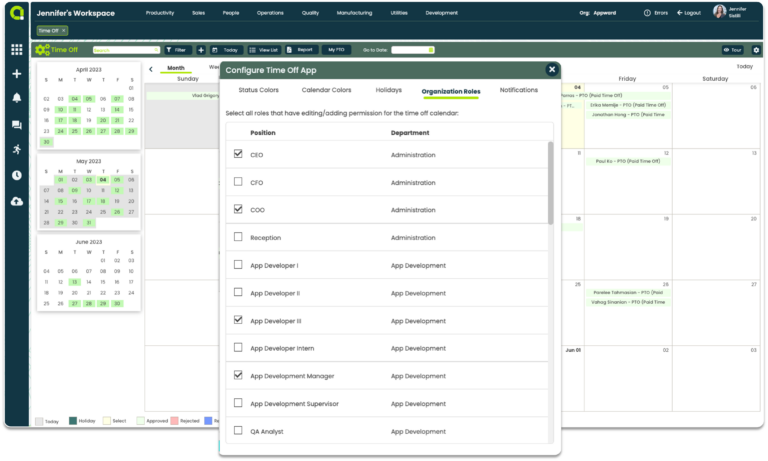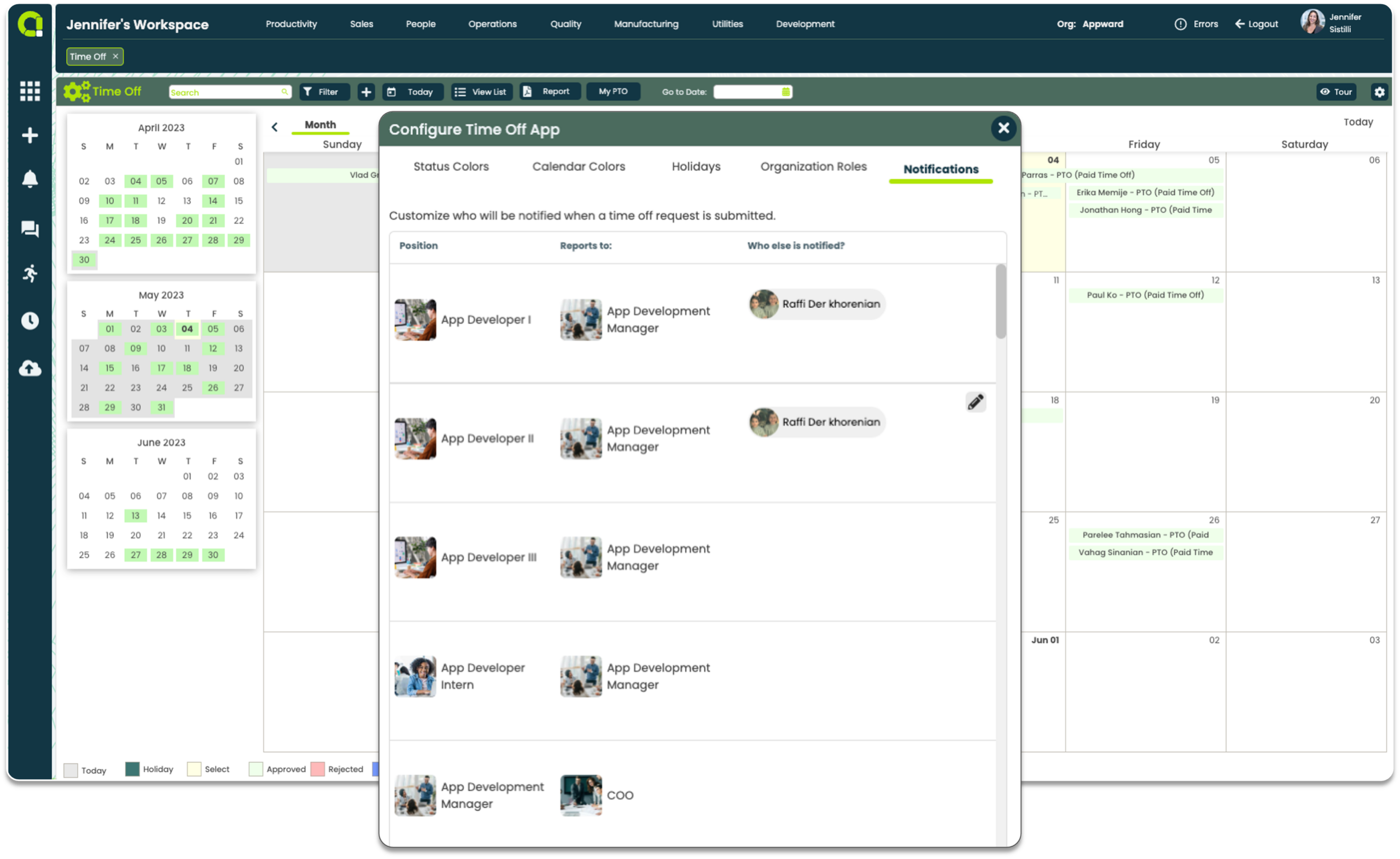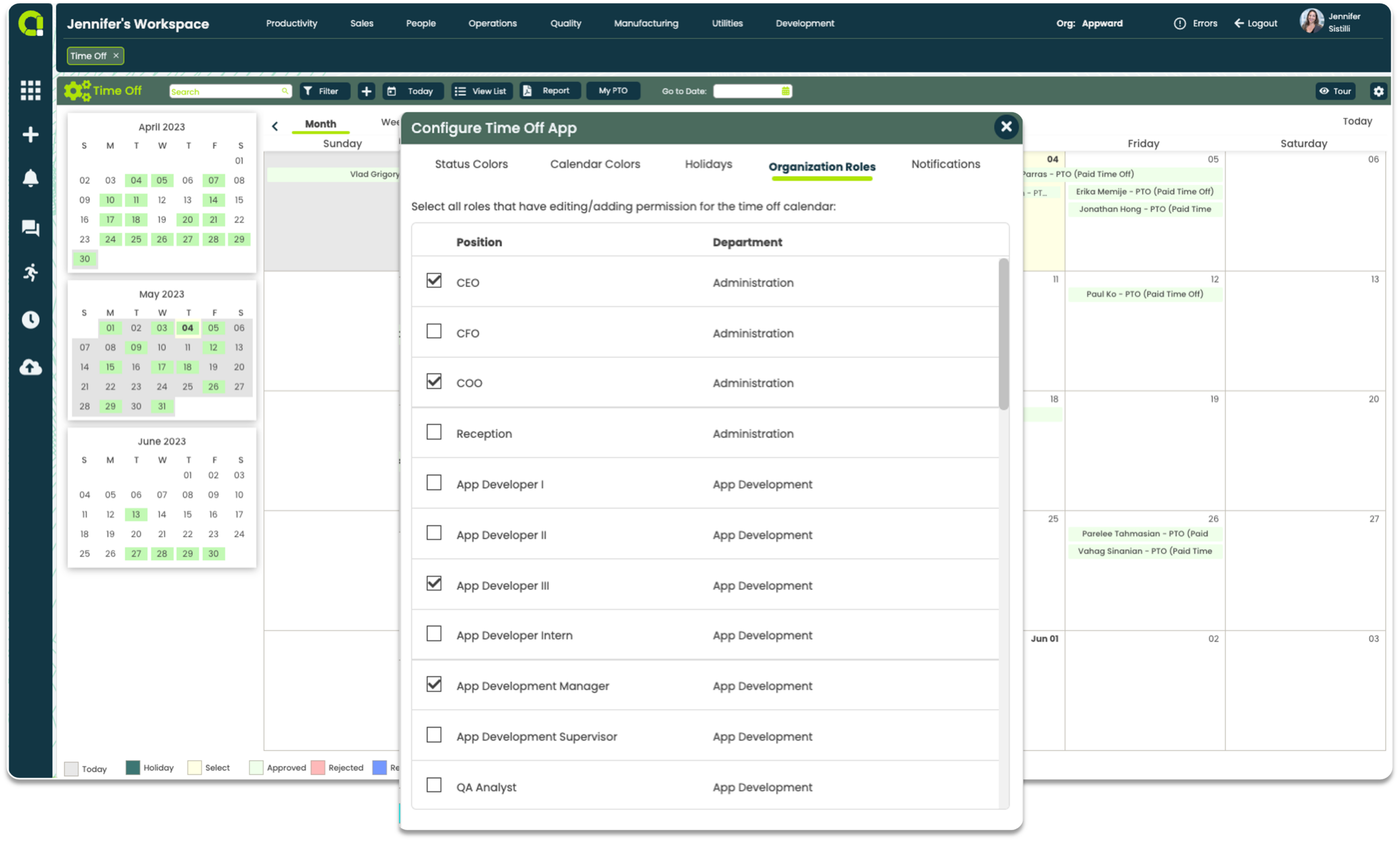Requests, approvals and notifications, all in one system
- Fill out request forms easily by selecting the type of time off and the desired dates in the system
- Instantly notify managers, HR, and Payroll when a request is submitted by configuring the notification settings in the system
- Set up automatic reminders for employees and managers to ensure timely submission and approval of time off requests
- Simplify the approval process include all pertinent information regarding type of time off and the requested dates, allowing for one-click approvals
Make calendars visible for management and employees to improve scheduling
- Automatically populate company and personal calendars with approved time off requests by syncing with relevant calendars
- Customize calendar views by team, department, and organization to enable efficient scheduling and accurate time off tracking
- Check employee availability and confirm sufficient coverage by using the global calendar view
Automate PTO calculations and mitigate payroll errors
- Automate the tracking of accrued and used PTO to eliminate manual tracking and ensure accurate records
- Generate accurate reports on time-off hours used for payroll by utilizing the reporting feature
- Enable employees to view their accrued, used, and remaining time off hours
Improve communications across your organization
- Set up manager approval rules to ensure time off requests are reviewed and approved by appropriate managers, based on position, team, or department
- Notify co-workers of upcoming time off with in-app notifications and email features
- Create backlog requests for unexpected personal days, sick days, or leaves
Time Off App Features
- View time off requests in your organization according to Month, Week, or Day
- Quickly identify who is taking a PTO, a sick day, or out for a doctor’s appointment by checking the color-coding legend
- Scroll through the months on the calendar to see past and upcoming requests
- Use the list format to view all time off requests and their status
- Sort time off requests by date, making it easy to keep track of upcoming leaves and to plan accordingly
- Zero in on individual employee requests to manage staffing gaps
- View time off requests by department to better understand and allocate resources across your organization
- Quickly identify which requests are pending, approved, or denied
- Time off requests can be made by simply highlighting multiple days in the request calendar
- Employees can request time off for partial or full days, depending on their needs
- When making a request employees can identify the type of leave requested, such as PTO, Vacation, Sick Day, Medical Leave, Doctor’s Appointment, Unpaid PTO, etc.
- Employees can mark their requests as private to ensure confidentiality
- The system automatically calculates the total hours requested off for each request
- Employees can choose to provide more details or notate comments regarding their time off requests
- Auto send email notifications directly to managers for approvals
- Requested time off hours are automatically adjusted and calculated, factoring in an employee’s available PTO, sick time, and any other applicable leave types.
- Employees can view their own available, used, and accrued PTO and sick time hours, giving them a clear understanding of their time off balance.
- The available, used, and accrued hours are easily accessible within an employee’s time off request window and on the main bar
- Generate PDF reports based on department and a selected time frame, which can be either current or future days, weeks, or months
- Incorporate your company’s brand colors into calendars to maintain brand consistency
- Customize the background and foreground colors for each status label
- Add holidays that your company recognizes into your calendars to avoid scheduling conflicts
- View holidays your business took from the previous year to aid in planning for upcoming holidays and leave requests
- Plan ahead for holidays that your business will take for the upcoming year to better manage staffing and workload distribution
- Select which position within your organization will have editing and adding permissions to ensure proper management of requests
- Customize who will be notified, whether it be a manager or other team members, when a time off request is submitted
Related apps
Time Off works seamlessly with Appward apps and services so you can do much more.