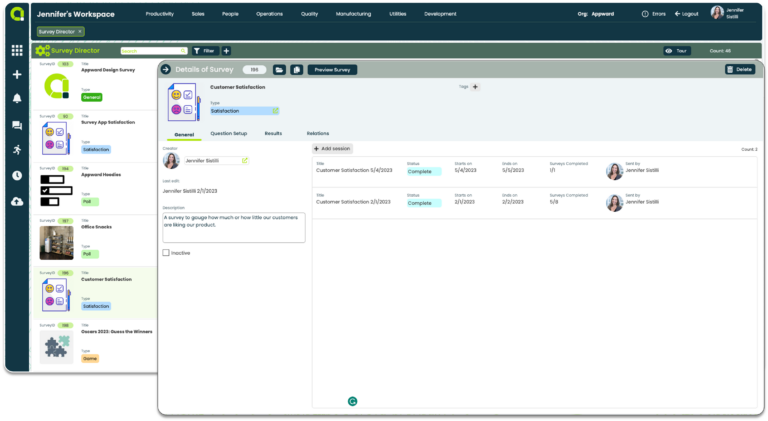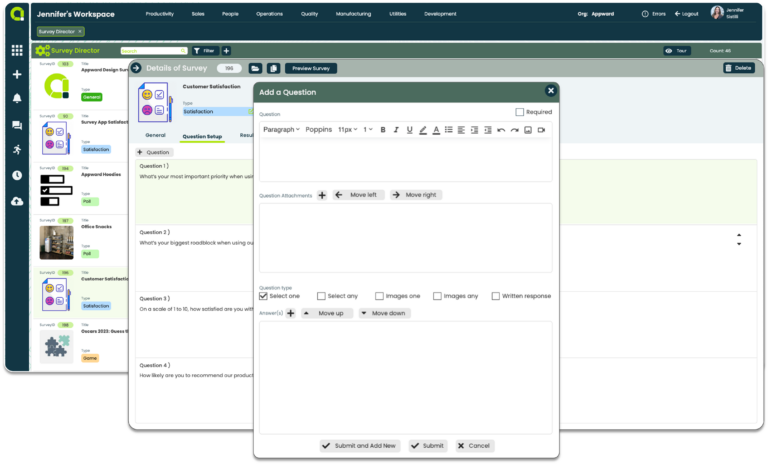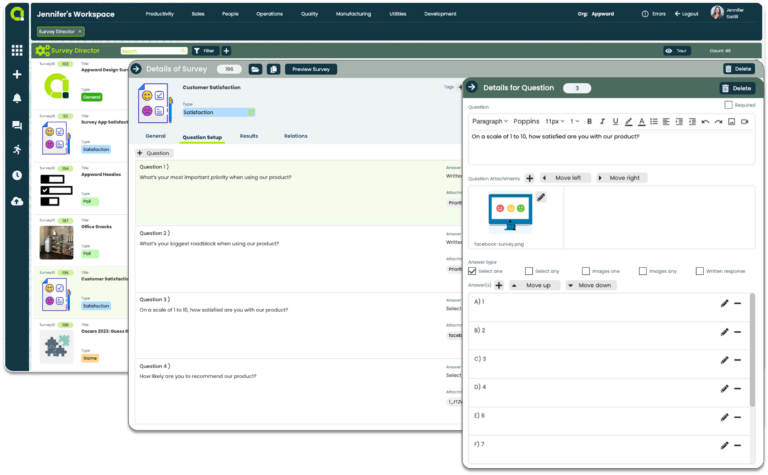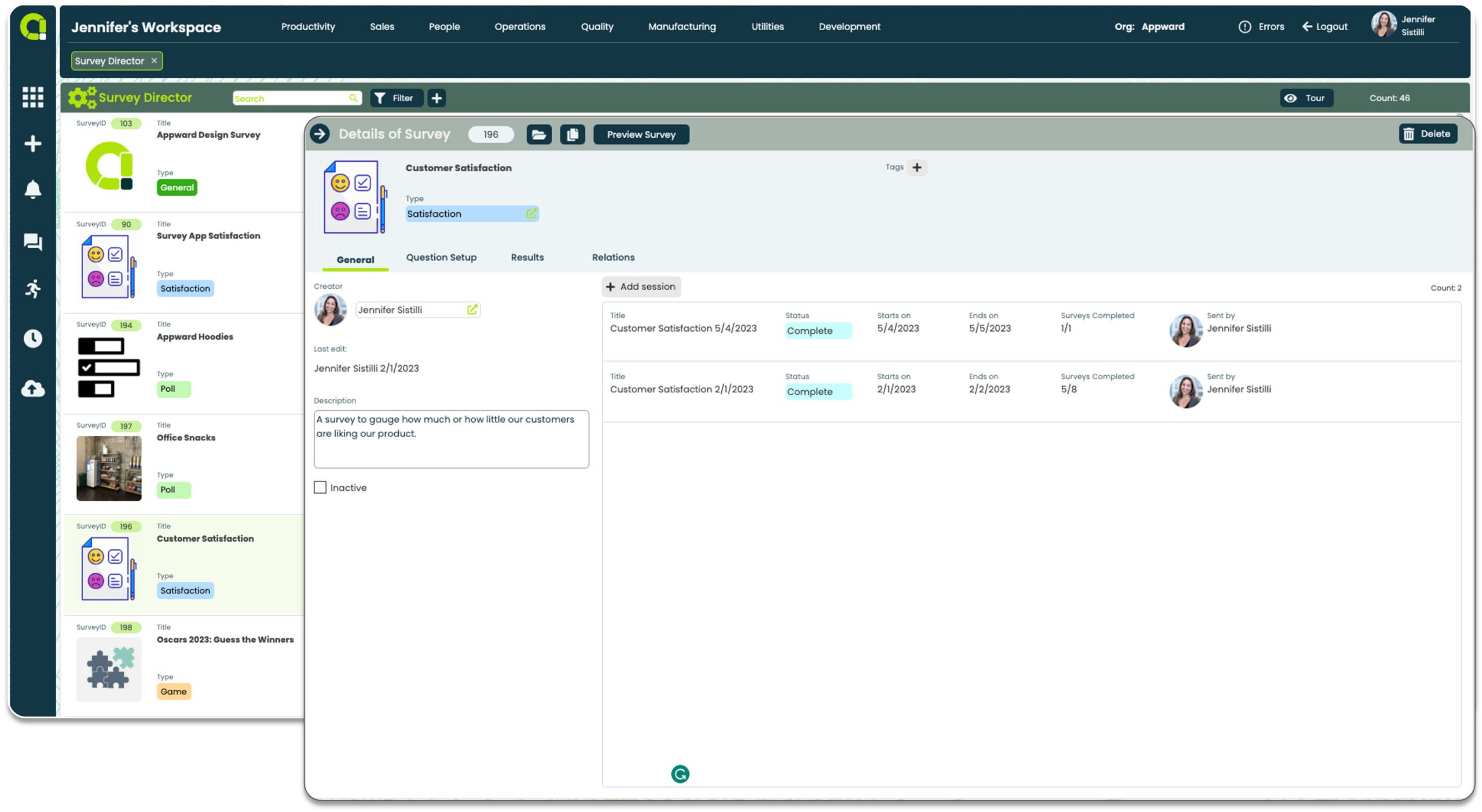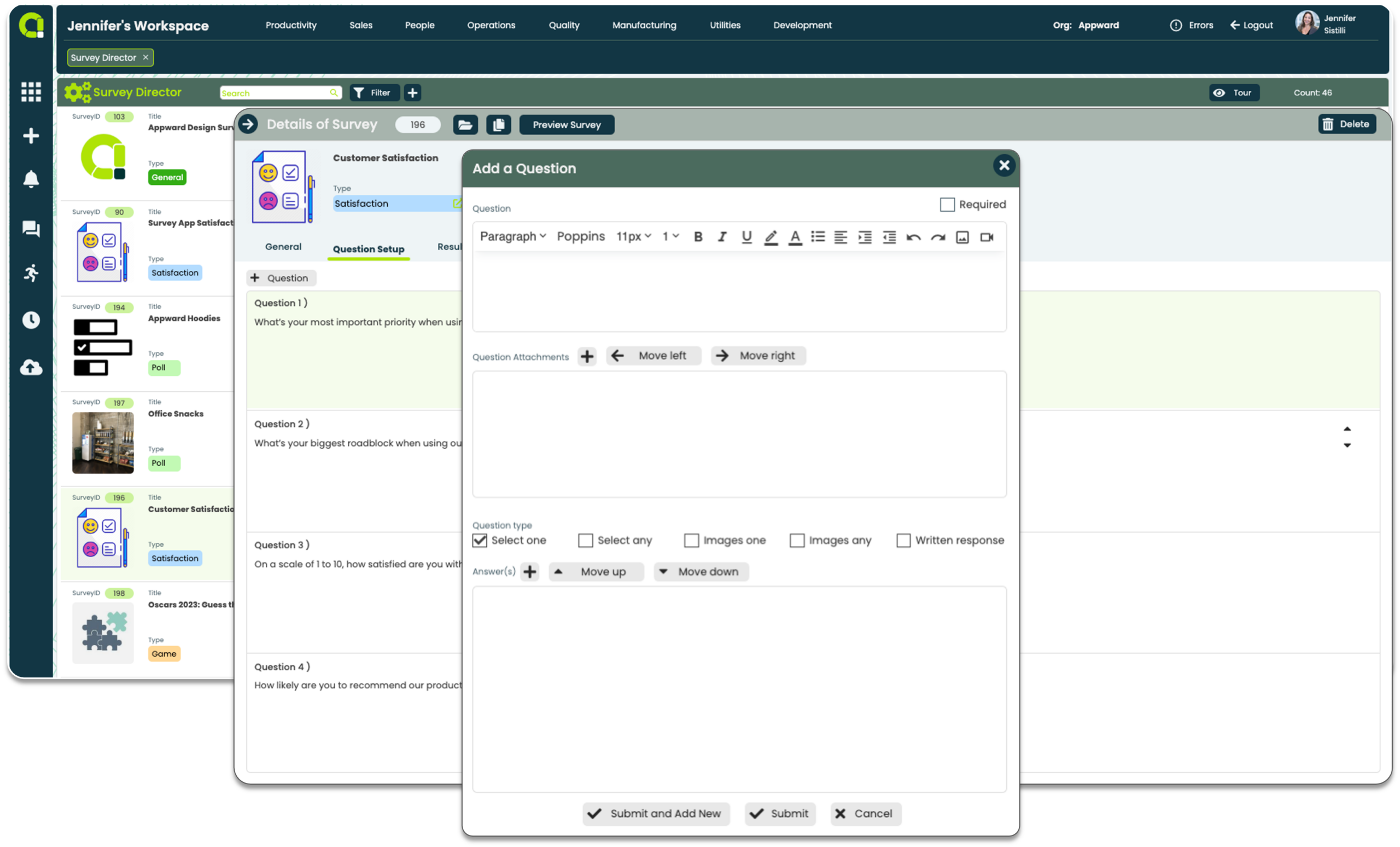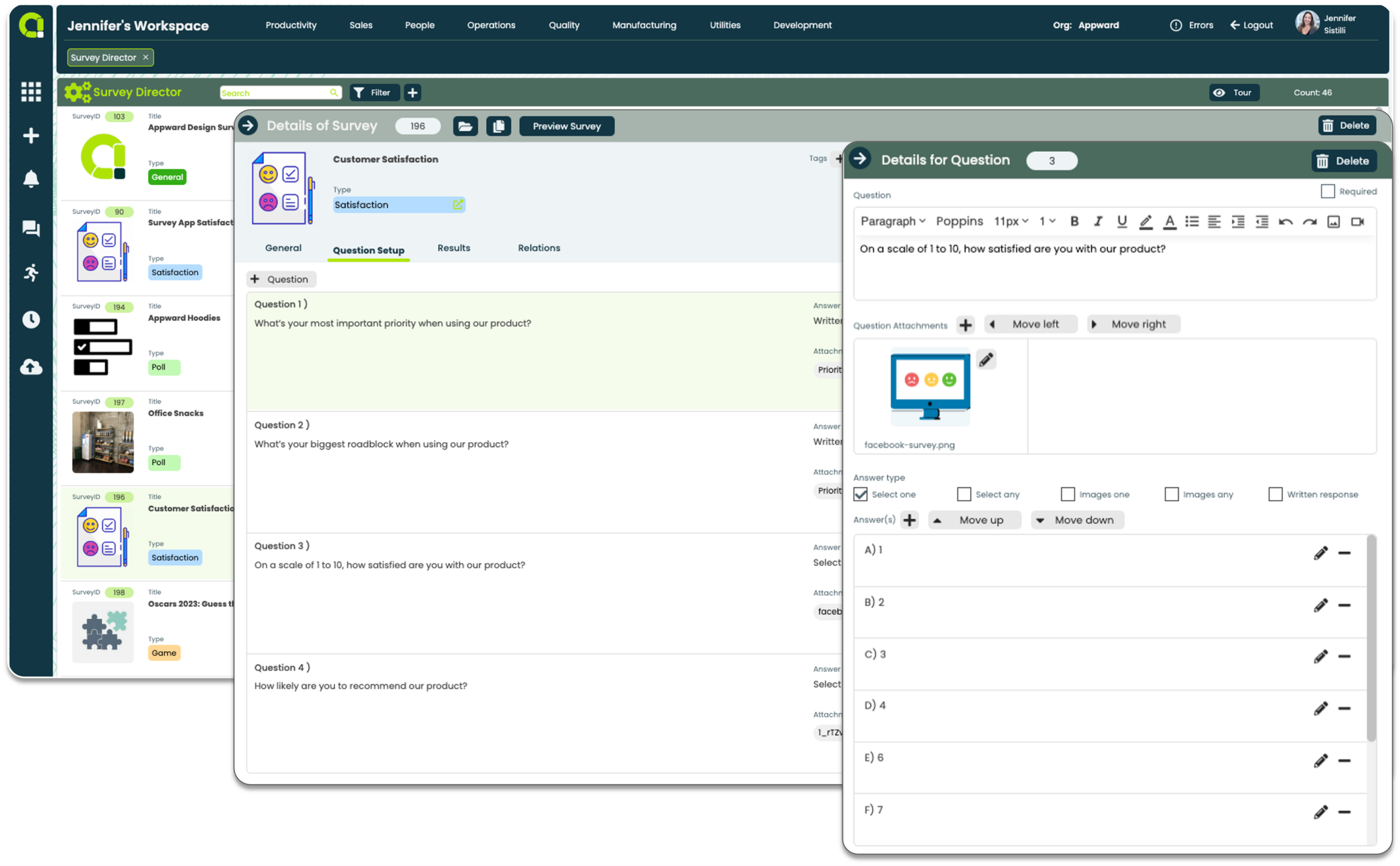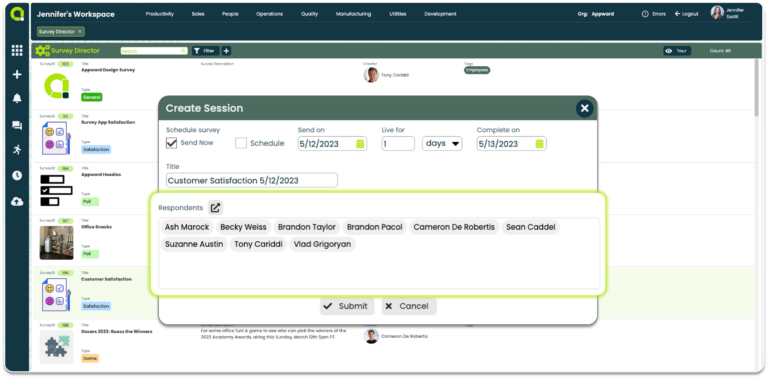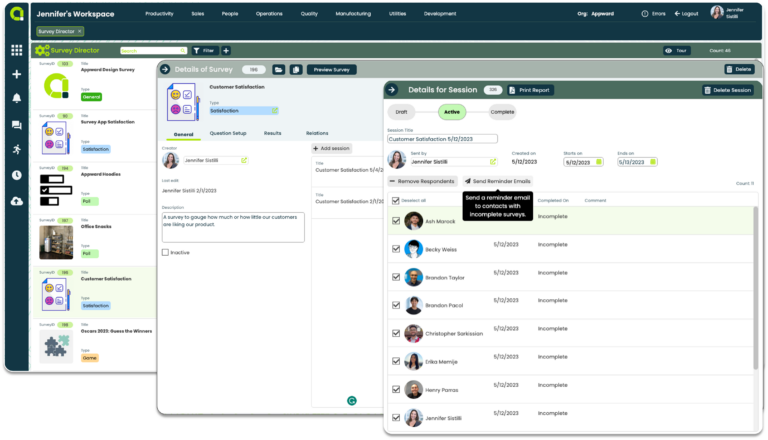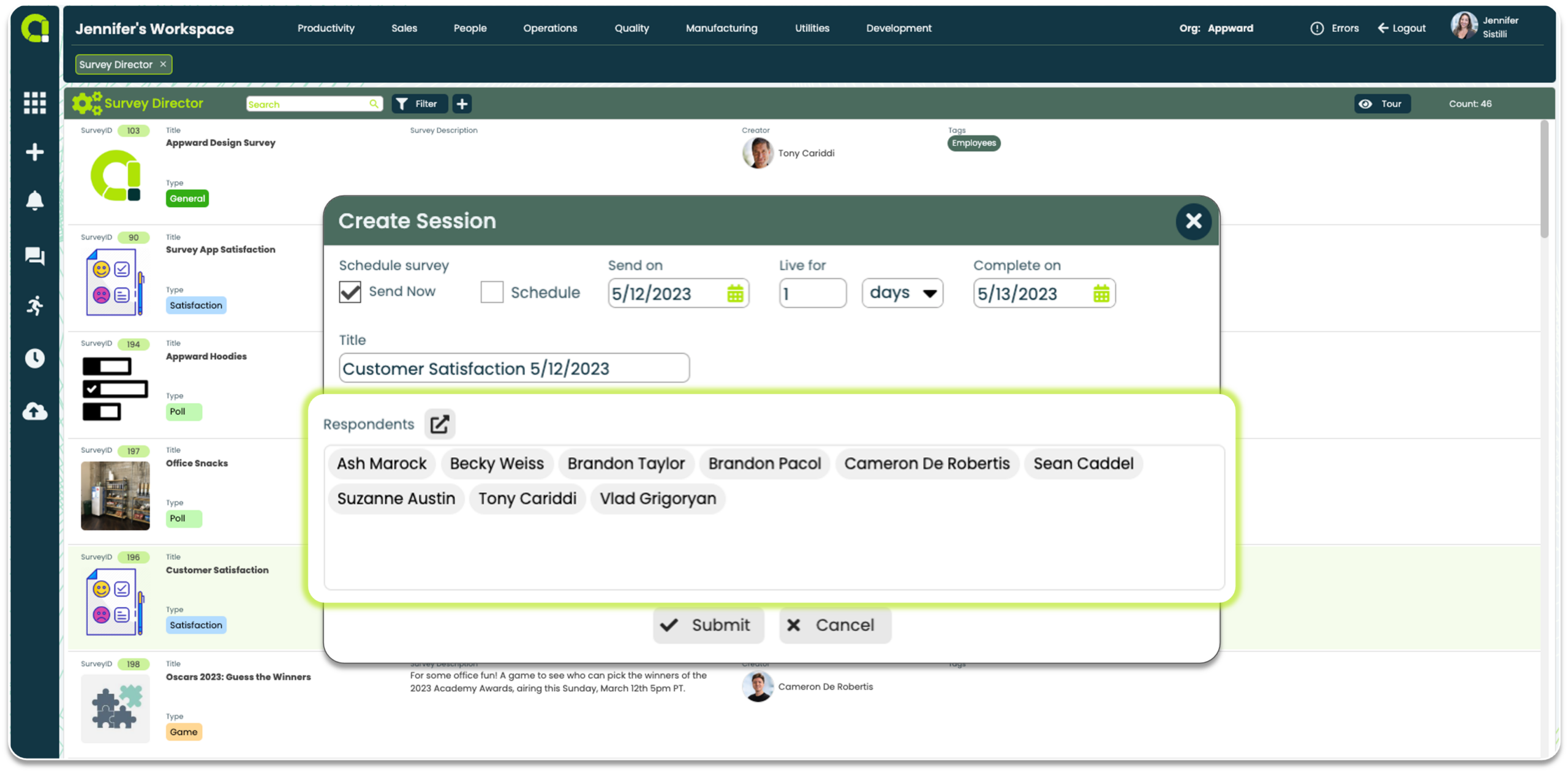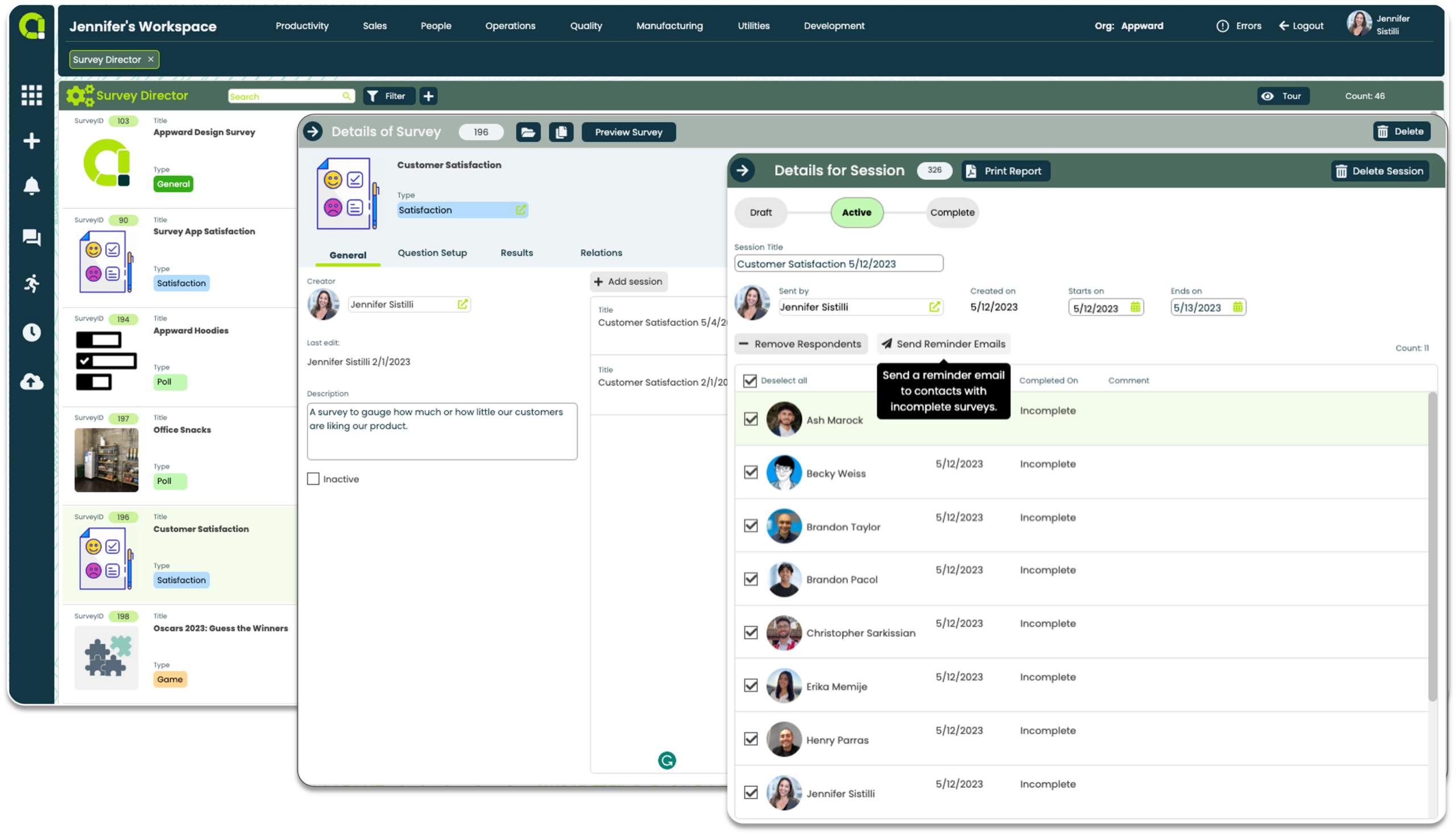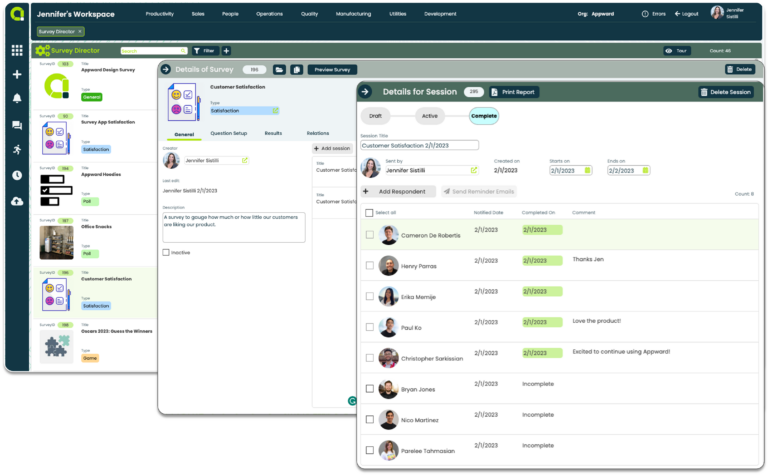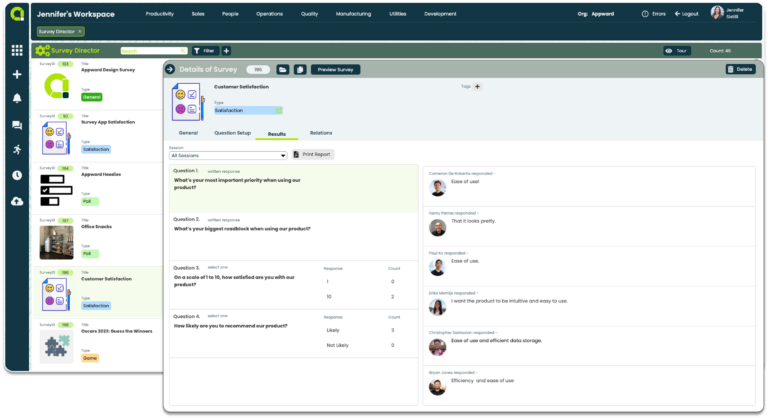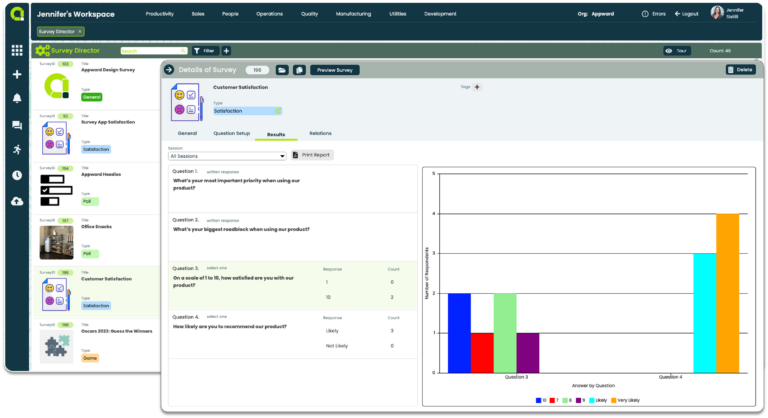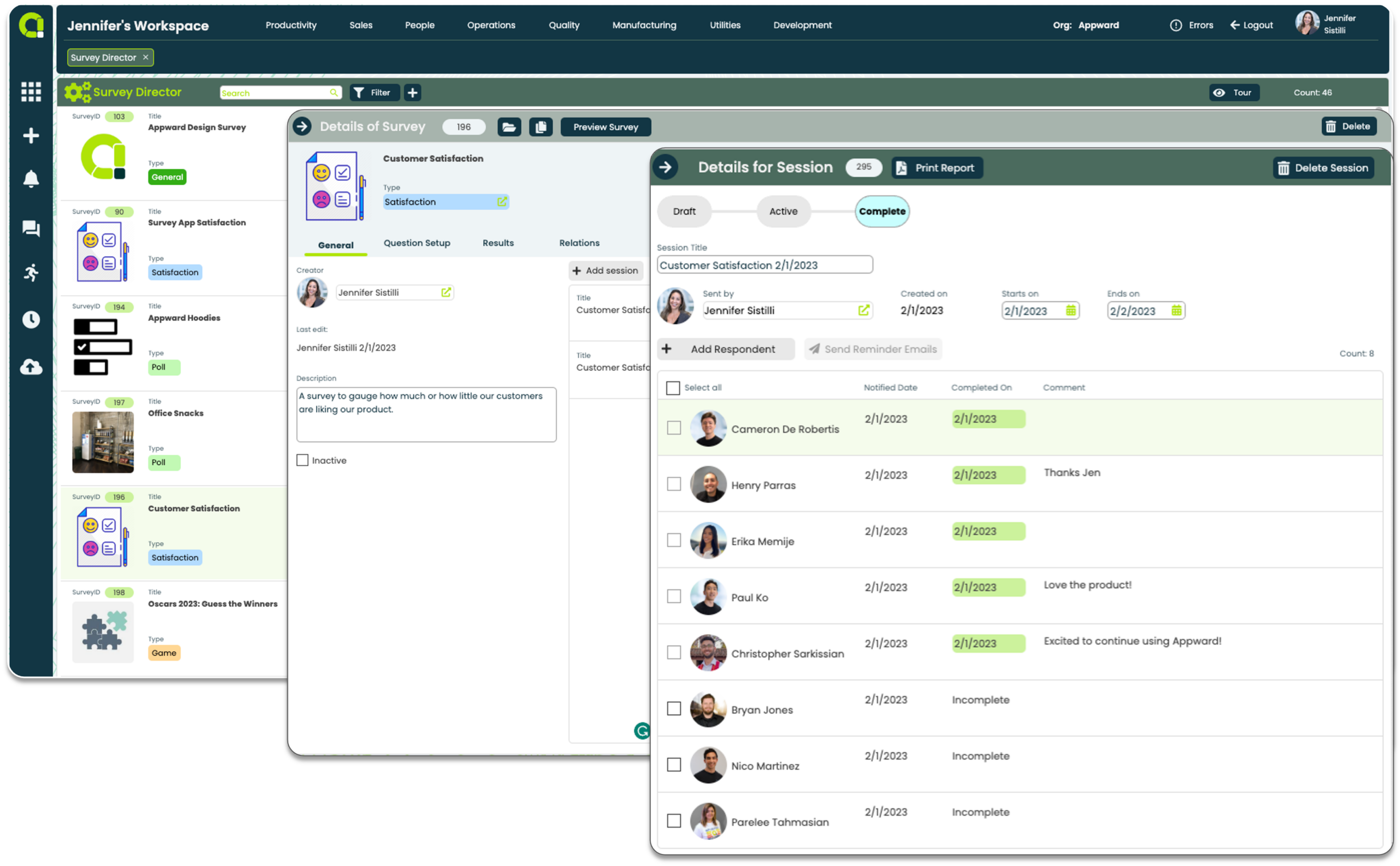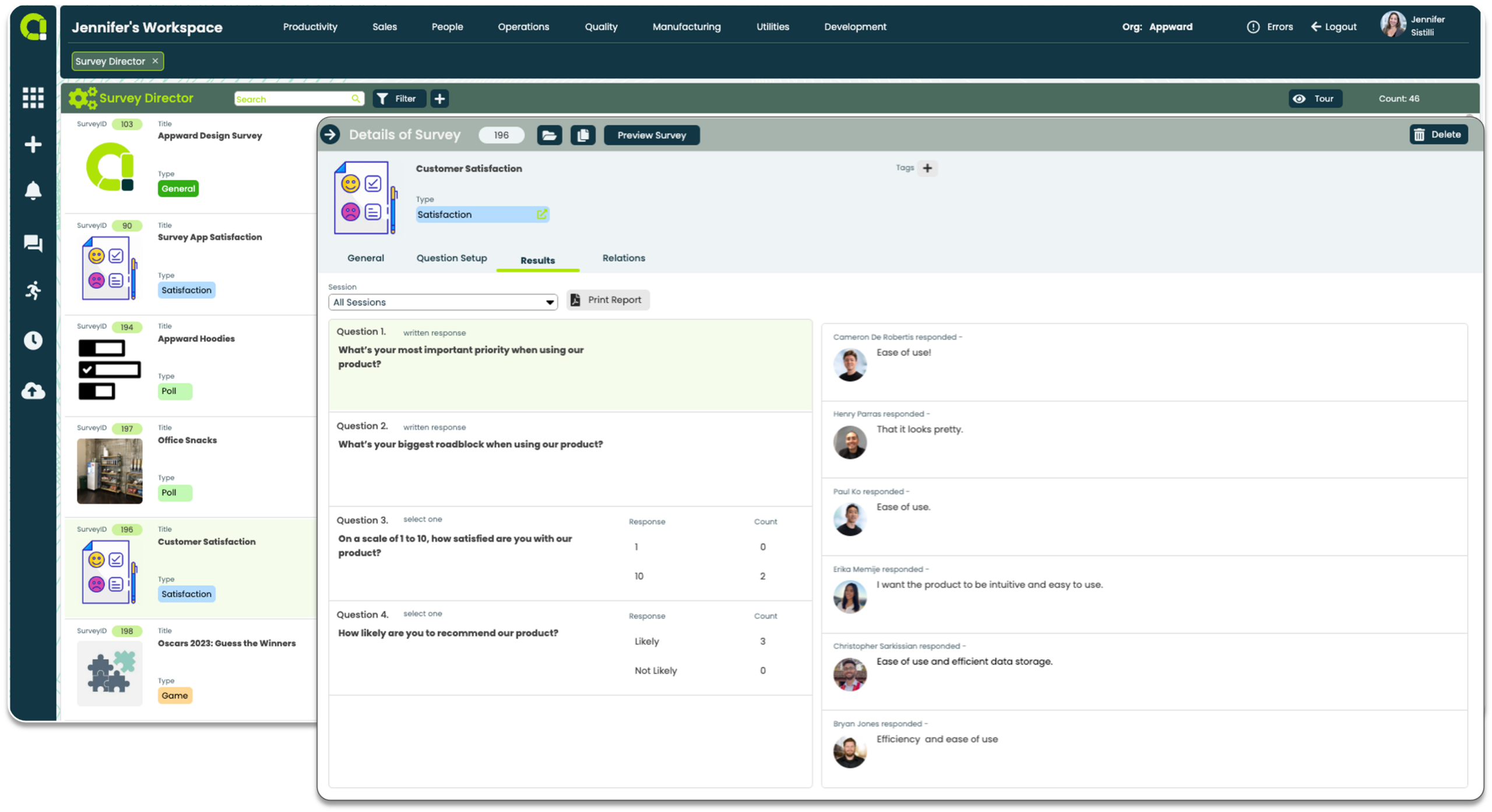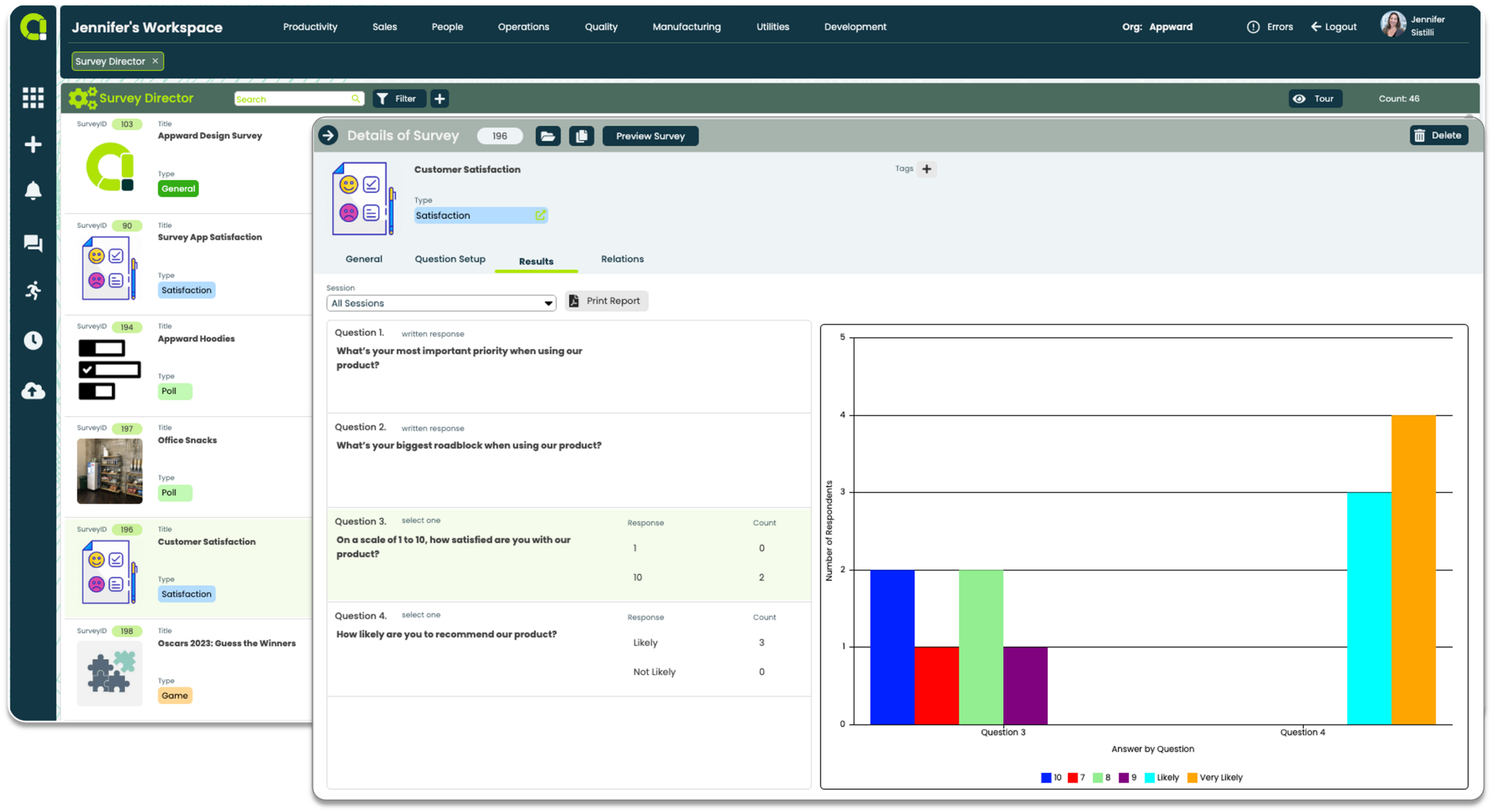- Create custom surveys that align with your business objectives
- Use a variety of media, such as text, images, and video, to enhance the respondent experience
- Offer multiple-choice answers or written responses to optimize your survey results
- Gather relevant and impactful data to drive informed decision-making
Easily deploy and follow up without limits
- Select as many recipients as needed from Contacts, with no limitations on participation
- Invite participants with email and in-platform notifications, making it easy for them to access and complete your surveys
- Open surveys in any browser for maximum accessibility
- Increase response rates with notification reminders that encourage timely feedback
Review and analyze results
- Gain valuable insights at a glance with visual charts that provide a high-level view of survey responses.
- Quickly identify trends and patterns in survey responses to better understand your target audience.
- Dive deeper into individual respondent answers to uncover specific pain points or areas of success.
- Easily download reports with result tallies to make data-driven decisions and drive positive change
Survey Director Features
- Choose the type of survey you want to create
- Write a clear description to provide details about the survey
- Select an image that aligns with the type of survey you are creating
- Use HTML editor to input and format question text as desired
- Attach any relevant images, videos, or other documentation to each question
- Choose whether each question is required or optional
- Select the type of response you want, such as multiple choice text, multiple choice images, or written response
- Arrange attachments and answer options in the order you want the recipient to see them in
- Order the questions in the way you want them to be answered
- Edit questions quickly with just a single click
- Use the Contacts picker to send your survey to individuals both inside and outside your organization
- Send out multiple sessions of the same survey as needed
- Choose whether to send the survey immediately or schedule it for deployment on a specific date
- Specify the duration of your survey in days or weeks
- Set a closing date for your survey to stop receiving responses
- Emails and in-app notifications will be sent to each survey recipient
- Associate related apps with each survey you create.
- Indicate how another app record is linked to a specific survey.
- Access more detailed information by navigating to related apps directly from the Survey Director app.
- Generate detailed results based on the responses to each question in your survey
- Visualize the results of multiple-choice questions using a line graph, to quickly see trends and patterns in the data
- Hover over each line graph to access quick answer data for insight into specific responses
- View written response questions in an aggregated list view to easily browse through all answers
- Generate a printable PDF report of all responses to easily share findings from a survey
Related apps
Survey Director works seamlessly with Appward apps and services so you can do much more.
Related Posts