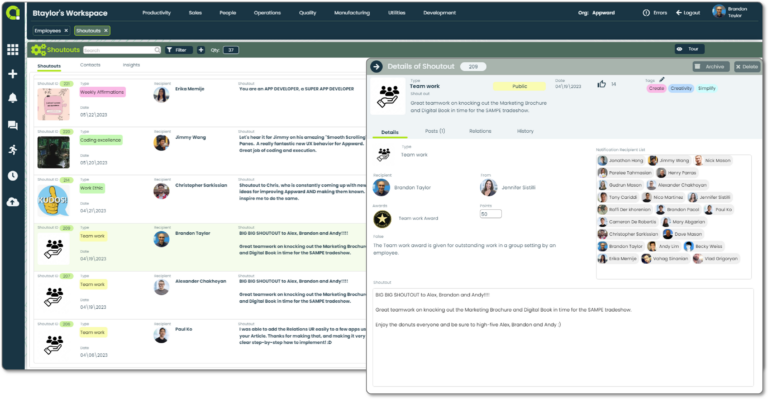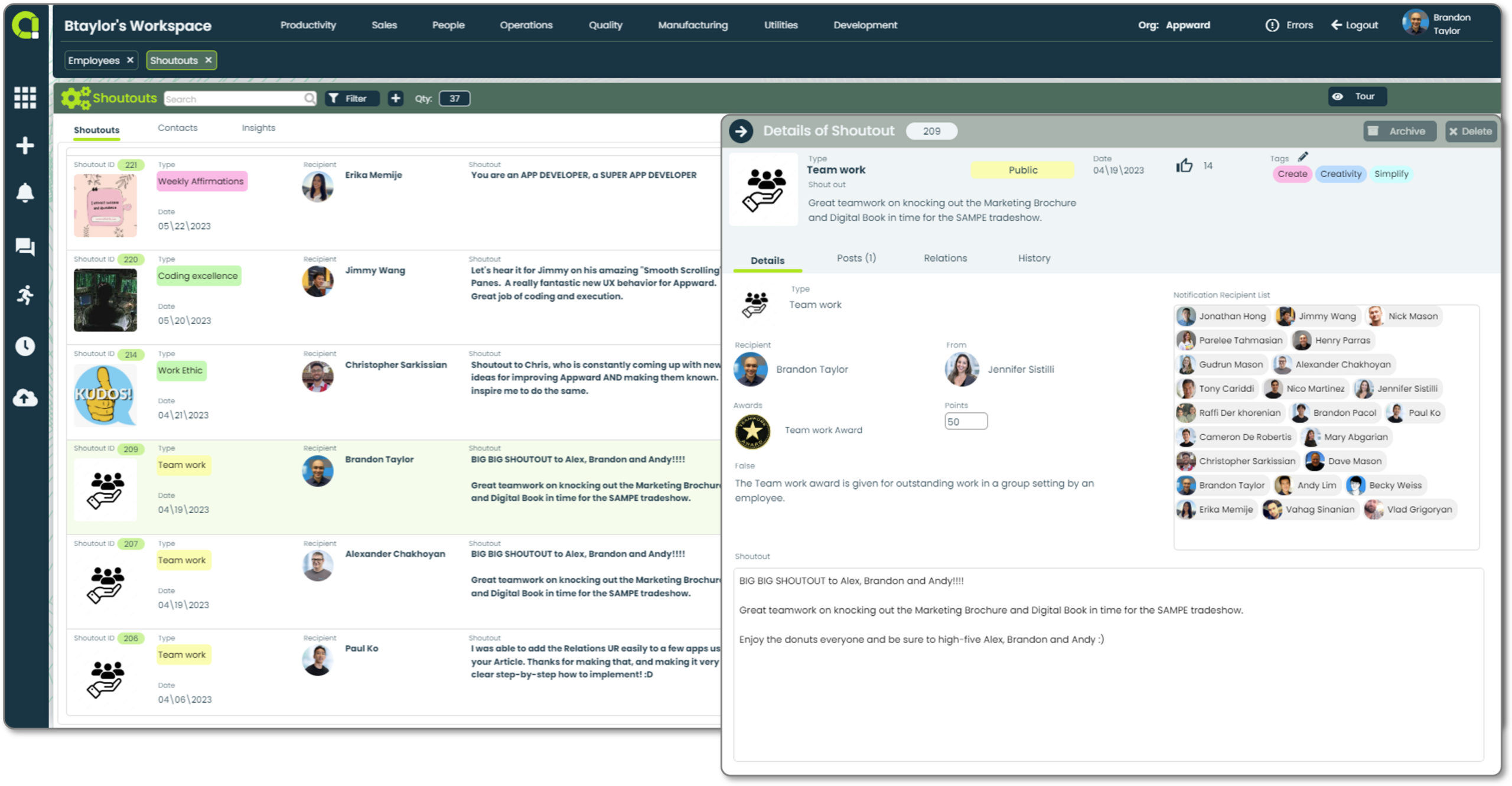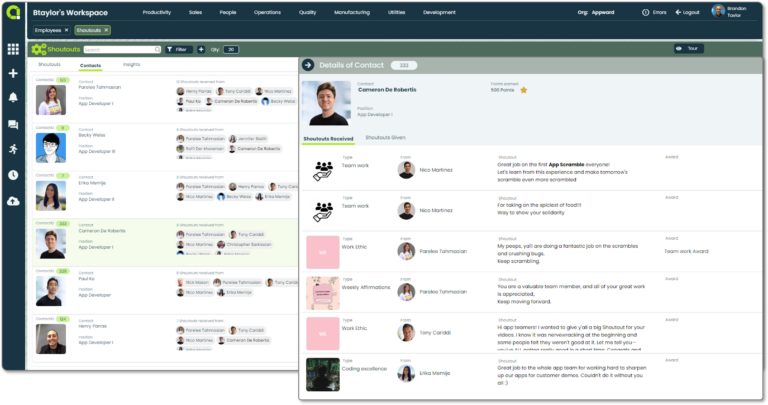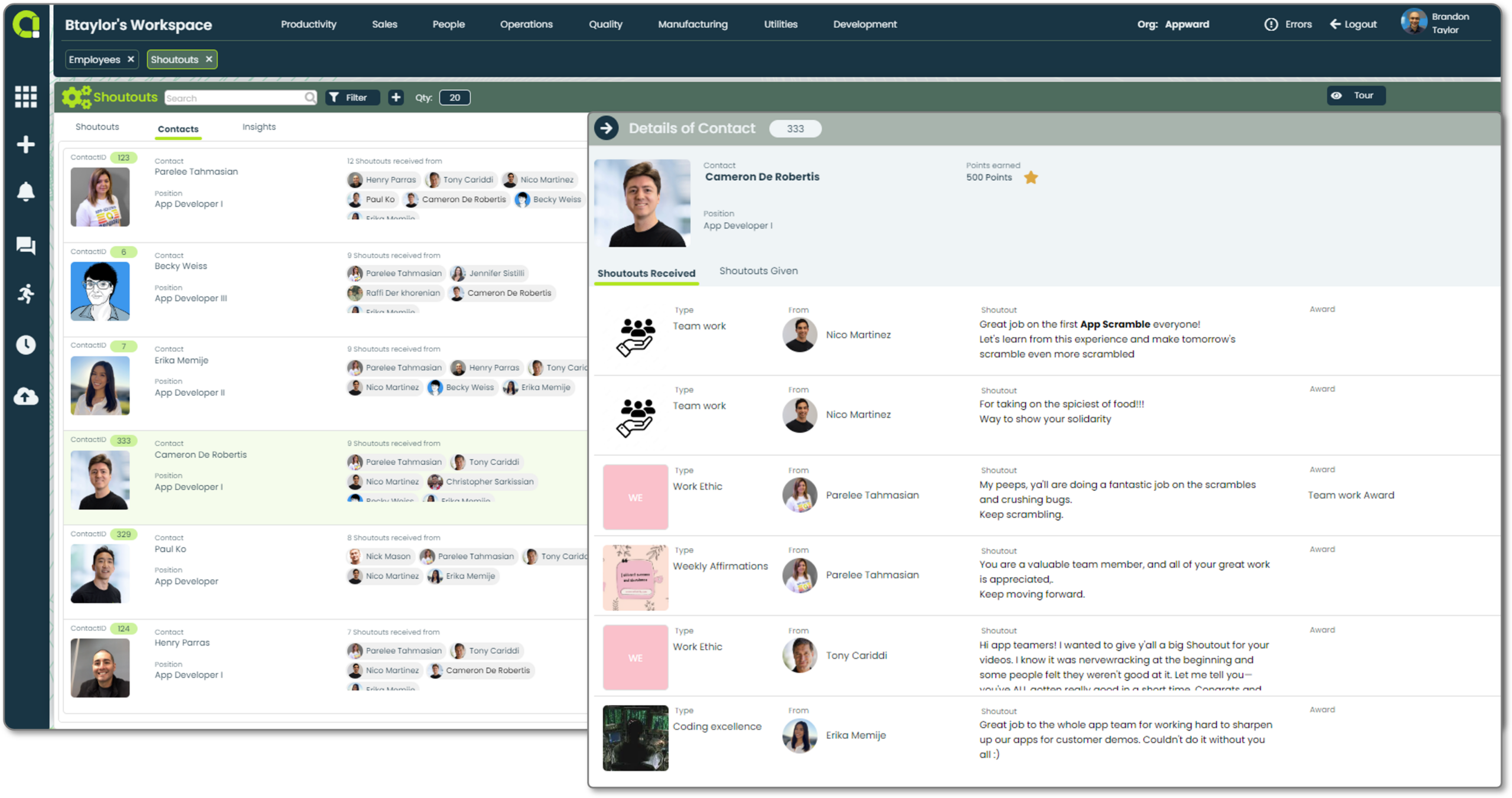Build an unbreakable team spirit
- Publish company-wide announcements celebrating the successes of your employees
- Incite reactions via Likes and Posts to show that individual and team endeavors do not go unnoticed
- Inspire everyone to strive for greater accomplishments with concrete examples of success
Show appreciation on a personal level
- Compose your shoutouts with personalized messages with the specific tasks that were accomplished
- Choose the recipient(s) of the praise, the shoutout type, and the list of people to be notified about it
- Control the privacy of a shoutout for a more personal, impactful message
Showcase the successes that align with your spirit and culture
- Attach awards to your shoutouts which are worth specific point values
- View examples of what success looks like with the high-scoring employees in the Contacts tab
- Track shoutouts by department, employee, or type to know the most impactful areas of your team
Shoutouts Features
- Create customized messages by selecting the type of shoutout, recipient(s) of the recognition, giver of the shoutout, the award (if any), the message, and the people you would like to notify
- View a list of all of your team’s shoutouts sorted by date created or number of Likes
- Access the details of each shoutout by clicking on any row from the main list
- View all of the information provided at the time of shoutout creation
- Add any relevant tags to categorize your records for easy searching and filtering
- View a list of all employees who have either given or received a shoutout
- Access each contact’s name, their position within the company, the number of shoutouts they have given/received, the employees who they have given to/received shoutouts from, and their points earned from awards
- Track each employee’s list of received/given shoutouts including the shoutout message, type, giver/recipient, and the award if any
- Send special awards with your shoutouts which are worth points
- Categorize awards as Cultural, Employee, Leadership, Milestone, or Teamwork, where each award holds a unique point value
- Encourage and motivate your team with a gamified point system for special awards
- Curate a list of the people you would like to see a particular shoutout
- Select recipients of each shoutout from a list of your company’s employees
- Select all employees for a shoutout with the “Select All” checkbox
- Deselect from the list to make a tailored list of notified employees
- Like any shoutout to show support, enthusiasm, and participation
- Track the total Likes for each shoutout to gauge team engagement
- Undo or redo a Like if an action was made by mistake
- Add @-mentions to send Notifications to team members regarding an applicant within each candidate’s profile
- Like messages in Posts with a single click of the thumbs-up icon to automatically trigger a Notification
- Attach documents, images, media and AppShare direct deep links to any record to and from any Appward app.
- Enlarge any attached document, image or media by double-clicking the file
- Edit your message by clicking on the pencil icon if you need to modify or update your not
- Authors of each message posted can delete their own comments
- Associate relevant tags to each shoutout to categorize and organize each record
- Easily search and filter through the list of shoutouts by tag values
- Create new tags or modify existing tags including the tag forecolor, backcolor, and name
Related apps
Shoutouts works seamlessly with Appward apps and services so you can do much more.
Related Posts